10 Easy Ways to Fix Yahoo Mail Login Problems 2022
Can’t login to yahoo mail? or need help to fix your Yahoo Mail Login issues to get your Yahoo account back. Read this blog full solve your yahoo login issues!
In today’s world, when most of the professional communication takes place via email, being unable to log in can be frustrating. I mean, you can’t spend a single day without accessing your emails and checking through the inbox. Right?
It’s important for everyone, whatever possible reason it’d be. Likewise Gmail, Yahoo has also successfully ruled the email world. Its interactive homepage offers an array of decorative features along with email, that is indeed unique from what other engines provide.
But what if you cannot get access to your Yahoo account?
Not signing in even after several attempts can cause you some serious headaches. Probably you’d think that you’ll not get your Yahoo account back, ever or you have lost access to it forever. But that’s not the case. You can solve every problem if tackled correctly.
This guide will help fix all your Yahoo Mail Login issues by telling you how to get your Yahoo account back easily. So, read on to learn how to fix Yahoo login issues in the right way.
Table of Contents
Note: Yahoo’s biggest selling point is its 1TB of storage, which comes with a variety of other useful tools like a news feed, calendar, address book, and more. This can also be used to manage other email providers such as Gmail, Outlook, and others. By Using a Yahoo account, you may simply access all of these services.
How to simply login to Yahoo mail?
Signing in to your Yahoo mail login is super easy unless you find some errors while doing it so. It’s not this easy, as mentioned, for everyone all the time. There can be a bunch of reasons which can’t let you log in to Yahoo mail or give access to it.
Let’s first learn how to log in to your Yahoo account in a few simple steps.
1. Visit Yahoo’s website
2. Look for the “Sign in” option at the top right corner of the page.
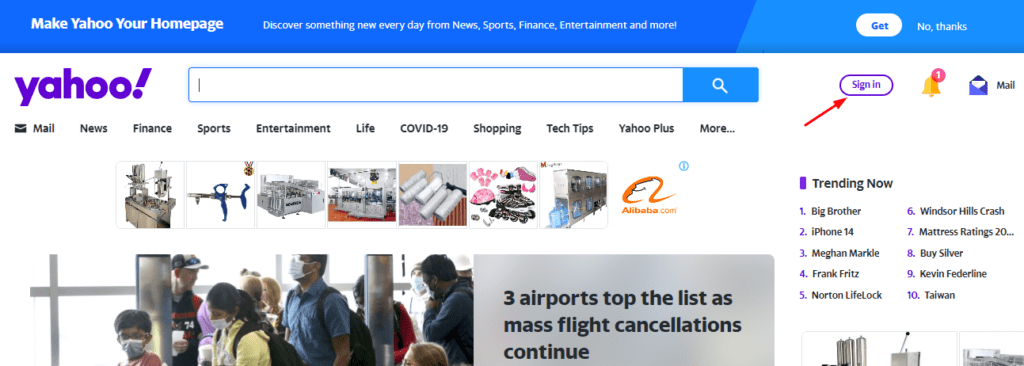
3. Clicking on it will pop up a Yahoo mail login screen.
4. Now, enter the email address that you used while creating a Yahoo account. It can also be a mobile number or username that you chose at the time of the account’s setup.
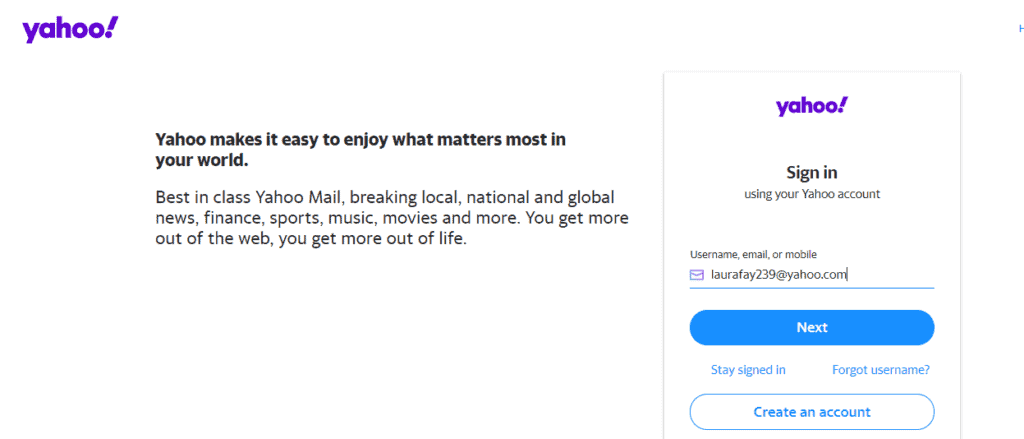
5. Select “Next” to proceed.
6. Now, enter your password with the correct numbers and letters.
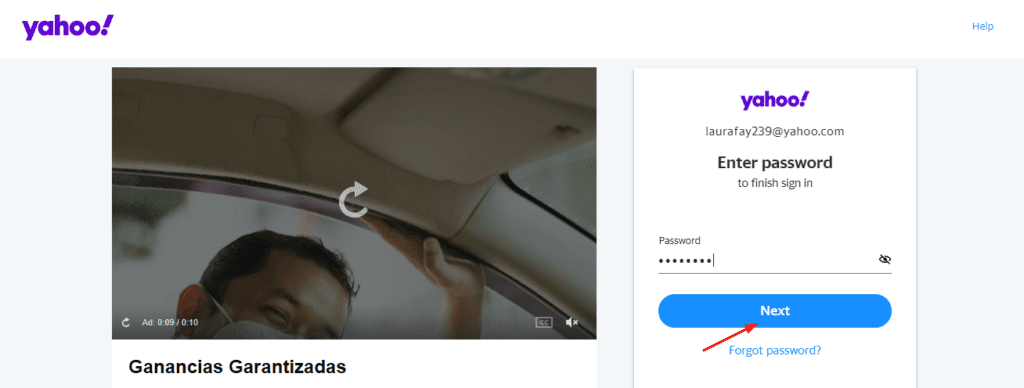
7. Again, select “Next” and here we go. Welcome to your Yahoo Account.
Let’s find out what problems can come your way while logging into your Yahoo mail and how to properly tackle them.
Common problems in Yahoo mail login:

You may have to send some important emails through urgently or do other important things immediately but can’t get your yahoo mail. There can be multiple factors that you may encounter while trying to access Yahoo mail login.
- You may have forgotten your Yahoo username or password.
- You might have entered the wrong Yahoo login credentials.
- Maybe, you’re trying to log in through a device you’re using for the first time.
- Due to consecutively entering wrong login details, your account might have got locked by the Yahoo.
- It’s possible sometimes that the Yahoo mail login page isn’t responding.
- Google doesn’t let you login to your Yahoo account using the details you previously saved in it.
- Your Yahoo account might have got hacked.
- Yahoo mail servers are down probably.
- The Yahoo sign-in screen keeps appearing over and over again.
- The browser you’re using is incompatible.
- A jam of unwanted cookies, caches and junk files.
- You might have low or no internet speed.
- You might be unable to login through your phone.
These are some major issues that can make your Yahoo mail login inaccessible. Looking to know how to solve if any of them happens to you? We got you all covered.
How to fix Yahoo mail login Problems? 10x Easy Ways
Here we mentioned solutions that will help fix your Yahoo login problems. You better should diagnose the issue before treating it right away. So, identify the problems and follow the given leads.
Method 1: How to fix Yahoo ID & password issues?
It’s really hard to remember passwords and usernames when you’ve got a presence on different social sites. With that said, it’s quite common for people to forget their passwords or usernames usually. So, consider it not a big deal if you can’t help yourself remembering the details. In case,
If you’ve forgotten your Yahoo ID:
- Try to get access back to your Yahoo account through Yahoo Sign-in Helper. All you have to do is enter an alternate email address or a recovery mobile number to get back in.
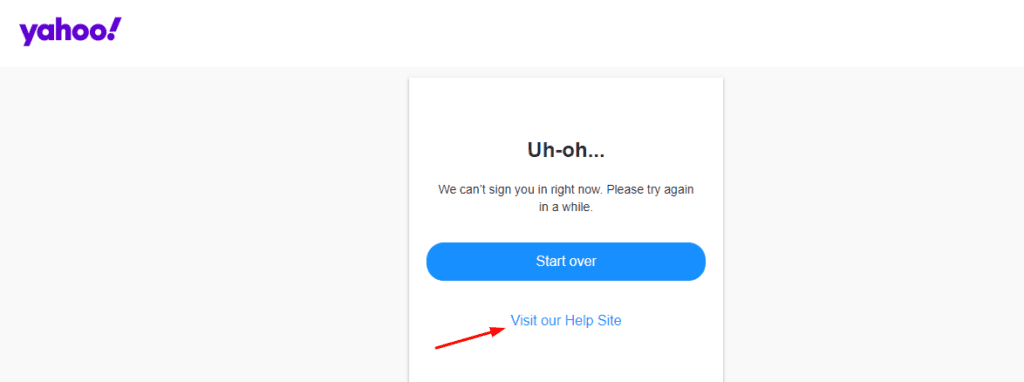
If you’ve forgotten your Yahoo password:
- You can take the help of Yahoo Sign-in Helper, as mentioned above. Once you get successfully logged in, create a new password for yourself.
- Alternatively, after entering the email address, click “Forgot Password“. Yahoo will then show you different actions to choose from.
- Verify with ”Yahoo Account”
- ”Email” yourself a code
- Receive a ”code” through text.
- More options
Out of these, you can only choose one option at a time to get access to your account.
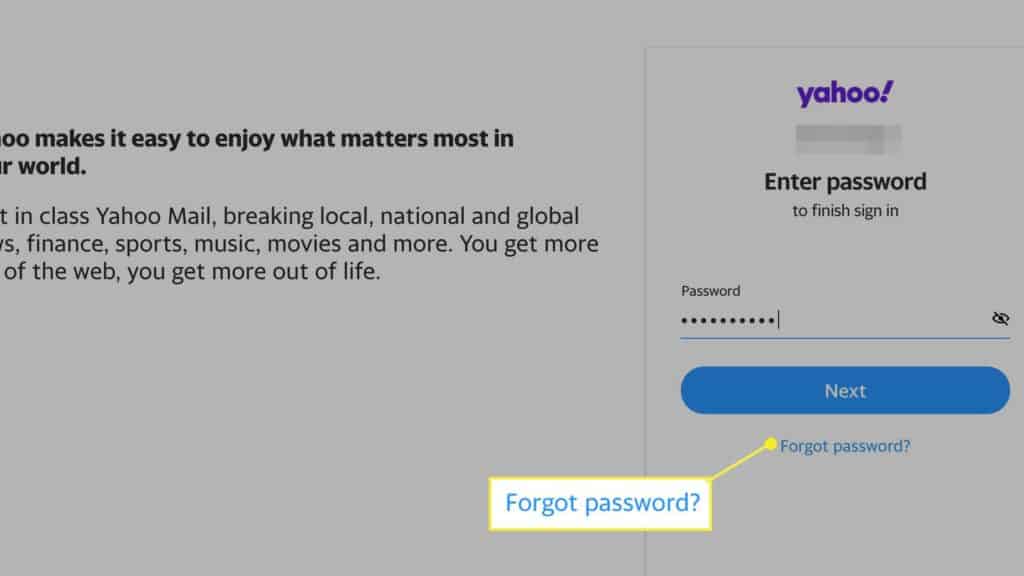
Method 2: How to fix Yahoo's invalid login credential error?
If your entered login credentials are different from what Yahoo has in the record, then it will show you an “Invalid” red flag. In such case
- Make sure your “Caps Lock” or “Num Lock” keys are off while entering the password.
- Try accessing the account using other browsers. Maybe it would work.
- Try to remember the exact password if you’ve changed it recently.
- In the browser’s options, update the password you changed last time
Even after all these efforts you still can’t manage to log in, it means that either you have forgotten it or someone has changed it. Read on to know what to do in either case.
Method 3: How to fix Yahoo’s new-device sign-in problem?
If you’re trying to log in to your Yahoo account from a new device that isn’t in its record, Yahoo can ask you to enter a verification code for authentication purposes.
You can receive this code via email or on mobile, whatever option you choose.
Method 4: What to do if your Yahoo account gets locked by the site?
If you’ve made so many unsuccessful login attempts, then Yahoo will automatically lock your account for some time. It’s all because of security reasons and to protect your information from unauthorized incorrect sign-in attempts.
Even if your Yahoo account gets locked, you need not worry about it. Just wait for 12 hours to get access back to it. Yahoo will automatically unlock your account after this set time period. This period ensures the proper functioning of Yahoo mail without letting any data theft attempts be successful.
However, if you want immediate access and get it unlocked urgently, in such a scenario take the help of Yahoo Sign-in Helper. Doing so will verify that you’re not a spammer and that this account actually belongs to you. Don’t forget to update your account’s security and recovery information afterward.
Method 5: What if your Yahoo’s sign-in screen reloads every time?
Now that’s a rare case. It sometimes happens when you find yourself caught in a loop and the sign-in page appears again and again even if you’ve entered the login credentials already.
To resolve this bizarre issue
- Go to the browsing history and clear all the cookies
- Delete all the caches and junk files
- Try signing into a Yahoo account from a different supported web browser
- Opt for restarting your browser
Try the above-mentioned options and any one of them will surely solve all your queries.
Method 6: What if you can’t directly sign in to your Yahoo account from the Chrome browser?
This problem appears when you just recently changed your Yahoo password but forgot to update the login details in Chrome or any other browser.
Usually, people prefer saving their login details in their browser (like Chrome) just so they won’t have to enter the email password again & again manually. Some people find it easy than remembering the passwords. It does, however, have significant drawbacks.
The moment you change any of the Yahoo mail logins, you’d have to update the same information in the browser setting too, only if you’ve saved the record in it before. Otherwise, Chrome won’t let you connect to Yahoo because it’d be using outdated information to try to give you direct access.
There’s another case. A browser can also stop you from directly accessing your Yahoo account because you’ve cleared the browsing history and caches. If you’ve got yourself in this situation, try a manual login attempt rather than trying to get access directly.
Method 7: What to do in case Yahoo’s main login site is not working?
If you can’t log in through “Yahoo’s main login page” then try accessing the “Yahoo’s email specific page” or vice versa. It may help in giving you Yahoo mail access.
Method 8: What if none of your Yahoo passwords help you sign in?
Yahoo passwords are super case-sensitive. Make sure you’re entering the correct password in the right manner. But even if it doesn’t work, give it a fresh start and reset your password. Make sure to remember it this time.
Method 9: What if the Yahoo servers are down?
If you want to log in to your Yahoo account successfully, first check your internet connection. Maybe, it’s not the server that’s not working but your internet.
However, if you have an active internet connection but still facing problems in loading Yahoo pages, means the servers are too busy or down. There’s no such help provided by Yahoo to check the speed of its servers. But, you can use third-party detectors for doing it so.
Just wait until the status gets changed and lets you successfully log in.
Method 10: What if your Yahoo account gets hacked?
For sure out of all, it’s the scariest one and most difficult to handle. If any hacker or other person successfully logs into your account without letting you get a hint, it means you’ve lost it. The first thing that person will do is change the password so you can’t have any further access to it.
In such a case, recovery information works. You can immediately take the help of your Yahoo entered “recovery information” to get it back. After getting the access back, do these things right away.
- Change the password
- Go through the account’s so-far activity
- Also, update the account’s security.
Some other troubleshooting tips
- Always use the latest version of the browser while accessing the Yahoo account. It’s just because you may encounter login issues if your browser is not compatible with Yahoo or if it’s outdated. So stay updated.
- Browsers do not always handle the same website in the same fashion. It’s possible that Yahoo may have made adjustments behind the scenes that allow it to work better in some browsers than others. Always try using another internet browser like Firefox, Edge, etc. before going to take any action.
- If you’re trying to get access to Yahoo mail login through your phone but can’t do it, use the latest-version Yahoo mail apps. It will work either way.
- Always disable adblockers (if you’ve downloaded any) before accessing the Yahoo page. These software can stop sites from loading properly.
Major tips for securing any social account
- Create a strong password. It should include upper case & lower case letters, numbers, and special characters in it.
- Never save your password or login details in the browser.
- Always review your account settings for security purposes.
- Always use the “Two-Step Verification” technique for accessing your account.
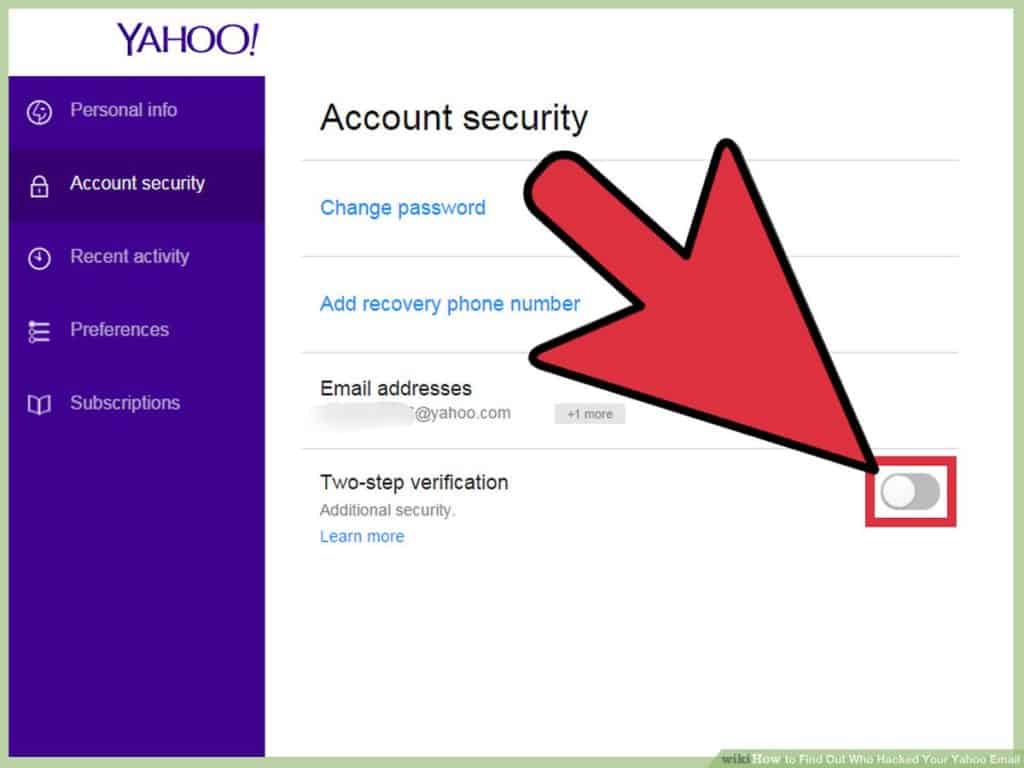
5. Always enter the recovery email and number that you use quite often.
Note:
If you enter a piece of recovery information that is somehow inaccessible or wrong, you will not be able to get the Yahoo account’s access back, in any case. The only option that will be left for you is to create a new account and start using it. So, make sure your recovery information is authentic, verified, and up-to-date.




