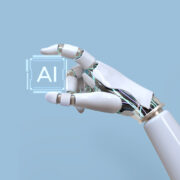WordPress vs Blogger – Best Blogging Platform (Pros and Cons)
I have shared a thorough comparison of WordPress vs. Blogger for you if you are planning to start your Blog but aren’t sure how to pick the best blogging platform? It’s difficult to decide when there are so many different blogging platforms available. How do you know which one is the best fit for you, WordPress or Blogger?
Well, no worries. We will help you decide either you should go for Blogger or WordPress to finally start writing your Blog. As for WordPress and Blogger, these blogging platforms are quite in-use on the internet. But, they both have a different workflow and got specific pros and cons.
Anyway, this article will guide you with a detailed comparison of Blogger and WordPress and make you see the differences that matter. It will examine every single feature of both platforms that you will need to know to have a smooth experience.
Are you ready? Let’s start with a quick overview!
WordPress vs Blogger – Which is the best blogging platform?

Since it’s a detailed comparison, let’s examine this WordPress vs Blogger comparison in terms of
- Ownership
- Ease of use
- Customization
- Flexibility
- Designs
- Search Engine Optimization (SEO)
- Customer Support
- Pricing
- Pros and Cons (Head To Head)
- Conclusion
Having personal website or Blog is necessary for all businesses these days. And there exists the fact that not all business owners have a website design background. They aren’t web developers and just need an easy-to-use blogging platform to get their ideas out in words. Let’s see how WordPress and Blogger compare on this aspect.
Before we dive deep into comparison between WordPress and Blogger, let me give you an important tip to consider.
What Should You Look for in a Blogging?
When going for a blogging platform, you should bear the following important things in mind.
- Easy-to-use: Your blogging platform should be easy to use for a quick blog setup.
- Flexibility: It should be adaptable towards adding features and using resources with your Blog’s progress.
- SEO optimization: If you want to configure your site for search engines, then choose a platform that has got all SEO optimization and monetization features for better and increased traffic.
- Pricing and Plans: You should consider how much your chosen platform will cost you both financially and in terms of opportunities.
- Customer Support: For creating and managing your Blog successfully, you will definitely need a hand to help asap.
Now, let’s see how WordPress is different from Blogger and which one is better.
WordPress vs. Blogger? (Unbiased Research)
As you already know that both WordPress and Blogger are created as platforms to manage your Blog or website. They are undoubtedly much popular on the internet compared to the rest of the options. Still, it’s confusing to choose one because they both offer different things and services to your table.
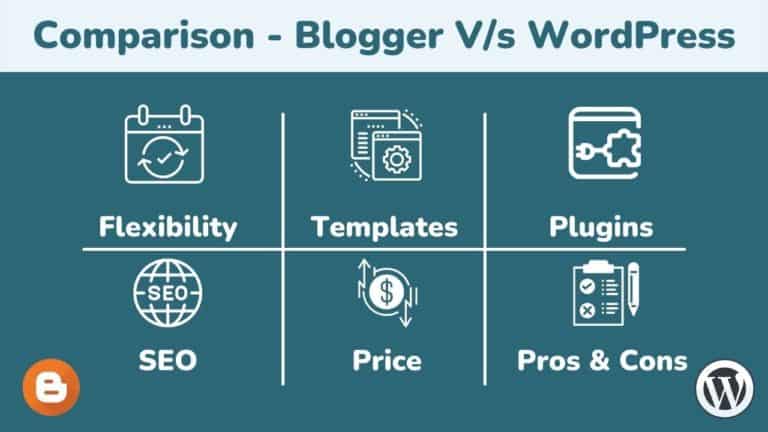
What is WordPress? - Overview

Blog service WordPress combines free blogging platform and premium blog hosting services in one package. The more you pay on WordPress, the more flexibility you’ll enjoy.
This open-source software helps you effortlessly create online stores, websites, and blogs as well of any type. When you install this software, it can only handle blogging for you. Everything else comes with plugins that you need to add manually.
Installing WordPress might seem a bit complex to you at first, however it is super easy to do so by taking the help of tons of tutorials. You will find its user-friendly interface most comfortable to explore and work on.
It allows you to scale up your website and Blog by adding different features in just a few clicks. That’s why WordPress CMS software is considered as #1 blogging software powering more than 38% of internet websites.
What is Blogger? - Overview
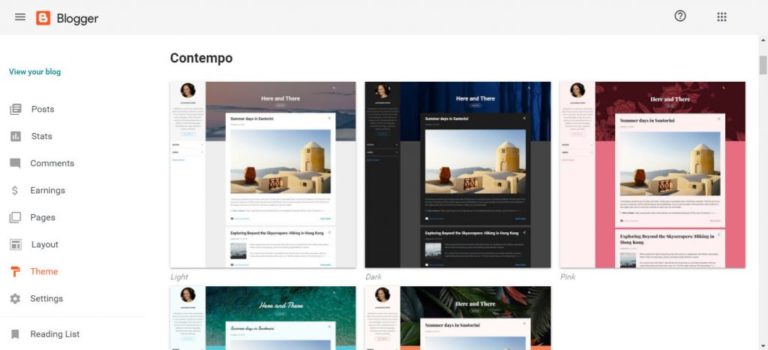
Before we continue, let’s clear up confusion about the terms Blogger and BlogSpot.
Blogger is a free blog hosting platform, and BlogSpot is its free domain providing service. They both are used on Blogger together, which was started in 1999 and acquired by Google in 2003.
This blogging service allows you to create a blog for free without paying a single penny. In addition, you’ll get a free BlogSpot subdomain too to start writing your Blog immediately, and that will appear like this
It means when you start a blog on Blogger, you’ll be given a BlogSpot domain by default.
However, if you don’t want to use the BlogSpot domain, you can try a customized one. To get a customized domain name, you have to register your domain through third-party registrars and then link it to your Blogger blog.
Note: It’s important for you to not forget that it is Google who owns your Blog on Blogger, not you.
WordPress Vs Blogger – Which One To Choose?
1. WordPress vs. Blogger – Ownership
One of the crucial aspect to consider before going for a blog site is Ownership.
You have complete choice over how you run your blog site, how you monetize it, and when you shut it down.
Though the blogging service on Blogger is free and reliable for your content, this service is provided to you by Google. This means Google owns your Blog and not you.
Google can shut down your Blog or cut off your access to it whenever it wants. If you’re not getting this, then think about how Facebook bans or suspends one’s account without even warning him. Likewise, Google, too, has got a history of abandoning projects like Feedburner.
So, the decisions are completely up to Google to choose when to either stop you from blogging or allow you to continue this if you’re using Blogger.
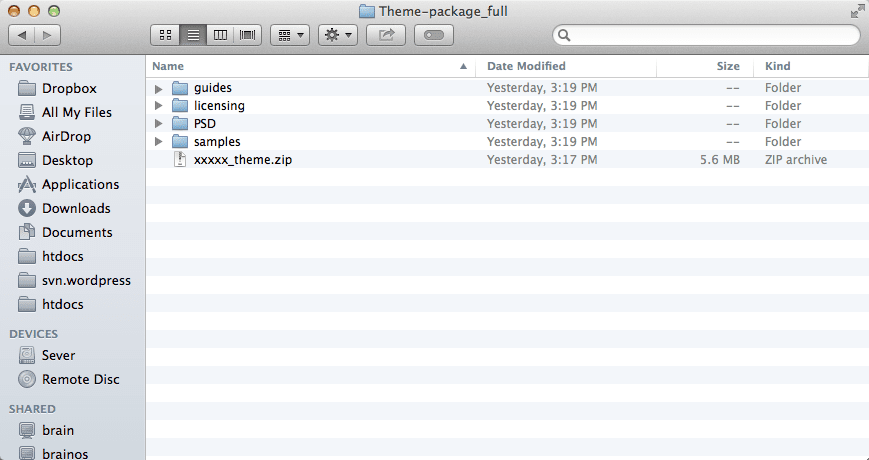
If you’re using WordPress for hosting your Blog, then you’ll be free to decide how long you intend to keep your Blog up and running.
You need nothing to worry about because you’re on WordPress. It won’t shut down or cut your access until and unless you will do. You own your data, and your website and control what information to share with a third party and what to avoid.
2. WordPress vs Blogger – Easy To Use
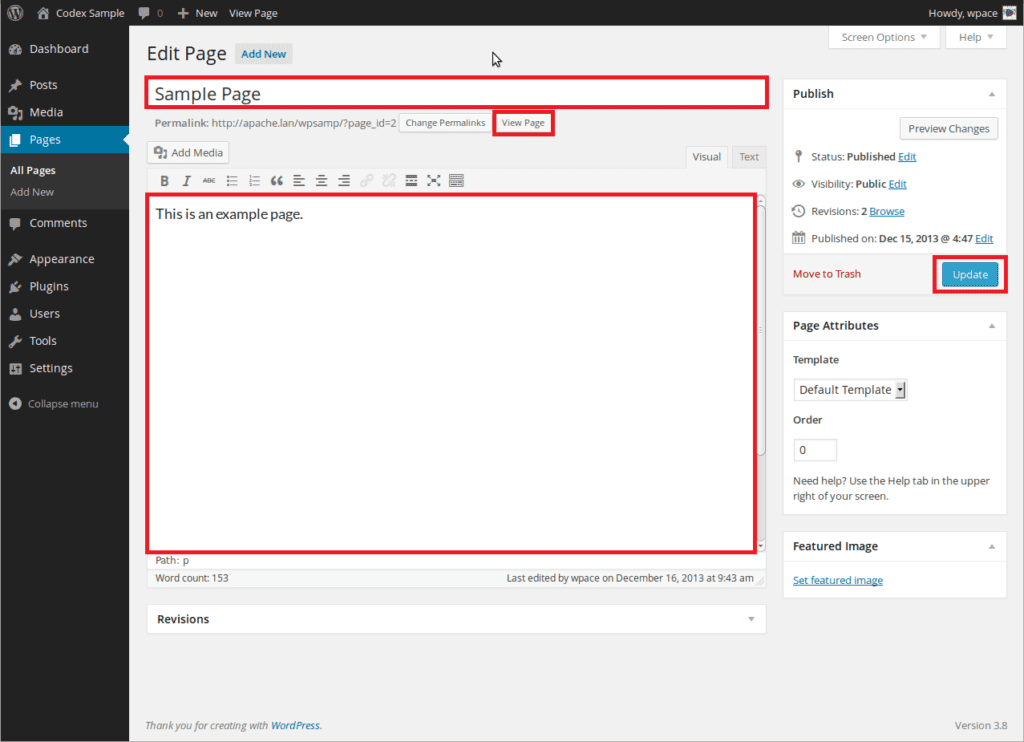
Because of its ease of use and accessibility, WordPress leads this run due to having the most popular CMS all over the world. It allows you to make a website of any kind without even writing a single line of code in a simpler and quicker manner.
There’s no need for coding skills to create a blog on WordPress. All you need is just to understand how to utilize plugins for additional features and themes for customized designs. Give it a little effort, and WordPress will handle all the remaining things for you.
Setting up a blog on Blogger is quite easy initially, but things change as you start creating content.
Blogger’s editor will make it complicated for you to add more elements to your content. You have to find the options hidden in settings and layout preferences for doing that.
It’s not intuitive and sometimes possible too to generate blog material with elements other than photographs and video on Blogger.
3. WordPress vs Blogger – Customization
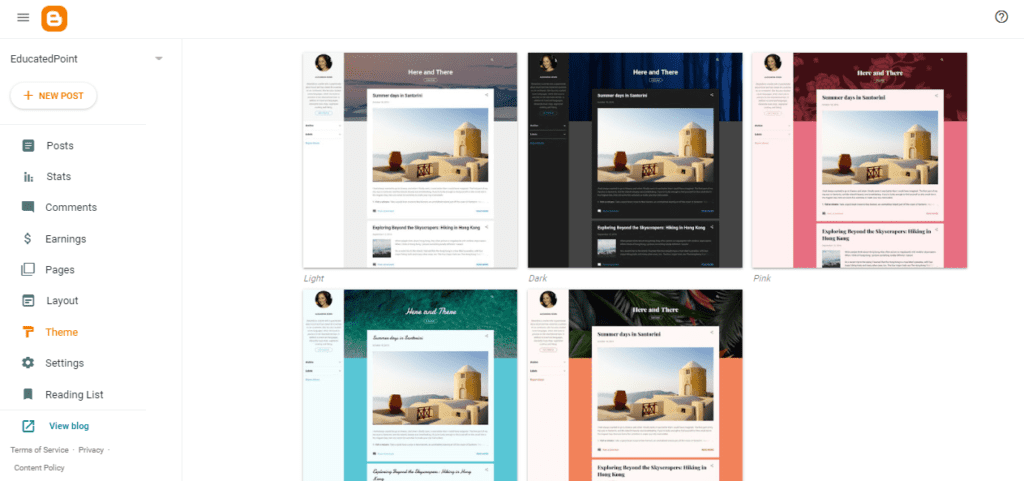
Once you’re done with creating your Blog with WordPress, you can give it a perfect theme to add an attractive look to it. And then install plugins to avail more features.
WordPress makes it easiest for you to customize absolutely everything and its Drag and Drop Page Builder helps you in making this happen.
Note: You’ll find its Gutenberg Editor extremely useful to place unique elements in blocks throughout your content, just to make it look attractive and exciting.
Blogger platform makes customization a lot trickier for you, and you’ll need to learn HTML to change your Blog’s design on it. Blogger is quite a simple kind of tool designed for just blogging with certain limitations.
It has got a bunch of built-in features like subscription links, advertising, and so on. But they’re all offered by Google and have limited functionalities with no alternatives. The absence of other advanced features like eCommerce options and popups limits your money-making potential here.
4. WordPress vs Blogger – Flexibility
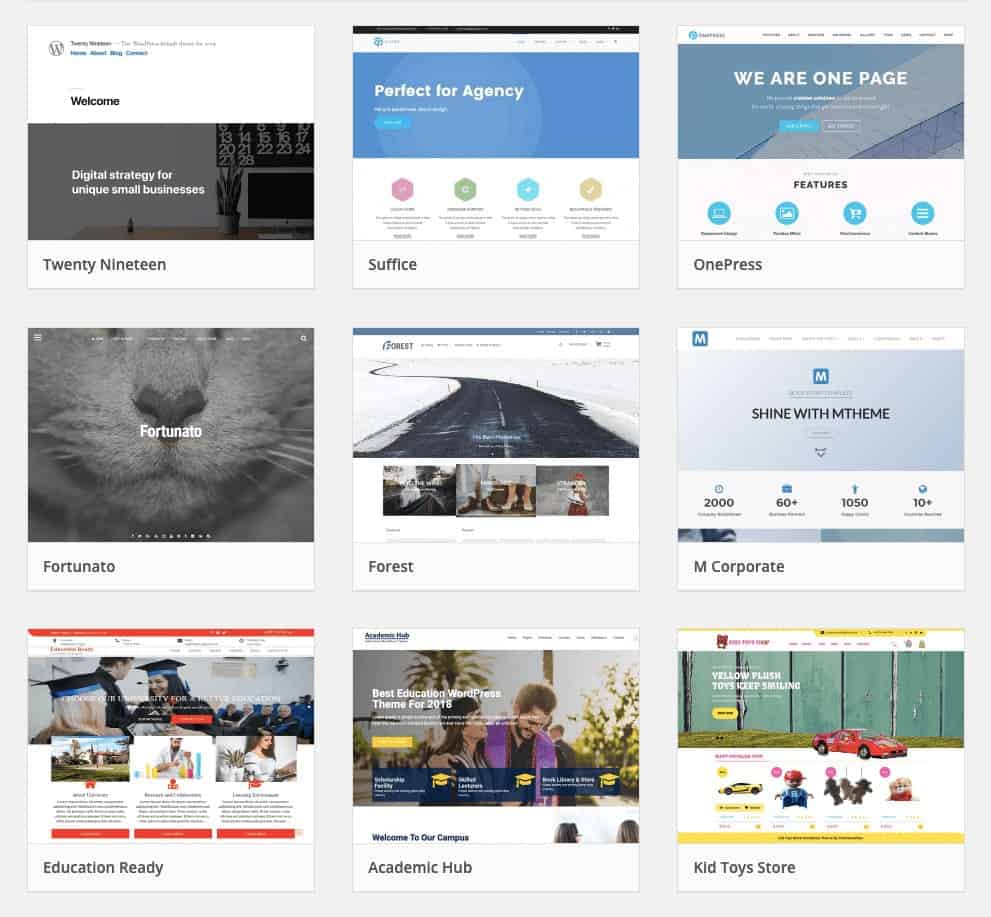
You’ve got the flexibility to move to a new web host at any point. But with Blogger, you will feel tired because it doesn’t allow you any move or conversion.
Do you have complete control over the style of your Blog on your blog site? Is it possible for you to add additional features to your Blog? Let’s see what both services got in this field.
WordPress makes it easy for you to give a perfect theme to your Blog by offering a wide range of free and premium options. It doesn’t matter what your Blog’s subject is or what type of site you own; you’ll find plenty of high-quality themes that are easy to edit and adjust.
So again, in this contrast, the winner is WordPress for sure.
5. WordPress vs Blogger – Designs
WordPress allows you to easily extend it to new features you like. You can add any feature imaginable to your Blog with the help of third-party integrations and plugins. These plugins modify the default features of WordPress and help increase your potential.

You can add an online store to your site; you can create a portfolio, can add sharing on social platforms buttons, and many more.
Tip: Go and visit the Plugin Page of the WordPress website; you’ll find thousands of free and premium plugins there. This visit will help you analyze how better WordPress can serve you potentially.
However, if you know coding skills, you can also create customized plugins fruit able to your Blog. To conclude, WordPress is the best long-term solution for those who want to start a blog or an online business with flexibility and with timely growth.
You’ll find a limited number of pretty basic templates on Blogger that have been used by thousands of blogs already. You can only change their colours and layouts using built-in tools but can’t create your customized template and modifications. However, there are some non-official templates also available, but you’ll toughly find a quality one. In case you got one, you’ve to pay for it. These things make bloggers fall behind in design choices.
The appearance and feel of your Blog are important factors in attracting and retaining visitors. To engage users and lower your bounce rate, your blog design must provide a strong first impression.
Also, to increase the amount of time spent on your Blog, the design must make it simple to use and navigate.
6. WordPress vs Blogger – Search Engine Optimization (SEO)

If no one can find your amazing content, it’s useless, which is where search engine optimization (SEO) comes in. You can improve your content’s ranking and hence increase traffic by following the standards given forth by search engines.
While talking about the comparison that either it is WordPress that is better or Blogger for SEO, Google will give an extra advantage to its services. Got it? No? Let’s discuss this in a bit more detail.
You don’t have to do anything on Blogger for search engine optimization. This platform has got all the SEO services built in it and is all-time SEO-ready. And especially for beginners, this is the simplest gift from Google.
But the worth mentioning thing is that if you get a Blogspot domain for free, it will hurt your optimization. So, try to purchase your domain name because Blogger’s URL structure is not SEO-friendly.
WordPress has also got amazing potential in terms of SEO. But for getting a much better and higher ranking, you need to install plugins for it.
WordPress offers you a large number of SEO plugins that will help boost your ranking. It’s easy for beginners to learn the basic settings of this software, but correcting the trickier setting would be troublesome for them surely.
7. WordPress vs Blogger – Pricing
As a matter of fact, you won’t want to spend a lot more money on your Blog. Neither you’d like to become so obsessed with free services that will make you struggle in your Blog’s progress later. It’s like a big financial risk for you. Isn’t it?
Therefore there’s a tie in the pricing of both services. Availing of free service will cost you in features and blog’s or site’s progress. On the other hand, spending money at the start will save you from struggle and boost your growth potential.
Let us help you in spending your limited amount of money efficiently and effectively at the lowest possible cost. To know about WordPress or Blogger, what’s best for you, continue your read.
Blogger will cost you nothing at the start. It’s a free web/blog hosting service that also offers you a free BlogSpot domain name side. All its themes, features, options, and gadgets are free of charge.
However, you can pay for some other themes from third parties if you want.
For getting a customized domain name, again, you will need to pay for it because the Blogspot domain is not SEO-friendly. Remember?
Overall, Blogger is completely free, but the lack of quality and productive features will cost you much more than you spend for it on your Blog’s progress.
On WordPress, you will need to buy a plan for hosting your site and a domain name to start your Blog.
If you take the help of Bluehost, it will cost you just $2.75 a month, and it provides you with a free domain name. Once you’re done with setting your Blog, now it’s up to you what paid services and plugins you want to avail yourself of.
Keep this thing in mind that these paid themes and plugins will bring you a great return or business in case you’re monetizing your site/blog. It’s sometimes worth paying a few extra dollars every month for a higher-quality product.
8. WordPress vs Blogger – Customer Support
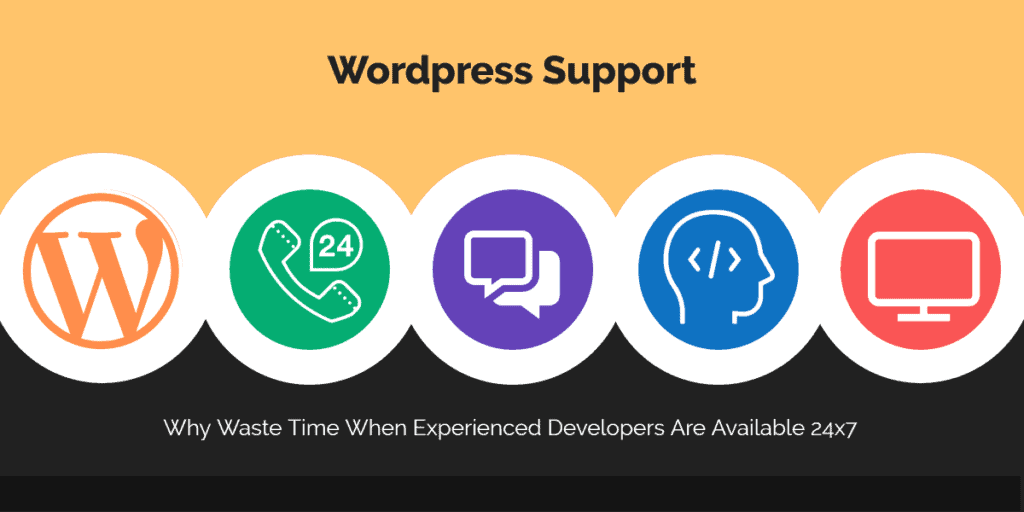
It is another important thing that you should consider before going to choose an option that either it has a reliable support system to help you out in times of need or not.
Blogger provides you quite a limited number of support options as compared to WordPress.
Provided you with a users’ forum and basic documentation, the choices are quite a few. Keep in mind that as it’s a free service, Google can’t afford to provide one-to-one support to every individual who is using Blogger.
WordPress has a very active support system providing you with question-answer search forums for each plugin and theme.
If you’re a premium member of WordPress, then you can also get live customer support from its creators (web hosting company). Besides, you can also take help from thousands of online tutorials created by this software’s developers and community members.
The team of WordPress also helps people via their Facebook group who get stuck while exploring different options on it.

WordPress vs Blogger – Pros (Head-To-Head)
Let’s take a closer look at all of the pros and cons that both Blogger and WordPress have to offer.
Blogger
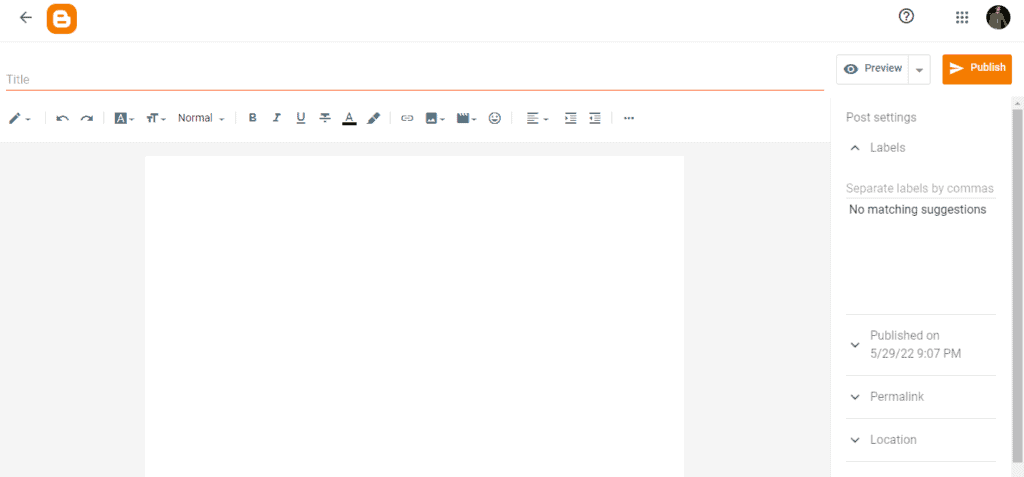
Pros:
- If you’re starting a simple blog, it’s simple and easy to learn and use.
- It’s completer free to use.
- Provides 1 GB for free image storage.
- It is intuitive and self-explanatory.
- It’s very well integrated with AdSense (a Google product) if you want to generate money with display advertisements.
- You can add HTML/JavaScript and wait for the magic to happen.
- Quite secure
WordPress

Pros:
- On WordPress, your Blog and its content are completely under your control.
- Its community and customer support are incredibly active and responsive.
- For anything and everything, there are tutorials and courses available.
- Whenever you need it, you will find a perfect theme for you out of thousands of free and paid theme choices.
- There is a help forum for each theme and plugin. Facebook groups are also available for help.
- Permalink structure can be personalized.
- WordPress blogs are considered professional by brands and are easy to monetize.
- It is updated on a regular basis, and there are security and maintenance releases regularly.
- Hundreds of thousands of plugins are accessible that expand your functionality.
- Its themes have way fewer errors near zero
- You’re in charge of security and backups.
WordPress vs Blogger – Cons (Head To Head)
Let’s take a closer look at all of the cons that both Blogger and WordPress have.

Blogger
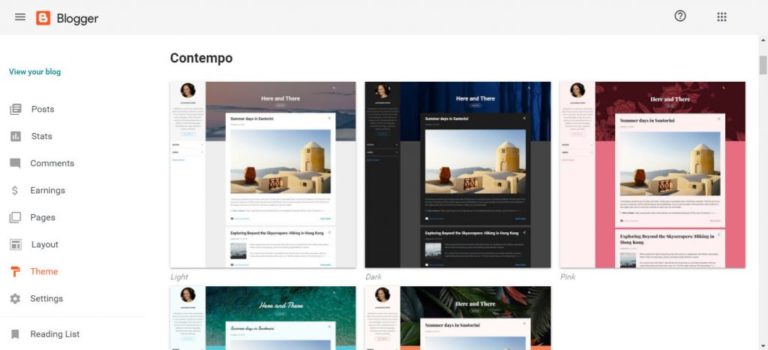
Cons:
- There aren’t a lot of tutorials available to help you grow your Blog.
- Making changes need an understanding of HTML and CSS, and messing things up is far too easy.
- With only a few templates to choose from, customization is limited.
- Blogger does not provide any SEO assistance. A poorly-developed theme might also harm your SEO without you even realizing it.
- Permalink structure can’t be personalized.
- Because brands don’t always take Blogger blogs seriously, monetizing your blog site can be difficult.
- Its dashboard won’t overwhelm you
- You’ll have to Google your queries if you get stuck on something.
- There are some spam comments
- The right to use and distribute your content is reserved by Google.
WordPress
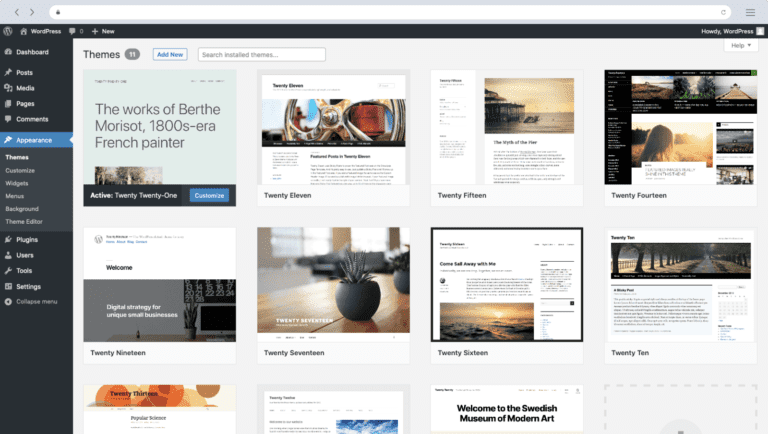
Cons:
- You have to ALWAYS buy a hosting package from a web hosting company.
- For everything, there’s a plugin.
- Your WordPress blog’s source code is split into several files. Finding what you’re looking for can be difficult if you’re a newbie.
- You’ll get as much disk space as you pay.
- Depending on the web host you use, there may be some downtime.
Conclusion:
Since you need to choose one, it depends on your specific needs; what should you go for, either WordPress or Blogger. If you just want to pursue your passion and start writing a blog without any learning curve, go for Blogger. But take into your consideration all the above-mentioned things that Blogger isn’t a dynamic blogging platform.
However, if you want a long-term solution for a high-quality blog or website that you can control and customize at all times and that allows you to add practically any new feature or character, from an online store to social media networks, WordPress should be your first go-to place.
You can easily design incredible landing pages in WordPress by using Drag and Drop Page Builders. Also, you can add additional themes with the help of third-party theme providers or can customize your own according to whatever you need.
Hope this guide helped you go for the right choice either WordPress or Blogger. Stay connected!
Read more: What is a 502 Bad Gateway Error And How To Fix It?
Read more: Chrome vs Chromium; Which one is Better?
Read more: Ecosia Vs Google; An Environmentally Friendly Alternative to Google