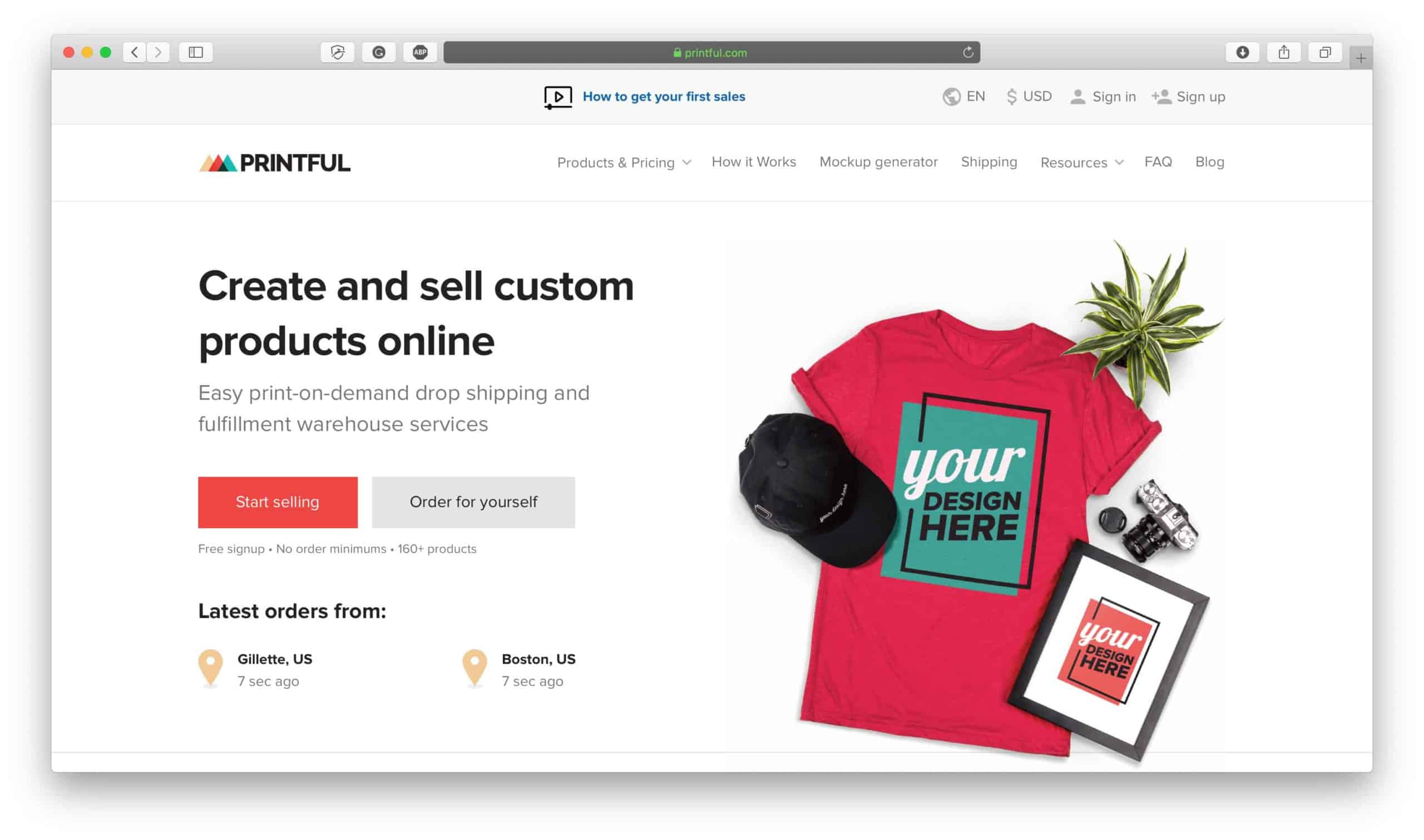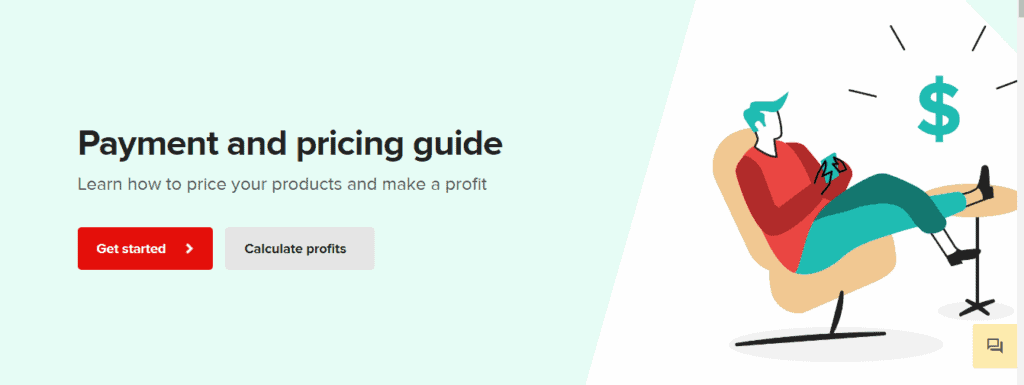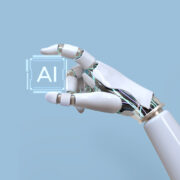What is Printful? How Does it Work?
Do you want to run an online business without any setup cost? Then you are in the right place to learn. Printful offers a text on-demand printing service. You just need to integrate your online Store with it, and it will do the rest.
So, if you are an influencer, a small startup or an already established entrepreneur who wants to start selling apparel, accessories and home goods online or if you’re just an ordinary person who wants to gift personalized and customized products, then Printful can help you get it done by offering an array of services.
Let’s know about it more!
Founded in 2013 and located in Chatsworth, California, this startup prints, packages and ships the products out to customers who order them from your online Store. This print-on-demand (POD) service helps your business grow by offering a number of different services like dropshipping, warehousing, design and photo services, readymade integrations, software tools, marketing as well as in-house products fulfilment across Europe and North America.
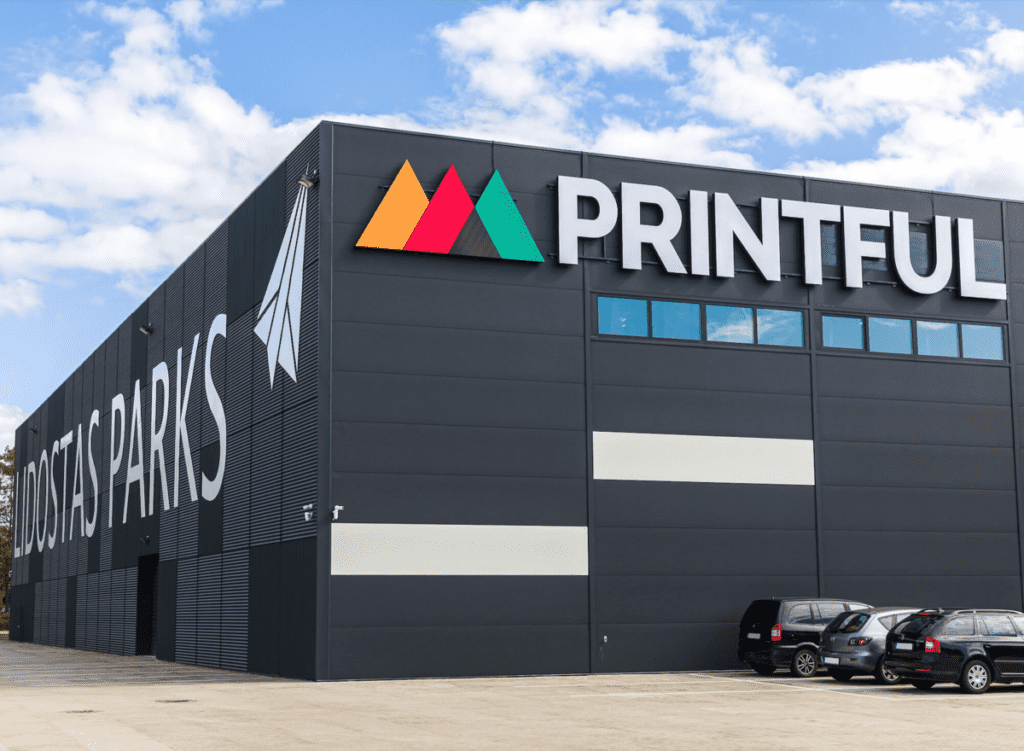
How does Printful work?
For making your customers’ orders ready, you first just need to integrate your online Store with Printful. This integration is needed because the moment customer places an order from your Store, it will directly be sent to Printful for printing.
As it is a POD service, so Printful only creates or prints products when a customer has bought them. It means that you don’t have to store stock, and your upfront cost will be zero without any loss. You can start it free by login into a free Printful account to see how it works.
Also, you can create your products by using Printful Mockup Generator, which costs you nothing. It will help you give splendid ideas and launch new product lines and designs by showing you what your own designed final Product will look like.
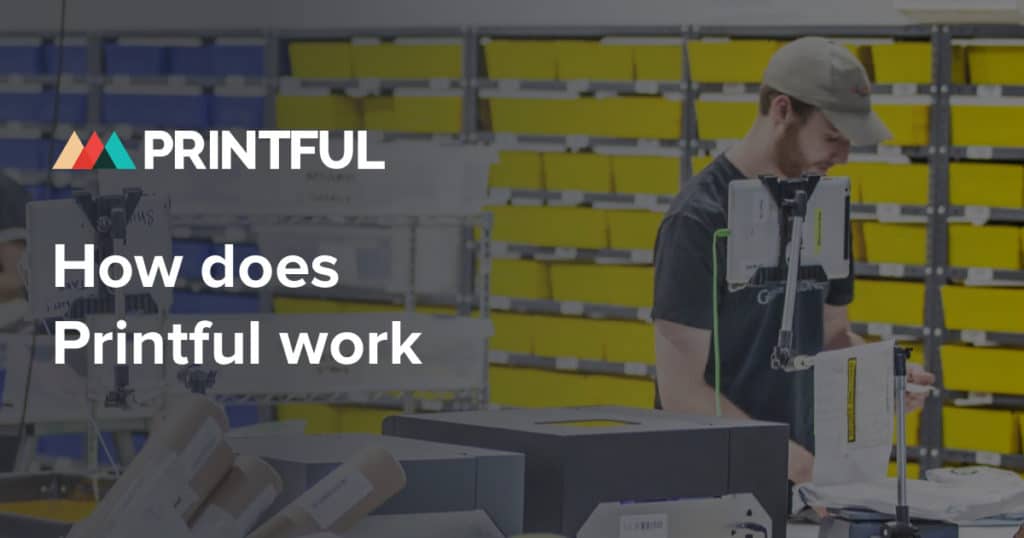
Printful has products such as men’s wear, women’s wear, children’s wear, hats, home goods and accessories to print your design on. So, you have a free hand to add as many products as you can in your online Store without keeping an expensive inventory because the order will only be printed when it gets placed.
When you make a sale, you just have to pay for the Printful Product, its fulfilment and Printful shipping (along with taxes). You can see the Printful products’ prices on its website (excluded shipment). Moreover, it’s totally up to you to choose product pricing for your Store to make as much profit as you want.
Pick, print, pack and ship orders with your brand’s name on them. This is how Printful works for you!
How much does Printful cost?
Printful is completely free to use, to integrate your Store with it, to create designs by using Printful mocker, to set your own pricing, to use Printful calculator and everything else. You just need to pay Printful for product fulfilment, shipment and taxes applied.
Therefore, you are free and required to set your own retail prices by considering all the factors, including eCommerce platform fees, advertising fees and others too.
Additionally, Printful also offers a paid plan too known as “Printful Pro” that will cost you $49 per month with a 14-days free trial to see if it will help you or not. But this plan is for the stores who want to use advanced features like Background Removal Tool, Premium Images, Promo Maker, Exclusive Clipart and else, and these extra features often make a difference when choosing between Printify or Printful for POD.
(Take a screenshot of the difference between free and paid plans from this link )
How to sync products on Printful?
Once you get integrated your eCommerce platform or Store with Printful, you can simply just add your Printful products to your Store by using the Product Push Generator.
To do this, you have to go to Store from Printful Dashboard, Add Product from where you can pick colors and sizes, can add your design, can write product description, can set retail prices for your Store and then automatically send it to your Store.
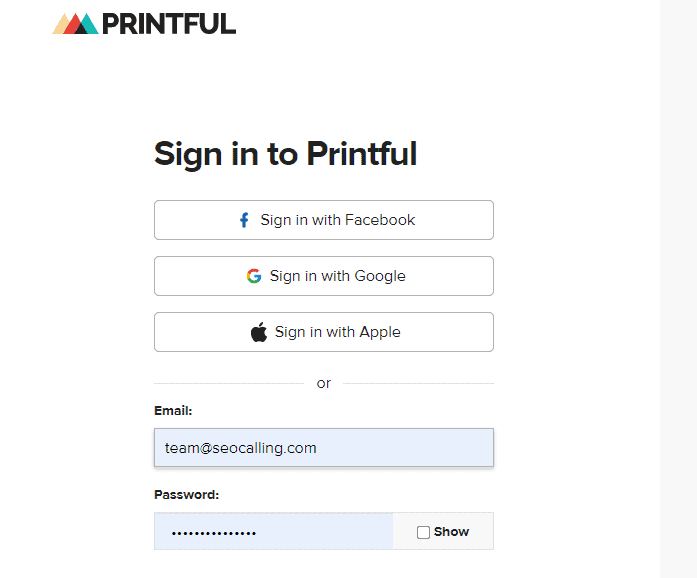
But Printful doesn’t push your products with all integrations. Like if you are using Squarespace or Cartel, then you have to manually sync your products.
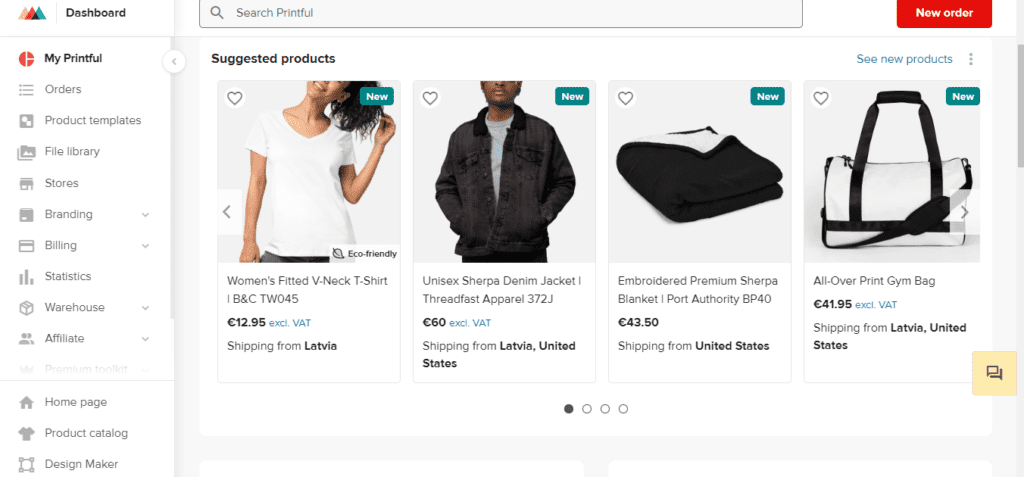
For doing this, first, add products from Printful to your Store and then afterwards go to Store, click on Sync’s page, select Refresh Data option, Edit each Product by assigning descriptions and details and then select Continue.
How long does Printful fulfilment take?
The Fulfillment time of a customer’s order is calculated in business days by Printful. Usually, Printful makes your ready within 5 days; however it depends on what you have ordered.
Let’s take an example if you have ordered any apparel product like a t-shirt or other dresses; it will take 2-7 business days to get ready. But if you ordered a non-apparel product like a mug or mobile cover, it will be ready within just 2-5 business days.
Another thing to consider is that these days are only calculated for product fulfilment. If you want to know when will you receive your order at home, then you must include shipment time in the overall time, too, which is maximally 1-8 business days (or 1-20 business days for international orders) depending on what courier and shipping options you choose.
How to connect Printful to Etsy?
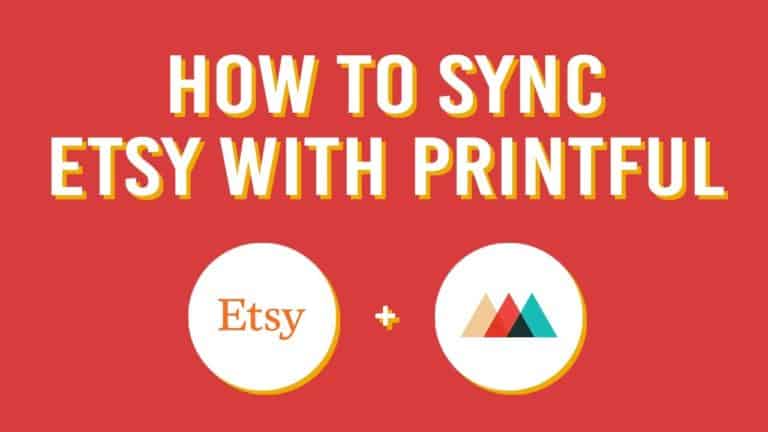
You don’t need to struggle a lot and waste your time connecting Printful to your Etsy store. Just Sign in to your Printful account, select the “connect an eCommerce platform” option, choose Etsy and click “Connect your Etsy store“.
After connecting your Etsy store, access will be required by Printful to your online Etsy store. So, click “Allow Access” and connect your Printful account with it. Now you can easily add and sync your products and start running other operations too.
How to link Printful to Shopify?
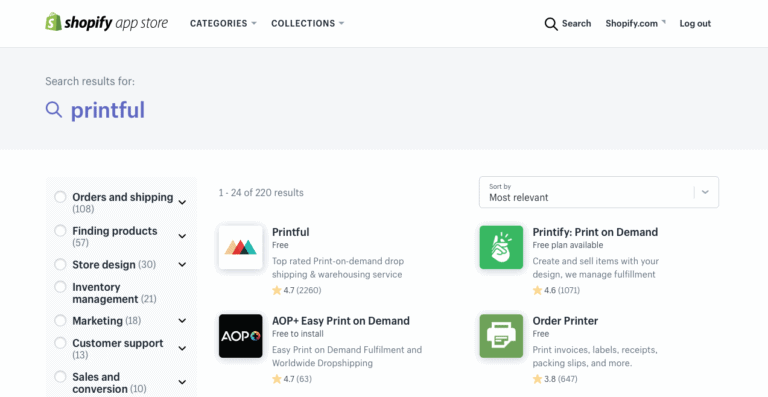
Linking Printful to Shopify is super easy to do. After creating an account on Printful, you need to log in to your Shopify account. After signing in, go to the Apps in the menu from your Shopify dashboard. Now click on “Visit the Shopify App Store“, located in the top-right corner. Next, search Printful, and you’ll find it under “Orders and Shipping“. Click Printful and select Add app option. Now, you have to Confirm Installation by clicking Install App.
The next part is log in your both Printful and Shopify handles. Now, go to Stores in the Printful dashboard, and you’ll find there your Shopify store already connected. You can now add products, design arts or avail other services with Printful, the print and shipping app for Shopify.
How to integrate Printful with eBay?

In order to integrate Printful with eBay, the first thing that you will need is accounts on both platforms. You can go to sign up for an eBay account here. Activate your account by adding listings, payment method and all other details before connecting it to on-demand Printful.
Once you are done with it, now head on to sign in to your Printful account. In the Printful dashboard, go to Stores, click on Choose Platforms and select eBay as your eCommerce platform. Now click Connect eBay.
Afterwards, go back to your active eBay seller account for granting access to Printful service and press Agree Access. This way, both platforms will be connected, and you’ll be directed from eBay to the Printful page directly.
How to add Printful to Squarespace?

Printful + Squarespace integration will give you a professional-looking online store to showcase your products. If you want an attractive and polished theme for your Store, then this integration is ideal.
To integrate them both, create accounts first on both Printful and Squarespace platforms. Now login to your Printful account, Go to Stores>Choose Platform> to select Squarespace and then click Connect. You’ll see the Squarespace dashboard, click on it, and next click Allow.
Now go to your Squarespace account to confirm your connection. Congrats! Your accounts are connected.
What is necessary to remember here is that before adding Printful products to the Squarespace page, you have to make sure you have a Product Page on your Squarespace site. For this, click on Pages on Squarespace dashboard,>add a page>select Store and name it. This step is a must before adding products from Printful to your Squarespace store.
FAQ
Q1: How long does Printful take to ship?
Your product Shipment will take 1-8 business days, depending on what shipping service you have chosen. For International orders, Printful will take 1-20 days for shipment.
Q2: How to add products to Printful?
Adding products is different for different platforms like Shopify, WooCommerce, and Storenvy; go to Stores in Printful dashboard> click Add>select Product> choose model>upload print file> select variants and click Proceed to price. After assigning all the details, go to publish it on your Store.
For other platforms, you have to manually add and sync products. Connect your Store to printful> add a product > go to Store and Sync if you don’t see Product on that page, click Refresh and hit Edit. There you can select Product, add a print file and variant mockup.
Q3: How much does Printful charge for shipping?
Printful has fixed and calculated shipping rates for each product category. So how much the shipment will cost you totally depends on what you order.
However, you are free to set up prices for your profit margin, and you can also allow free shipping, that is an available option for Shopify, eBay, Etsy, Wish and Bonanza integrations when adding products to your Store.
Q4. What is API access Printful?
API stands for Application Programming Interface, is a custom integration in Printful that automatically sends orders from your Store to the system of Printful. But to avail this ease, you’ve to hire a programmer to connect your eCommerce platform to Printful through API.
Q5. What services does Printful have?
Readymade integrations, dropshipping fulfilment and warehousing, automated order import to Printful system, White label fulfilment with your brand’s name on products, product designing, product photography and a Printful app for tracking are some of the best services of Printful.
Q6. What is a Printful warehouse?
Being an on-demand service, Printful has fulfilment warehouses in different countries to stock your products as inventory for incoming orders. When a customer orders something from your online Store, Printful fulfils and ships that order from its fulfilment warehouses.
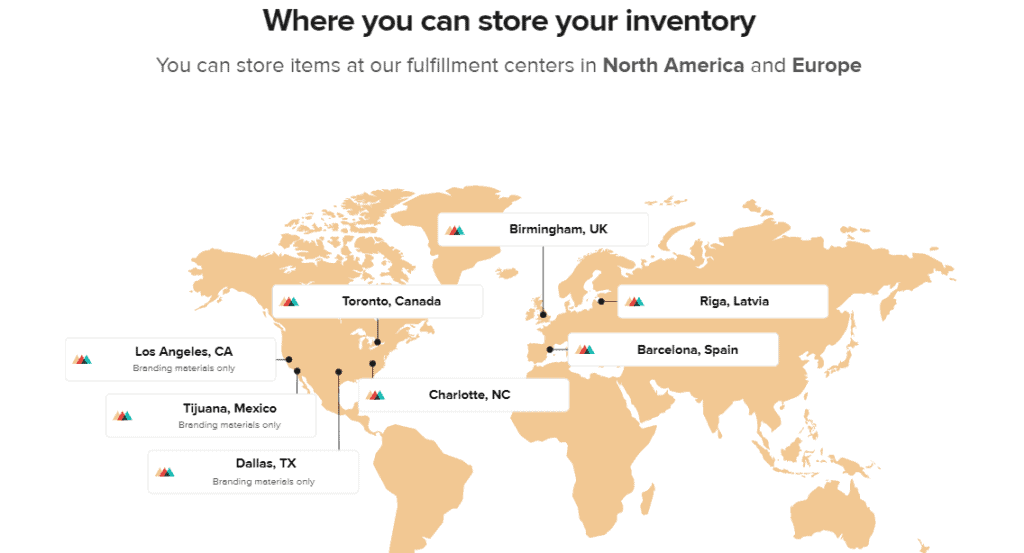
Printful warehouses also send you an email when they’re running out of your product storage. You have to pay processing and fulfilment fees along with the storage fees to Printful.