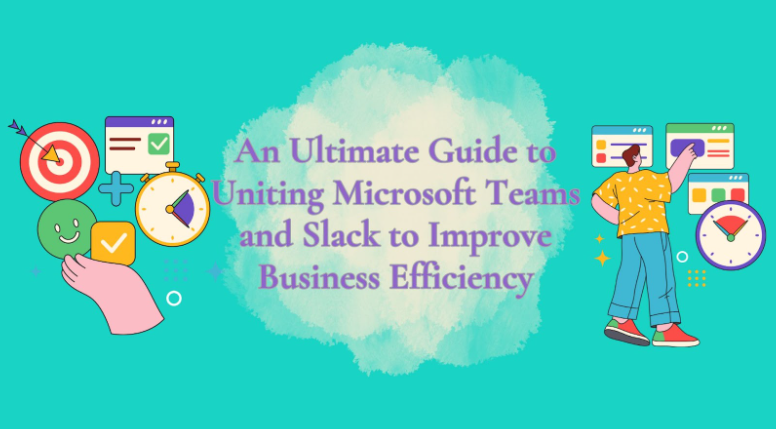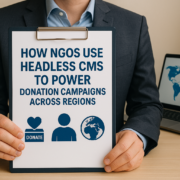An Ultimate Guide to Uniting Microsoft Teams and Slack to Improve Business Efficiency
Many companies use both Microsoft Teams and Slack. But often the two apps don’t “talk” to each other. This can lead to disorganized and inefficient work. This article will give tips to bring Teams and Slack together. Doing this can help Teams and Slack work as one. It also enhances employees’ collaboration.
Introduction to the Integration of Microsoft Teams and Slack
In today’s remote-first work environment, businesses rely on collaboration platforms like Microsoft Teams and Slack for messaging, meetings, project management, and more. Each platform offers distinct capabilities. Teams facilitate enterprise-grade video meetings, file sharing, and task workflow automation. Slack enables rapid-fire messaging and channels for topic-based collaboration.
According to Mio, 63% of companies using Microsoft 365 also use Slack for workplace communication, and also use Ecosmob VoIP for seamless collaboration. Instead of favoring one over the other, integrating these platforms harnesses their combined potential.
Unified search, transparent file sharing, synchronized channels, and notifications create seamless user experiences across both apps. Integration also ensures parity in collaborating from either environment rather than employee isolation. Let’s explore tips for integration.
Method 1: Using Teams Calls App for Slack
The Microsoft Teams Calls app allows Slack users to initiate Teams voice and video calls within Slack channels and DMs without switching apps.
To enable it, administrators must install the Teams Calls app from the Slack App Directory. Users then link their Slack and Teams accounts. This copies profile information such as names and avatars into the Calls app, simplifying the calling process.
Now, users can launch Teams Calls directly in Slack to ring coworkers on Teams via their usernames. This maintains Slack as the primary collaboration platform while utilizing Teams for multimedia calls.
Method 2: Setting Up Integrations and Automation
Pre-built integrations help automate workflows and sync data between Slack and Teams. Some examples:
- Notification bots: Bots like Meekan allow the sharing of Teams channel messages or mentions into Slack channels. This helps keep relevant teams aware of updates.
- Meeting bots: These bots copy details of team video calls and meetings into Slack channels as calendar invites. Beneficial for improved visibility.
- File syncing: Integrations like Ryver replicate files and folders between Slack and Teams in real time. Ensures content stays in sync.
- Chat sync: Apps like Zapier can mirror chat messages posted in Teams channels into relevant Slack channels for increased visibility.
- User syncing: Solutions like BetterCloud People sync user profiles, contacts, and group memberships between the two platforms. Keeps the user directory in sync.
- Workflow automation: With Zapier, you can create custom automations that trigger actions across both Teams and Slack, such as generating Slack alerts for new Teams task assignments.
Method 3: Enabling Messaging Interoperability
A core aim of Microsoft Teams Slack integration is synchronizing internal communication across both platforms through message interoperability. Mio specializes in bridging this gap.
Once installed, Mio syncs DMs, group chats, threaded messages, emojis, and file uploads between Teams and Slack. Users also get nearly universal accessibility to coworkers.
Simply mentioning an employee routes notifications to their primary messaging app.
This prevents teams working in different environments from missing key updates, decisions or content shared across the apps. It promotes consistency in collaboration from either platform.
Method 4: Configuring Integration Webhooks Manually
IT teams can build custom integrations between Slack and Teams using webhooks. Webhooks allow Slack and Teams to talk to each other. For example, you can create a Slack webhook. The webhook tells Teams to do certain actions when something happens in Slack.
Let’s say your team uploads a new file to Slack. The webhook can tell Teams to post about the new file in a Teams channel. Or if someone fills out a form in Slack, the webhook can create a task in Teams. You can make the integrations do anything you want when a trigger occurs in one app. But building these takes work.
IT teams have to write code for each webhook. The integrations also need regular updates as Slack and Teams change. Custom webhooks don’t scale easily across large teams. In most cases, pre-built integrations are more efficient. With pre-built tools, you just install and configure. No coding is needed. They also keep working even when Slack or Teams update.
So unless your team needs very custom behaviors, pre-built integrations are simpler. IT teams are relieved from maintaining complex custom code. These integrations also function seamlessly throughout the company.
Benefits of Integrating Slack with Microsoft Teams
Integrating Slack and Microsoft Teams removes collaboration barriers between separate apps. Unified channels centralize project conversations rather than fragmented threads split across tools.
Shared notification dashboards eliminate missing messages. Users also toggle between apps fluidly as needed through SSO. Here are some key benefits of integrating Slack with Microsoft Teams:
- Improved Workflow: Integrating Slack and Teams allows for seamless collaboration across both platforms. Users can leverage the strengths of each tool without constant context switching.
- Eliminated Silos: Integration prevents Slack and Teams from becoming disconnected silos. Users can collaborate with the full organization regardless of which tool teammates prefer.
- Streamlined Onboarding: Onboarding new hires is easier when Slack and Teams are integrated. New users gain access to the full collaborative ecosystem faster.
- Increased Adoption: Integration provides incentives for users to adopt both platforms. Each tool enhances the other’s capabilities.
Conclusion
In today’s digital workplaces, employing collaboration apps in silos severely hampers communication, productivity and user experience. Integrating multifunction platforms like Microsoft Teams and Slack counteracts these pitfalls.
As outlined, various integration techniques from Slack’s Calls app to third-party automation and messaging interoperability unite the strengths of both environments. The result is centralized channels, transparent file sharing, unified notifications, deep interoperability and more.
Given the exponential shift to remote work, securing communication and collaboration technology is imperative for IT leaders. Integrating Slack and Teams precisely achieves that by unlocking workforce efficiency on a large scale.
Key Takeaways
- Bringing Teams and Slack together improves workflow.
- Single sign-on and bots unite the two apps.
- Use Teams for big company collaboration. Use Slack for small teams.
- Train staff on when and how to use each tool.
- Unified communication between the apps boosts teamwork.
- Connecting Teams and Slack makes work more efficient.
- Guide employees through the integration process.
- An integrated Teams-Slack approach improves productivity.
FAQs
How does integrating Microsoft Teams with Slack enhance team collaboration?
Consolidating collaboration spaces, notifications and file sharing into unified channels removes duplicate messages across fragmented tools. This enhances visibility, simplifies search across apps, and lets users fluidly collaborate across their preferred environments.
What are the challenges in setting up integrations between Microsoft Teams and Slack?
Steep learning curves around coding complex automation and custom integrations can pose adoption challenges without developer teams. Governance, access controls, and change management also require planning during rollout.
Can small businesses benefit from this integration, and what are the initial steps?
Certainly. The quickest way for SMBs to benefit is to implement out-of-the-box integration using Mio or Slack’s Calls app. This quickly unites communication between apps for aligned collaboration. In the long term, SMBs can build upon this through bots.