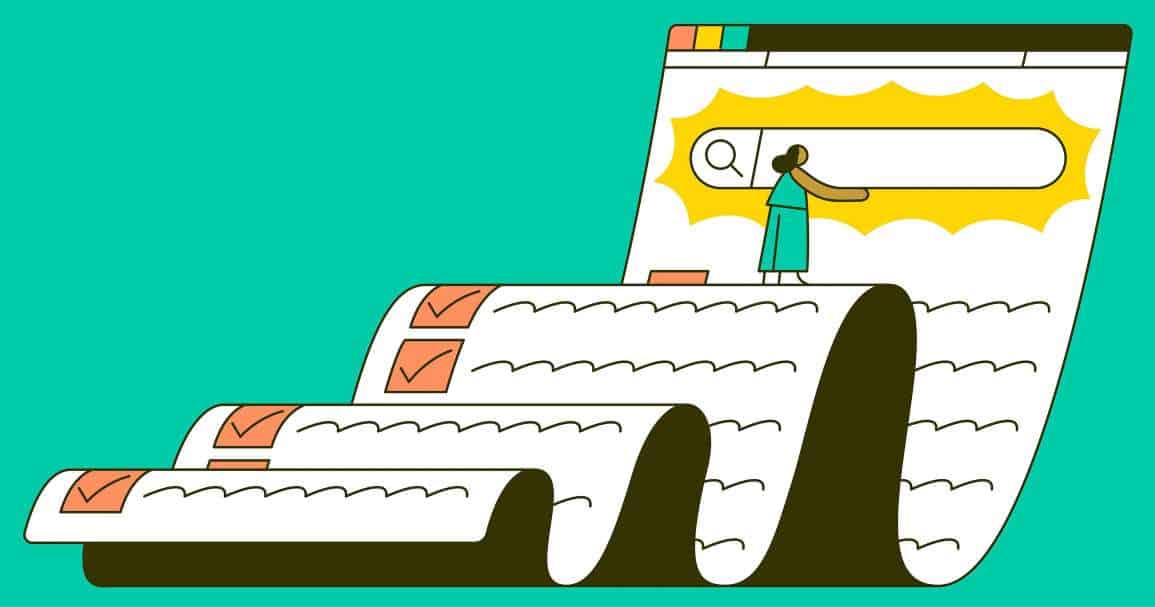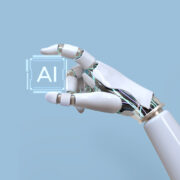Tips For An Awesome & SEO-friendly Blog Post
So you’ve got an awesome idea for a blog post, and you’re ready to get started. You’ve read all the tips out there but still feel like something’s missing—maybe it’s not quite clicking. Or maybe you’re just not sure how to structure your thoughts and put them into words so they make sense. Don’t worry! We’ll show you how to write an SEO-friendly blog post in no time at all. This guide will walk you through the process of writing an SEO-friendly blog post, from brainstorming ideas to editing and publishing.
We’ll cover everything from how to choose topics that are likely to be shared on social media, how to structure your content so it’s easy for readers to digest, what tools can help you write faster and better—and much more!
Table of Contents
Tips for an awesome SEO-friendly blog post

1. Pick a topic and stick to it:
- Pick a topic that’s relevant to your audience. It’s tempting to write about everything that comes across your desk, but if you’re not careful, your blog can quickly become a disorganized mess. Instead, focus on one topic and write about it in as many ways as possible. For example: If you’re an interior designer who specializes in commercial space design, then your blog could focus on office layouts and ergonomic furniture while also covering trends in office design and interviews with other designers.
- Pick a topic that you’re passionate about. If you’re not passionate about your topic, then it will be difficult to write about it with enthusiasm. If you can’t get excited about what you’re writing, then neither can your readers.
- Pick a topic that you can write about in different ways, so it doesn’t get boring or repetitive! Make sure the topic you choose is one that interests you. If it doesn’t, then you’ll have trouble staying motivated and writing consistently. Also make sure that your blog post ideas are related to each other so readers don’t get confused or bored.
Thanks to Nely Mihaylova, a Content Executive at Scooter. guide
2. Consider Your Audience:
When you write a blog post, it’s important to consider who your audience is. This will help you determine what they want to read about and how they need to know the information that you’re sharing.
You can use Google Analytics or another tool like Crazy Egg (which I use) to find out which keywords people are searching for when they visit your blog. Then create pages around those specific topics—and only those specific topics—so that readers know exactly where they can find the specific content they’re looking for (and why).
Thanks to Shad Elia, CEO of New England Home Buyers
3. Try to address common questions related to your topic:
Addressing common questions can help readers find answers to their questions, which is especially helpful if your blog post is about an area of interest for them. It also helps you address the needs of your audience and build trust with them. For example, if you’re writing about how to make money online, then you might consider addressing questions like:
-What is affiliate marketing?
-How do I start an Amazon business?
-What are some of the best affiliate programs out there?
-How can I make money blogging without ads on my site?
Here are some examples:
- “What should I get when I move into a new place?”
- “How do I choose a mattress?”
Thanks to Tom Hamilton-Stubber, Managing Director of TutorCruncher
4. Include at least one image in your post, and make sure you have the rights to use it:
Images are a great way to add visual interest to your blog posts, but they also have many other uses. They can be used as illustrations for points or arguments, or even just as a break from the text itself. If you’re writing about something that requires more information than what you can fit in one paragraph, it might be helpful to use an image along with your words so that readers can see exactly what’s going on in context.
Images should also break up long blocks of text without disrupting their flow and making them harder to read; this will help keep things interesting while keeping readers engaged at all times!
Thanks to Daniel Foley, Founder of Daniel Foley SEO Consultancy
5. Write headings that compel people to keep reading and give them an idea of what each section is about.
A great way to keep your readers interested is to use headings that compel them to keep reading and give them an idea of what each section is about.
- Use unique headings. Headings are a fantastic way to break up content into smaller chunks that can then be easily read on their own, but they also serve as signposts for readers who might otherwise get lost in the ocean of information on a page. Make sure each heading is unique from all the others; this will help ensure that there aren’t any duplicated keywords or phrases throughout your post (which would obviously confuse people).
- Use keywords in headings. Using keywords in your posts makes sense because Google loves it when you do—they’ll rank pages higher for those terms if they appear frequently enough throughout it! However, don’t go overboard with this strategy: too many times per sentence will lead readers astray from where you intended them go next since sentences aren’t always able “read” like paragraphs do; instead think about breaking things down into smaller portions than just one line tall.”
Thanks to Hamza Usmani head of content at Believe Money
6. Write short paragraphs and sentences, and break up text with subheadings:
Writing short sentences, paragraphs and subheadings is one of the best ways to ensure that your blog post is easy-to-read. It’s also a good way to make sure your content is digestible by search engines.
- Use short sentences: A great way to improve readability is by making sure that you use fewer words in each sentence than would be typical for most people reading it. For example, instead of “I like chocolate cake, ” write “Chocolate cake tastes great!” This will allow readers who aren’t interested in reading long pieces about chocolate cakes (like older generations) or those who want an overview of what chocolate cakes are all about. (Like younger generations) will still get the gist without having too much information overload them too much when they glance through your post later on down the road after being bored with reading something else online first before coming back here again after being satisfied with what we’ve already covered so far — but also don’t forget about those people who might fall into both categories above!”
Thanks to Jay Soni MD of Yorkshire Fabric Shop
7. Use keywords sparingly throughout your content, but don't force them where they don't fit:
When it comes to using keywords, you want to be as sparing as possible. You don’t want to use them in the title, tags and first paragraph of your content. Instead, focus on using them throughout the body of your post (not just once). The same goes for pages: don’t overdo it! Suppose a keyword is repeated too much on any given page or blog post. In that case, that can hurt SEO ranking because Google will assume there isn’t enough natural variation in language usage by readers/visitors of that page/blog post.
Thanks to Steve Rose, Vice-President of MoneyTransfers
8. Avoid keyword stuffing and using hidden text or hidden links:
When it comes to SEO, you don’t want to do anything that might anger Google. An easy way to make Google angry is by using hidden text or hidden links. If you’re unfamiliar with these terms, here’s what they mean: Hidden text refers to the use of keywords within a post without making them obvious through the title or heading. And while this might seem like an obvious no-no when it comes to SEO (and honestly, it probably should be), some bloggers out there still find themselves using this tactic on occasion—even when they know better!
Thanks to Jamie Irwin, Director of SEO at Treadmill Review
Hidden links are similar but take things one step further by not only including keywords within their content but also linking directly back into their own website as opposed to providing value for readers outside themselves via external websites such as social media platforms like Facebook and Twitter (which are often overlooked by many companies). Link to other pages on your site and to external sites as well. Just make sure you’re linking to reputable sites that provide additional value for your readers. Done right, internal linking will also help search engines learn more about your site and the content within it.
- Link to other pages on your site and to external sites as well. Just make sure you’re linking to reputable sites that provide additional value for your readers.
- Internal linking is great because it helps search engines learn more about your site and its content.
9. Don't force keywords into a blog post:
To avoid keyword stuffing, make sure you’re not forcing keywords into your content. Instead, consider the value of what you’re providing readers with in terms of information or entertainment.
If you want to use keywords but don’t want to overdo it, consider using them sparingly throughout your content and avoiding hidden text or links (which can be found by doing a search for “hidden link” on Google).
Thanks to Tom Miller, Chief Marketing Officer (CMO) at FitnessVolt
Conclusion
A blog post is a great opportunity to share your knowledge, so it’s important that you share quality information. Take care in choosing what you want to write about, and stick with topics that are relevant to your audience. Remember: the key to SEO-friendly blogging is having an awesome blog post! If you’re still wondering how to write an SEO-friendly blog post, the best advice is to focus on providing quality content. Try to make sure that your posts are at least 500 words long and include plenty of research sources and statistics. It’s also a good idea to try different formats so readers won’t get bored with reading the same thing over and over again.