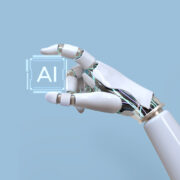The Ultimate Guide To Creating And Optimizing Klaviyo Welcome Email Series
Inviting guests over and ignoring them at the door is a recipe for disaster. A surefire way to lose friends.
Signing up customers without setting up a welcome email series is no different—you miss the chance to nurture new subscribers.
Welcome series emails are sent when someone subscribes to hear from your brand. When visitors sign up to your website through a pop-up, they’re prompted to join your email list. Once a visitor subscribes, the welcome series is triggered. If done right, it will lead them to make a purchase.
Crafting a welcome email series that is perfect to the T should be your goal. It’s your chance to warm up interested prospects to your brand, learn more about them, and build credibility. This way, you capitalize on their interest in your brand and make them feel reciprocated.
Doing so is not a huge undertaking if you are an eCommerce brand using Klaviyo.
Klaviyo offers pre-built, customizable welcome email sequences that are easy to set up without needing to build them from scratch. When paired with expertly designed email templates for Klaviyo, this workflow helps businesses quickly engage new subscribers and save time.
We’re here to make it easy for you. Let’s walk through the practical steps to build your Welcome Series in Klaviyo.
What Is a Welcome Email Series? Why Is It Important?
A welcome email is the initial email brands send subscribers as soon as they sign up to join their email list.
Sending an automated welcome email sequence in Klaviyo is an easy way to turn your single welcome email into a series without the heavy left.
Each email in the welcome sequence has a different purpose and offers various ways to engage with your new subscribers. You can use it to send a “Warm Thank You” for subscribing, introduce your brand, and lay the foundation for future interactions.
Important>> Whatever the type of welcome email, if you want to engage them in a truly fruitful manner, be sure to talk more about them and less about you.
It means, use welcome emails to understand what they need from you and your emails. When talking about what your brand offers, be specific about the value it offers—not just what the offer is.
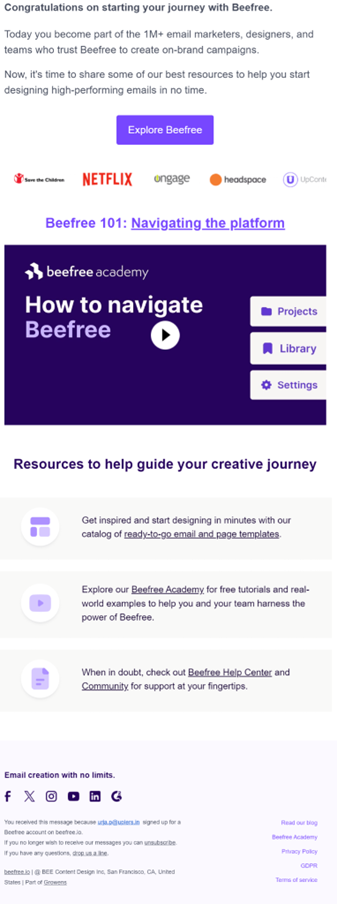
This will help you multiply new subscribers’ interest in your products. It ensures potential customers receive a welcoming experience and boosts conversions as they interact with your brand.
Why should you consider building a welcome email series for your eCommerce store? There are multiple reasons:
High open and click-through rate: Welcome emails achieve an impressive average open rate of 83.63% and a click-through rate of 16.60%.
Your subscribers await welcome emails: 74% of subscribers expect you to send a welcome email immediately after signing up for a mailing list.
More engagement: Welcome emails drive up to 33% higher engagement from subscribers with the brand.
Setting Up the Welcome Email Series in Klaviyo
Before setting up your welcome email sequence in Klaviyo, locate the list that will trigger the welcome series. Because you will need to link the series to a specific email list. The list that you choose will be the one where new subscribers are added after they sign up.
In other words, select the list to which your pop-up is connected.
When you set up your Klaviyo account, you get an empty list called “Email List” in the List & Segments section. Either use this or create a new one.
Next, set up Klaviyo’s standard welcome flow. Here’s how:
1. Go to the Flows section in Klaviyo. Click on Create Flow at the top right corner and choose the Build Your Own option.
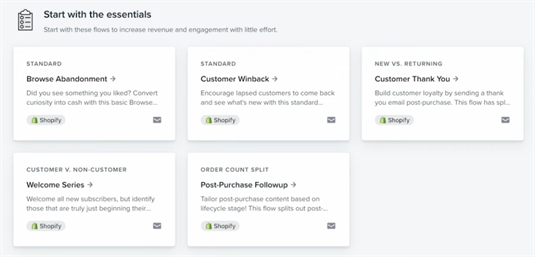
2. Name your welcome flow and create it.
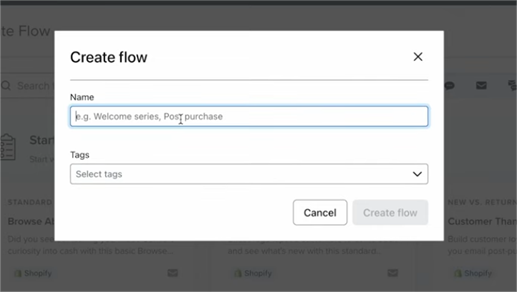
3. Set up the trigger. Select Added to List and choose the list connected to your popup.
4. Add a profile filter. To do this, click on the flow trigger at the top of the series. Select Flow Filters. Add a condition when someone has Placed Order zero times since starting the flow. So that when a customer makes a purchase, they stop receiving further emails in the welcome email series.
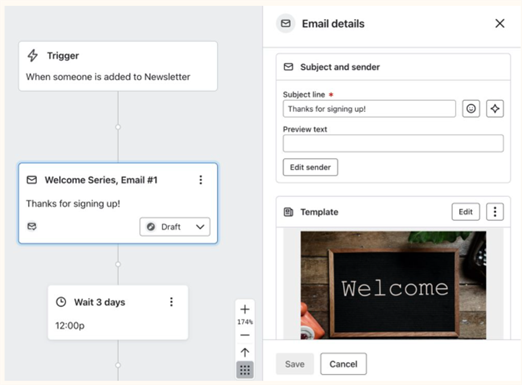
Image Source: Klaviyo
- Toggle off Smart Sending. Klaviyo has a default feature called Smart Sending. It prevents subscribers from receiving too many emails at once. It is useful. But turn it off for the first and last emails because you don’t want these critical messages to get skipped.
Now, you wonder how many emails should be in a welcome email series.
As per Klaviyo, you should send three emails for a standard welcome sequence. These emails should be sent over a week in the following order:
Welcome Email # 1 Immediately after signing up.
Welcome Email # 2 After 3 days
Welcome Email # 3 After 4 days
Now that the technical setup is over, let’s discuss the content of your welcome emails.
What Content Should Be Included In Your Klaviyo Welcome Email Series?
Since the welcome email is your first handshake with your potential customers, you would want your email content to be nothing less than stellar. Here are some examples done for you:
● Welcome Email 1: The Discount Offer
This email content should deliver on the promise made in the pop-up when the website visitor signs up for your email list: the discount offer.
The content of this type of welcome email should include a hero section, a heading, a clear CTA, and a discount coupon. No frill in design; keep it straightforward.
● Welcome Email 2: Discount Reminder
In this case, the email acts as a reminder of the discount. No need to change the message much. Just reiterate the offer and nudge the customer to make a purchase. Again, keep it simple, like the previous email.
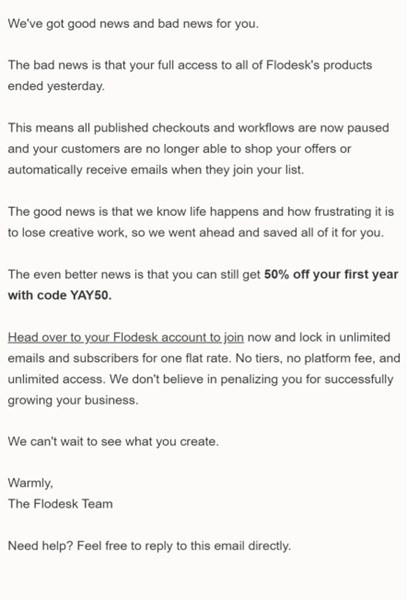
● Welcome Email 3: Best Sellers
Put your best foot forward with the best-selling products. Showcase popular items along with the social proof to entice subscribers to buy. It maximizes the chance that someone will use their discount coupon to purchase on finding something they like.
With Klaviyo, you can populate a product recommendation grid that shows in-stock items tailored to each customer.
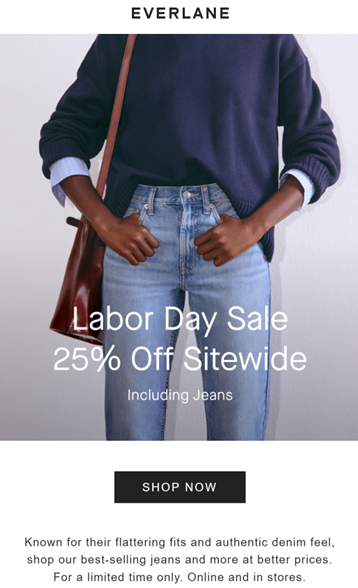
● Welcome Email 4: FAQs
In this email, address the barriers that might be holding them back from buying by including FAQs. Solve their queries by creating FAQs that address your brand’s specific concerns.
Say your product is complex or expensive. Then, you may need to tailor content that educates customers on its usage, highlights its benefits, or emphasizes the product quality.
Keep the FAQs concise. Link the FAQs to the relevant pages of your website to drive traffic and keep customers browsing.
● Welcome Email 5: Customer Reviews
Leverage the fact that your prospects are looking for authentic testimonials from real people. Reviews from their peers give them confidence that the product’s “great” features are more than the sales pitch.
So, use welcome emails to let the subscribers know how much one of “them” enjoys your product.
Include social proof in your email content by sharing reviews. Ensure they directly address concerns around your product and overall shopping experience.
But avoid pulling random reviews from a feed. Instead, pick out reviews emphasizing timely delivery, product quality, and overall satisfaction.
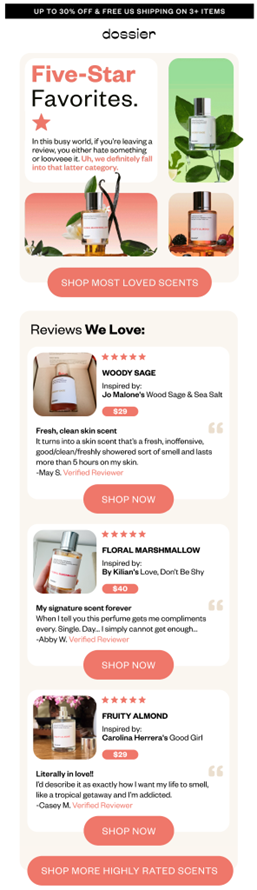
● Welcome Email 6: Final Offer Reminder
The final welcome email should reiterate the discount offer, using urgency to encourage a decision.
A countdown timer is a popular way to emphasize urgency and prompt customers to take action. By now, all barriers should have been addressed, and you’ll likely see good conversions from your Welcome email sequence.

Wrapping Up
The Klaviyo welcome email series is a robust tool for eCommerce brands to boost revenue by engaging new subscribers.
With the email flow place, you can efficiently convert new subscribers into first-time customers. Be sure to configure your pop-up correctly and monitor the series’ performance.
If you have any questions or need further assistance, feel free to reach out in the comments below