The Benefits of Using a Web Hosting Control Panel for Easy Management
Are you tired of handling multiple tools and interfaces to manage your website? Do you struggle to keep track of your website’s performance, security, and updates? Look no further. A web hosting control panel is essential for simplifying your online management tasks and ensuring your website operates smoothly and efficiently. It can significantly reduce the time spent on website management by up to 75%.
In this blog, we’ll explore the numerous benefits of using a web hosting control panel and how it can transform how you manage your online presence.
What Is A Web Hosting Control Panel?
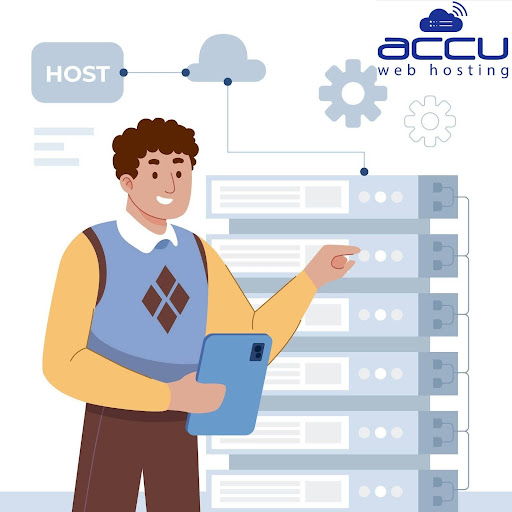
A web hosting control panel is a user-friendly interface that allows users to manage their web hosting services and websites easily. It provides a centralized dashboard where users can perform various administrative tasks, such as:
- Managing website files and databases
- Setting up and configuring email accounts
- Installing and managing SSL certificates
- Monitoring server resources and performance
- Configuring DNS settings
- Implementing security measures to protect the website
- Backing up website data
The primary purpose of a web hosting control panel is to simplify server management and make it accessible to users of all skill levels. It eliminates the need for complex server commands and technical knowledge, allowing users to manage their websites with just a few clicks.
Some popular web hosting control panels are cPanel, Plesk, Webmin, and DirectAdmin. These control panels offer various features and customization options to suit different hosting needs. Choosing the right control panel depends on factors such as technical expertise, feature set, and compatibility with the hosting environment.
AccuWeb Hosting offers shared hosting solutions for both Windows and Linux platforms, featuring cPanel for Linux and Plesk Panel for Windows. These control panels provide user-friendly interfaces that simplify server management, allowing users to manage their web hosting services and websites easily.
Benefits Of Using A Web Hosting Control Panel:
- Simplified Management: Control panels like cPanel and Plesk offer a user-friendly interface that simplifies managing domains, emails, files, and databases with just a few clicks.
- Easy Installations: Control panels like cPanel and Plesk offer built-in web application installers, which allow users to quickly set up popular software like CMSs, forums, blogs, etc., with just a few clicks.
- DNS Management: Easily edit, add, or delete DNS records for your domain through the control panel interface, ensuring smooth domain and email functionality.
- Availability of Stats and Logs: Control panels offer reports on resource usage, visitor statistics, and server load, helping you monitor and manage your website effectively.
- Security Features: Many control panels provide security tools like SSL certificates, firewall settings, and malware scanning to protect your website from potential threats.
- User-Friendly Interface: Hosting control panels have intuitive interfaces that simplify server management tasks, making them accessible even to non-technical users.
- Time and Resource-Saving: Control panels automate processes, saving time and resources by streamlining website management tasks and reducing the need for manual configurations.
- Efficient Oversight: Control panels allow for efficient oversight of multiple websites, server security updates, backups, and performance monitoring, enhancing daily administrative tasks.
Pros and Cons Of Web Hosting Control Panel:

Pros:
- Simplified management: A control panel provides a user-friendly interface to easily manage all aspects of your website and hosting services from a single dashboard.
- Easy installations: Control panels like cPanel and Plesk offer built-in web application installers to quickly set up popular software like CMSs, forums, blogs, etc. with just a few clicks.
- DNS management: You can easily edit, add or delete DNS records for your domain through the control panel interface.
- Availability of stats and logs: Control panels provide reports on resource usage, visitor statistics, and server load to help you monitor your website.
- No FTP required: You can upload, download, and modify website files directly through the control panel’s file manager without needing an FTP client
Cons:
- Difficulty with large tasks: Performing bulk actions like moving thousands of files can be cumbersome compared to using the command line through the control panel interface.
- Fixing permission issues: Checking and modifying file permissions is messier through the control panel compared to using shell access.
- Security concerns: Control panels can be vulnerable to hacking attempts and DDoS attacks due to their web-based nature, while shell access provides better security.
- Dependence on hosting provider: You are limited to the control panel provided by your hosting company, which may not be your preferred choice.
- Steep learning curve: Getting familiar with the control panel’s interface and features can take time, especially if you are used to a different control panel
Most Popular Web Hosting Control Panels:
-
cPanel
This panel, exclusive to Linux OS, includes both a graphical interface and server management via WHM (Web Host Manager), allowing website management through either interface.
cPanel offers numerous features on a single page, eliminating the need for extensive navigation. Each feature includes a brief description. Key features include:
- Domain Management: Settings, registration, and transfer of domain names.
- Email Management: Create and manage email accounts, and set up spam filters, autoresponders, and email forwarders.
- Logs: Access visitor and error logs.
- Database Management: Create and manage databases.
- Security: Features such as IP blockers, leech protection, and password-protected directories.
- Server Performance: Monitor server performance.
- Backup: Create and automate backups.
- File Management: Use the file manager and create FTP users.
- Third-Party Apps: Integrate a variety of third-party apps and tools to extend functionality.
- By providing all these features in one place, cPanel simplifies website management and enhances efficiency.
2. Plesk
Plesk is a versatile control panel that supports both VPS hosting and Windows hosting. It is compatible with Windows servers, making it a suitable choice for ASP.NET hosting and other Windows-based applications. Additionally, Plesk can also work in a Linux environment, providing flexibility for users who need to manage servers across different operating systems.
- Task Automation: Schedule tasks such as executing commands or running PHP scripts for easier server management.
- Restricted Access Mode: Control panel access permissions to prevent unauthorized modifications.
- Advanced Monitoring Service: Track system resource consumption per domain to identify potential performance issues.
- Repair Kit: Diagnose and automatically repair server issues.
- SSL It!: Purchase and configure SSL certificates directly from the Plesk dashboard.
3. Webmin
This web panel is available for all Unix systems, including BSD, Linux, and Solaris, and is partially available for Windows OS, though with limited functionality.
Webmin may not be the most user-friendly, but it is highly customizable. It includes an Apache web server for configuring Apache directives and features. Several panels based on cPanel are available to suit different purposes and hosting types:
- Usermin: Manages emails, mail filters, passwords, etc.
- Cloudmin: Manages virtual servers.
- Virtualmin: Manages multiple virtual hosts (similar to Plesk).
While Webmin may not be as convenient as other panels, it is free and compatible with most operating systems. For example, Hostinger VPS users can use Webmin with CentOS, Debian, and Ubuntu templates.
Conclusion:
In conclusion, web hosting control panels streamline website management with intuitive interfaces and versatile features. They simplify tasks, enhance security, and save time, making them indispensable tools for efficient online presence management.




