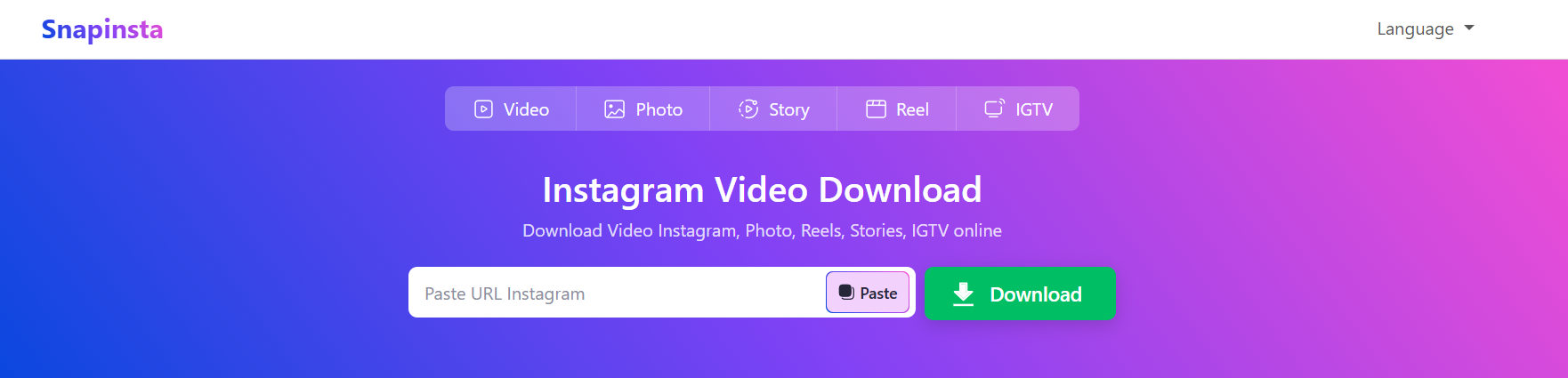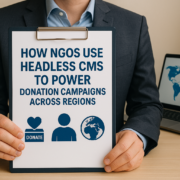Guide to SnapInsta: The Premier Instagram Video Download Tool
Whether it’s Instagram stories, photos, videos, or reels, they’re short-lived, and they come and go in a flash. While you might find yourself wanting to download some of this content for either as a memory or some inspirational purpose. But Instagram doesn’t provide this feature.
Now, what to do? No worries; there’s a list of platforms that can help you in this regard. For instance, in this guide, we’ve chosen SnapInsta for you.
It’s a handy tool that enables Instagram users to download content hassle-free. You can download photos, videos, and reels from all publicly accessible profiles with just a few simple steps.
Give this guide a read and learn more about the ins and outs of SnapInsta to further facilitate your Instagram video downloads.
Understanding SnapInsta
SnapInsta is a specialized tool that helps you download your favorite Instagram videos and other content on your device for offline viewing, which is otherwise not possible with the official Instagram platform. It’s free and you don’t even have to download another application on your device. You can access SnapInsta through its official website using this link: https://snapinsta.app/.
Furthermore, no registration is required to access its functionalities. Just get to the website and get going. Down here, we’ve briefly explained how to download Instagram videos easily with SnapInsta.
How to Use SnapInsta for Instagram Video Downloads?
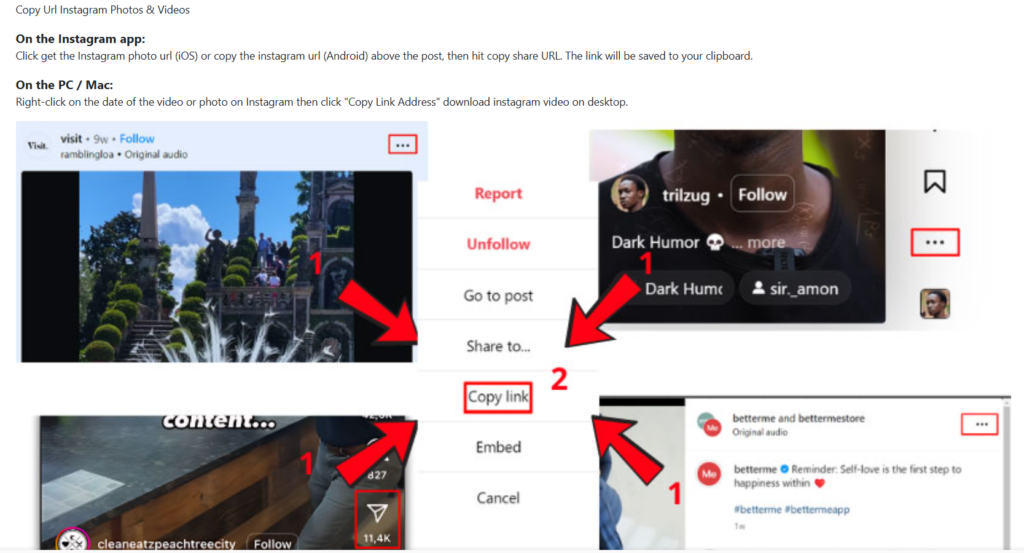
SnapInsta has made downloading Instagram videos a breeze. All you have to do is copy the link, paste it into SnapInsta, and download it immediately.
Here’s a step-by-step guide on how to download Instagram videos through SnapInsta:
- Copy the Link: Visit Instagram and go to the profile from which you’d like to download something. Then, press the share button of your favorite Instagram post or reel. Click on the “Copy Link” option.
For PC/Mac: You can copy the link on these if you right-click on an Insta video or post. There, select “Copy Link Address.
- Paste the Link: Open SnapInsta through the official link of the website given above. Be careful, as there are many such domains with similar names. However, you need to visit the right page.
Then, just upon opening the website, you’ll see a dedicated search bar on the main page. This is what it looks like:
Now paste the link you’ve copied from Instagram.
- Download: Finally, hit the download button. And in no time, your favorite video will be saved on your device, which you can watch anytime, anywhere.
Note: SnapInsta has clearly declared that it doesn’t allow downloads from private accounts or creators that don’t give permission to download their content.
SnapInsta VS. Other Instagram Downloaders
SnapInsta is a potential Instagram video downloader among its users. And here’s why you should also prefer this tool:
Ease of Use
This is, we must say the biggest advantage of SnapInsta. It has a premium interface that makes it stand out among its competitors. And due to this sleek and simple design, you’ll find using SnapInsta really easy.
It’s like using a calculator to do the bigger sums because SnapInsta will handle the complex stuff for you, giving you a simple processing at the end.
Fast Processing
Speaking of processing, SnapInsta is quick compared to its other competitors. It can download your required videos for you within seconds. Now, you won’t have to face any lagging.
Download Versatile Content
SnapInsta isn’t just some Instagram video downloader. In fact, you can download any type of content through it, like Instagram photos, reels, stories, and even audio songs or clips.
Plus, if you don’t feel like watching those long IGTV sessions in a sitting. You can download such videos through SnapInsta and then watch them at your own pace.
High-Quality Downloads
SnapInsta doesn’t compromise on the quality of downloads. It makes sure you receive content as uploaded by the creator; no more pixelated pictures or low-quality videos. In fact, you can even choose your video quality before downloading it, depending on your choice and storage.
No Sign-Up
Most of the time, users avoid third-party websites if they have to create an account or give their personal information to it. So, SnapInsta has removed that requirement all for once. Now, you don’t have to sign up to download Instagram videos; just visit the website and download them!
No Ads
We know you must be wondering, “Ads?” Do I have to bear the annoying pop-up ads in exchange for all of these advantages? Well, No. SnapInsta isn’t some average video downloading tool. You don’t have to worry about ads.
Yes, it does maintain its existence through Google Ads. But these ads only appear randomly, and they don’t redirect you to pages you don’t like.
Device Compatibility
Since it’s a web-based tool, SnapInsta is compatible with all devices. You can use it on a Mac, PC, laptop, android, tablet, etc., using the same link. You won’t find any changes in its features; everything works everywhere.
Plus, you can open this website on any browser. Though our favorite one is Chrome, and we strongly recommend it, too. Just open Google > navigate to the SnapInsta website and get going.
Free of Cost
Lastly but most importantly, SnapInsta is free to use. You don’t have to worry about any subscription charges for any service at any point. Sound unreal, but that’s true. Try for yourself and find out.
Top Features of SnapInsta
Download Instagram Videos
It’s the main feature of SnapInsta, where you can download any type of Instagram video, from short clips to long IGTV videos and even live sessions.
Download Instagram Photos
At SnapInsta, you can download high-quality photos from posts and stories. It doesn’t matter if it’s a single image or an album of pictures; it makes sure to keep the original quality of the photos.
Download Instagram Reels
Instagram doesn’t let you share or save its reels offline. But you can do that with SnapInsta now. Download as many reels as you want for free.
Download Instagram Stories
Insta stories are the most captivating feature of Instagram. However, you can’t save them for later viewing, as Instagram doesn’t allow this feature. But no worries; SnapInsta is for the save. It lets you effortlessly download Instagram stories, either photos or videos.
Download Instagram Audio
With SnapInsta, you can also download audio clips from any video. This way you can now save the catchy background music of a reel or a video separately.
SnapInsta Alternatives
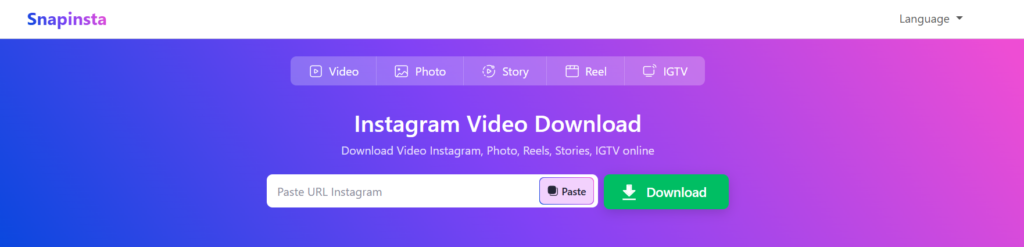
SaveInsta is the main alternative to SnapInsta. It has all the basic features you can see in SnapInsta. And its video downloading process is almost similar as well. Plus, no worries; it’s a safe and secure platform. SaveInsta won’t reveal your identity to the creator or Instagram; it will act as a third-person for you.
Another alternative to SnapInsta is InstaDownloader. This platform is fast, straightforward, and easy to use. All you need to do is paste the link of your favorite Insta video or post in InstaDownloader and click the “download” button. InstaDownloader will make sure to keep the original quality of the video. And it is free as well.
This is one of the best alternatives to SnapInsta. With IGdownloader, you can download any video or post, whether public or private, for free. Rest assured, your downloaded posts and videos will be of high quality.
Now, download as many Instagram photos and videos as you like with DownloadGram. It’s a safe and free alternative to SnapInsta. Just a few clicks, and you will be able to download Insta content for offline viewing.
Conclusion:
Now, download and enjoy Instagram videos offline with SnapInsta without infringing copyright laws and ethical guidelines. It’s a valuable platform if you’re looking to download high-quality Instagram videos for free. Try it yourself and find out whether it fits your requirements or not.
FAQs - SnapInsta
Do I need to sign in with my Instagram account?
No, SnapInsta doesn’t ask for such personal information. In fact, you don’t even have to create an account with SnapInsta in order to download your favorite Instagram videos for free. Just access the website and start downloading.
Can I save stories on Instagram?
No, you cannot directly save stories on Instagram. They’re short-lived and disappear after 24 hours. However, you can save them on your mobile device or PC through tools like SnapInsta. This way, you can keep them forever and view them even when offline.
Does SnapInsta store my information?
No, SnapInsta doesn’t store any of my your personal information. Neither does it ask for your Insta credentials. Also, it doesn’t keep track of your download history. Everything is encrypted end-to-end, and SnapInsta makes sure your privacy remains intact.
● Can I use Urlebird to watch TikTok videos that have been removed?
No, you cannot use Urlebird to watch TikTok videos that have been removed. In fact, there’s no
such platform that’ll help you watch removed TikTok videos because once a video gets
removed, it is entirely removed from its servers.