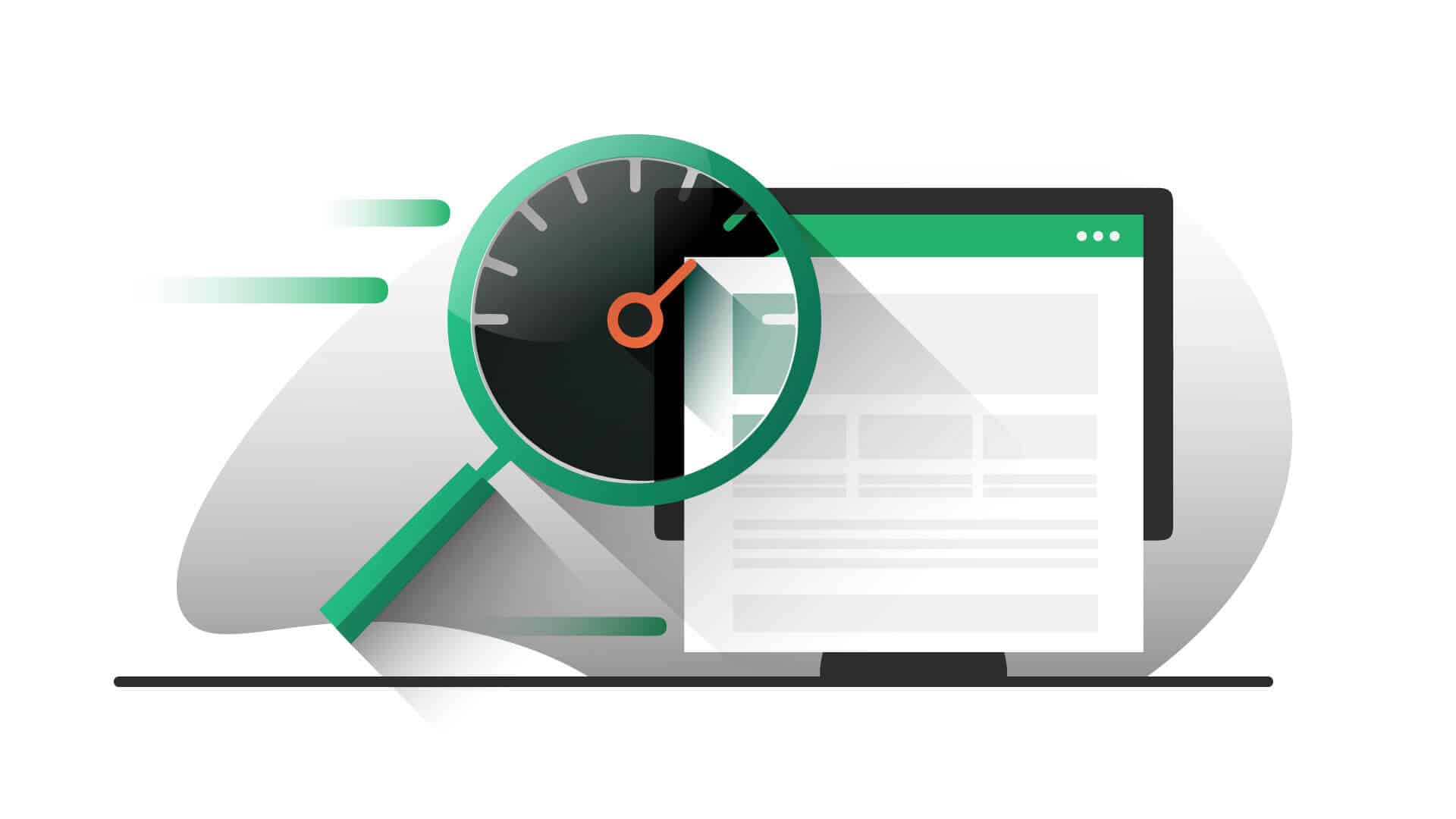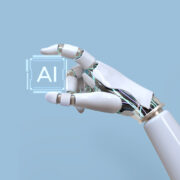Maximizing Your Website’s Speed: 10 Actionable Tips and Tools
Today’s digital era is all about speed. Your visitors expect rapid access to the content they want and lightning-fast loading times since so many websites are vying for their attention. This is where marketing agencies, like those in Des Moines, focus on optimizing website performance for a better user experience.
In addition to frustrating consumers, slow loading times can increase bounce rates and turn away prospective clients. Studies have shown that viewers are more likely to click away if a website takes longer than three seconds to load. Therefore, it’s essential to take all necessary steps to ensure your website loads as quickly as possible.
In this post, we’ll review ten crucial suggestions and resources to speed up your website, improve user experience, and ultimately increase traffic and sales. These tips are regularly used by marketing agencies from United States and others around the world to enhance their clients’ site performance.
To further optimize your website performance, you might consider investing in expert web design solutions. These professionals can streamline your site’s code, create effective and attractive design elements, and offer valuable advice on hosting and CDN options. While DIY efforts can certainly help, having a team of experts in your corner can dramatically enhance your site’s speed and overall user experience.
1. Optimize Your Website Images.
Large, uncompressed images are one of the biggest culprits of slow website loading times. Ensure your images are optimized for online use by compressing them without compromising too much quality.
Images are, after all, a crucial component of any well-designed website. They enhance user experience and assist in effectively communicating your message. Large, uncompressed photos, however, can seriously slow down your website. Web image optimization is essential for quicker page loads.
Utilize image compression software like JPEGmini or TinyPNG to shrink your image files without sacrificing quality. Without losing quality, these tools can greatly shrink the size of your photographs.
You can also adjust your pictures to make sure they are the appropriate size for the web. In the end, your website will load more quickly if your picture files are smaller.
2. Minimize HTTP Requests as Much as Possible.
An HTTP request is sent each time a user accesses a resource (such as an image or script) on your website. Your website may become too busy to respond to queries.
You can limit the resources on your page, integrate files (such as CSS and JavaScript), and use sprites for your images to minimize HTTP requests.
The user’s browser can decrease the number of queries performed by combining files, which will significantly speed up your website.
To reduce the volume of queries made to the server hosting your website, you can alternatively employ a Content Delivery Network (CDN).
3. Use a Content Delivery Network (CDN).
A CDN (Content Delivery Network) is a server network that speeds up your website’s loading time by sending content from the server nearest to the user.
When a user requests a resource from your website, the CDN will serve the resource from the server that is closest to the user’s location instead. It can greatly reduce the time it takes for your website to load.
There are several CDNs available, including Cloudflare, MaxCDN, and Amazon CloudFront.
4. Enable Browser Caching for Your Website.
With browser caching you can store specific resources (such as photos and scripts) on the user’s computer rather than having to be loaded every time the user visits your website. The speed of your website can be considerably increased by enabling browser caching.
A user’s browser will check to see if a resource has been cached when they visit your website. If it has, the resource will be loaded from the cache rather than the server, which is far quicker.
You can enable caching by including code in your .htaccess file or using caching plugins like WP Super Cache or W3 Total Cache.
5. Minimize Redirects to Save Website Speed.
Redirects can greatly slow down your website, especially if you have too many. A redirect is a process that sends a user from one URL to another. An HTTP request is sent each time a user is redirected, which can ultimately slow down your website.
To minimize how many redirects your website experiences, you can:
- use a single redirect instead of multiple redirects,
- remove unnecessary redirects,
- use relative URLs instead of absolute URLs.
These measures can help you maximize your site speed to get more visitors and conversions.
6. Reduce Server Response Time.
The server response time is the time it takes for the server to get back to a user’s request. If the server response time is too long, it can significantly slow down your website and lead to a poor user experience.
Several factors can impact server response time, including server location, server configuration, and the number of requests being made to the server.
To reduce server response time, start by optimizing your server’s configuration. You can use caching to reduce the number of requests sent to the server, thus speeding up your website response time.
Another way to decrease server response time is to choose a hosting provider that offers fast and reliable servers. A third option would be to use a CDN to reduce server response time and improve your website. Using a website availability tool, you can check your web server response time regularly
7. Optimize Your CSS and JavaScript Files.
Large CSS and JavaScript files might be the reason your website loads slowly, too. You can minify (remove extraneous characters from) these files, merge them into a single file, and affix them to the header or footer of your website to optimize them.
Your website’s performance can be increased by reducing the amount of HTTP requests that the user’s browser makes by decreasing and consolidating your CSS and JavaScript files.
Additionally, you can use asynchronous loading for your JavaScript files. Asynchronous loading enables your page to load without waiting for the JavaScript file to finish loading, which can significantly improve your website’s speed.
8. Try GZIP Compression.
Gzip compression is a process that compresses your website’s files (such as HTML, CSS, and JavaScript) before they are sent to the user’s browser. Gzip compression can drastically reduce the size of your website’s files, which can lead to an improvement in your website speed.
You can use a caching plugin that supports Gzip compression or add code to your .htaccess file to enable Gzip compression.
9. Use a Faster Web Hosting Provider for Your Website.
If your website makes use of a database (like MySQL), optimizing it can significantly increase the speed of your website. Start by cleaning up your database on a regular basis, erasing spam comments and outdated content, and removing unneeded data.
A cache plugin that supports database caching is another option you can try to lower the volume of requests made to your database.
10. Regularly Monitor Your Website Speed.
Regularly testing your website speed is crucial for identifying any issues that may be slowing it down.
You can use tools like Pingdom or Google PageSpeed Insights to test your website speed and ensure that everything is working correctly. These tools are useful because they provide reports that identify any issues that may be causing problems with your website speed.
After taking action to remove those issues to optimize your website, you can end up getting more visitors and potential new customers.
Conclusion
Increasing the speed of your website is critical for enhancing user experience, increasing engagement, and gaining higher search engine rankings.
By applying these actionable suggestions and tools, you can drastically increase the speed of your website and deliver a better browsing experience to your consumers.
Remember to evaluate your website speed on a regular basis and make improvements as needed to guarantee that your website remains quick and efficient.