Guide to iGram: The Premier Instagram Video Download Tool
Instagram can hook you for hours with its captivating visuals and engaging videos. It has enough features to fulfill your content hunger, and it keeps updating from time to time. However, when it comes to sharing or downloading content for offline viewing, Instagram has limitations.
Or you can say this feature is not yet available on Instagram. And you need third-party platforms for this service, like iGram. It’s an easy-to-use web-based tool that lets you rapidly download Instagram videos, photos, reels, and IGTV sessions. You can download all of this on the iGram website for free and enjoy it later when offline.
iGram has a 3-step download process that is safe and swift. And all your downloads are processed securely. Here, we’ve penned down all of the main features of iGram, its functionalities, and usage, underscoring its dominance as the premier Instagram video download tool. So, keep reading to learn more about it.
What is iGram?
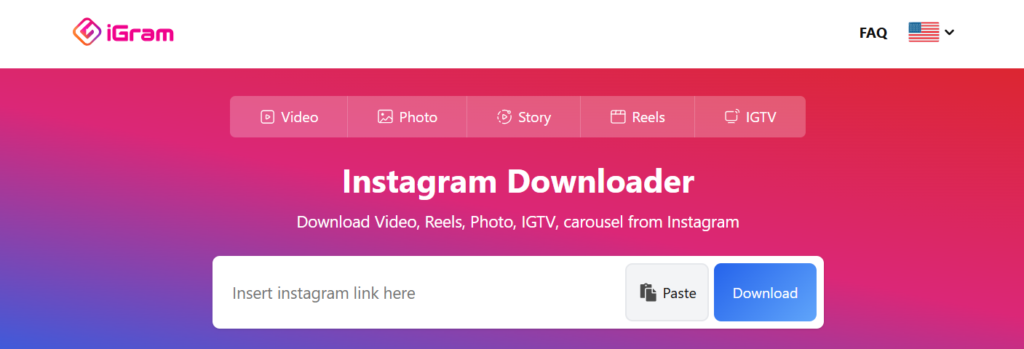
It’s an online website that helps you download Instagram videos, stories, and reels. Just copy the URL link of the video you’d like to download and paste it into the given search bar in iGram. Then, press download, and your video will be downloaded in no time.
It’s an easy-to-use website with a clean interface and optimized processing. Plus, no annoying pop-up ads. And the cherry on the top, it’s free. Now, you can download as many Instagram videos as you like without having to worry about any subscription charges.
Why Use iGram to Save Instagram Videos?
With iGram, downloading Instagram’s videos, posts, reels, and stories is easier. It is effortless to save content for offline viewing.
Here are some of the main reasons you should use iGram to save Instagram videos:
- Security: iGram doesn’t ask you for your Instagram credentials or to create an account with it, keeping your identity hidden.
And it acts as a third-person between you and Instagram to fetch content from you, without letting the owner find out that you’ve saved their videos.
- Efficiency: iGram saves you time and effort, making your content-saving process quick and easy. It hardly takes a few minutes. And you don’t have to go through pages to finally get a video in your phone’s gallery.
- Ease of Use: Though iGram is a third-party website, it’s easy to use. You don’t need to have any previous knowledge to operate this tool. It’s quite straightforward and high-end.
- Customization Option: With iGram, you cannot just download videos but you can also pick their quality. Now, it’s up to you whether you want to have a high-quality video or save your phone’s space.
Step-by-Step Guide to Using iGram for Instagram Video Downloads
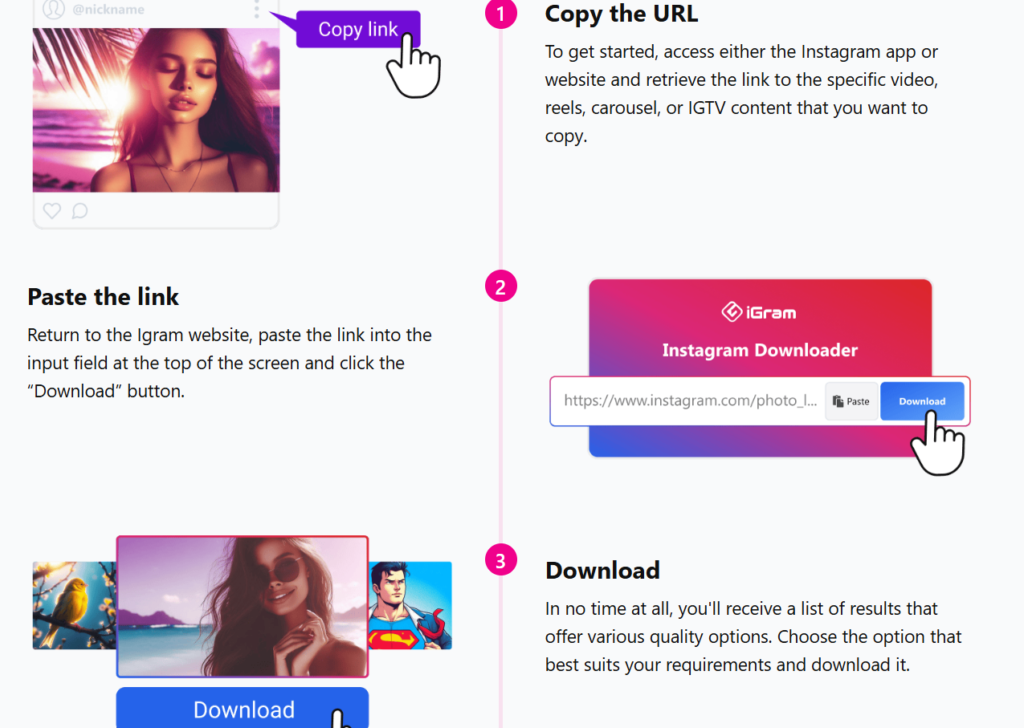
iGram has a quick 3-step download process. It’s copy, paste, and download. And it’s really simple. But still, if you’re a new user, you can follow this guide to download Instagram videos with iGram.
- Copy the URL: Firstly, you need to visit the Instagram platform and copy the URL link of any video or story you’d like to download. You’ll find the “Copy link” option once you click on the share button.
- Paste the Link: Now get back to the iGram website and paste the link you’ve copied. You will find a designated search bar for this just when you visit the website. It’s on the main page, at the front.
Download Video: Now, finally, click on the download button and wait for your video to process. Then, within seconds, you’ll have a list of quality options to pick from. Choose a video quality that best fits your requirements and enjoy offline streaming.
iGram Features
Here are some of the best features of iGram, explaining why it’s the best tool to download Instagram videos:
Versatile Content Downloads
This is the main usage of iGram. It facilitates downloading versatile Instagram content. You can download photos, videos, reels, carousel posts, and, in fact, stories. And rest assured, there will be no compromise on the quality of these. You can pick from different quality options according to your requirements and download them.
High-Quality Content
iGram doesn’t compromise on the quality of downloads. You will receive content as original on the Instagram website. Or you can pick from different quality options as per your requirements. For instance, if your phone storage is almost full, you can choose to download your video in a lower quality.
Intuitive Interface
iGram has a user-friendly interface with easy-to-follow and clear instructions. Its minimal design allows for fewer distractions and quick processing. You can get to the point just after visiting the website, as it has a designated search bar on the main page.
Fast Downloads
With iGram, you don’t have to follow a hideous process to download videos and other content. In fact, its download procedure is straightforward and quick. iGram has optimized servers for quick and smooth downloading, so you don’t have to wait for hours or jump between pages.
Device and Browser Compatibility
iGram is highly compatible with all the devices available. Whether you have a laptop, PC, or iPhone, it’ll work everywhere. Likewise, it doesn’t matter what browser you’re using; the same website is compatible with all. Use it on Safari, Firefox, Chrome, or Microsoft Edge, no worries, it’ll work smoothly.
Zero Registration
Unlike other third-party applications, iGram doesn’t require you to sign up or give your original account credentials before you can finally use this website. It’s free, and you don’t have to register yourself at it. Just visit the website and start downloading immediately.
iGram Alternatives for Downloading Instagram Videos
Just in case iGram doesn’t fit your criteria, we also have some other potential alternatives. Go through this list and see what else you can go for:
We’re putting SnapInsta first on our top iGram alternatives list as it’s another competitive option. It is known for its quick downloads and user-friendly interface. Plus, you can download as many Instagram videos as you like through SnapInsta without compromising quality.
Savefrom.net is another highly credited option as an Instagram video downloader. You can pick from different content quality options, and it has a brilliant interface. Plus, you can also download videos from other social media platforms using Savefrom.net.
You can download TikTok, Facebook, and Instagram videos using the same platform. So, you’re being saved from the hassle of going to different websites for different downloads.
Instaoffline is another web-based tool that lets you conveniently download Instagram videos and other content. It’s a free website that lets you organize your saved content for easy access. And it is compatible with all devices.
Another potential name on the list is SaveInsta. It allows you to download high-quality videos for free. It’s a totally free website for infinite downloads. And apparently, you don’t have to deal with annoying ads well. However, one downside of this tool is that you cannot download videos longer than 10 minutes.
Conclusion:
Eventually, iGram is a potential option with its user-friendly interface, easy and safe downloads, and quick processing. It’s a feature-rich platform that offers no compromise on the quality of content. And no matter if you’re an iPhone user or have a smartphone, this platform is compatible with all. So, why wait? Start using iGram to preserve your favorite Instagram photos, videos, and reels today!
FAQs - iGram
What is the best Instagram video downloader tool?
There’s a long list of video-downloading apps available on the internet. However, only a few of them are reliable. iGram is one of them. It is considered the best free Instagram video-downloading tool among users. Other than that, there’s Savefrom.net, SnapInsta, and Anonyig.
How do I download a video from Instagram?
There are three ways to download or save Instagram videos. Either you save them online within Instagram, or you can also screenrecord Instagram videos and stories. And the easiest way to save Instagram videos for offline viewing is to use web-based tools like iGram. They’re free and user-friendly.
Is an Instagram video downloader safe?
Well, Instagram has clearly stated in its terms that copying, changing, selling, or distributing any of its services is prohibited. And so, downloading Instagram videos could violate Instagram’s Terms of Service. This means you can download Instagram videos at your own risk only.
Is iGram a free platform?
Yes, iGram is totally free to use. You can download as many Instagram videos as you want through iGram, and you won’t have to pay a single dime. Plus, it’s easy to use as well, making your download process smoother.




