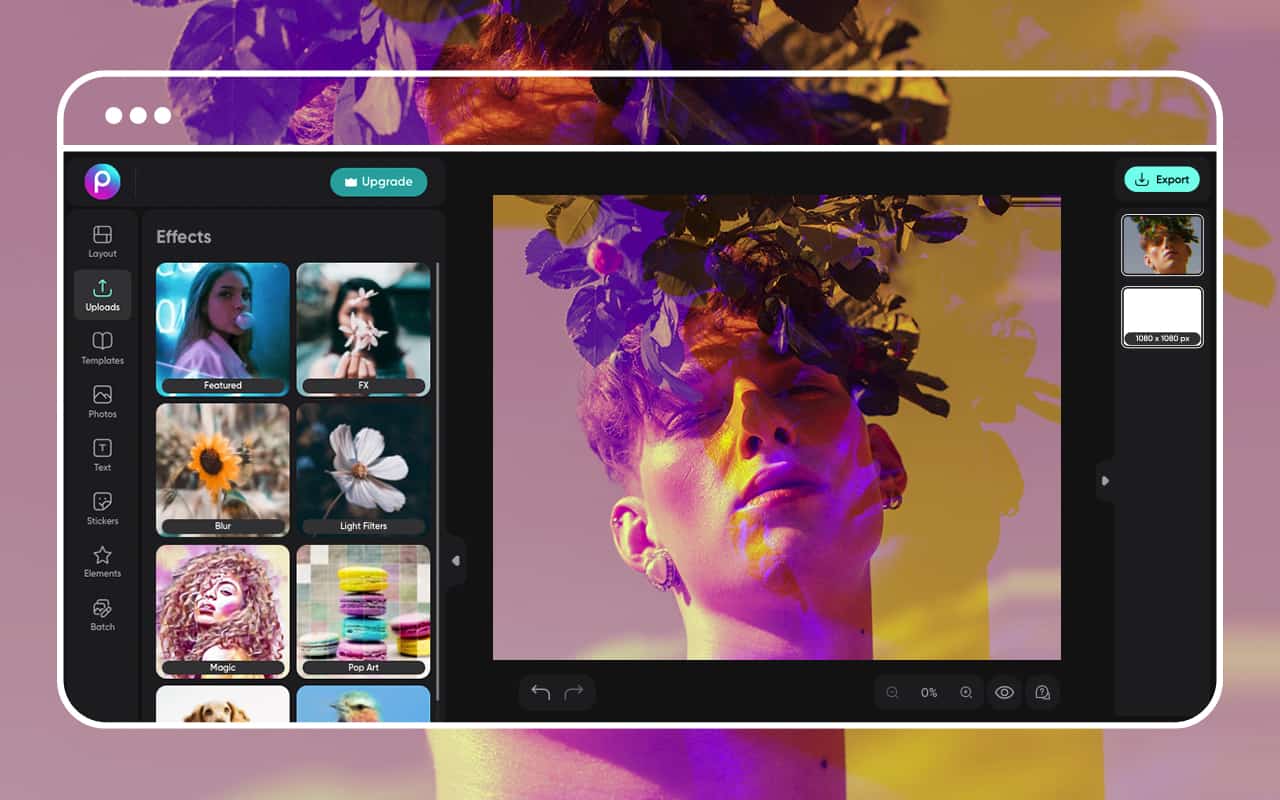How To Edit Your Instagram Videos Perfectly: 6 Crucial Tips
There’re over 2 billion monthly active users on Instagram, a vast potential audience for your videos. Whether to promote your brand, build awareness for a cause, or just have fun, understanding the basics of editing videos for Instagram is vital. Here are six tips that’ll help you edit perfectly.
Invest in Quality Video Editing Tools
Tools like Movavi Video Editor, Open Shot, and Veed are some of the most popular video editing software, not too complex to learn yet powerful and versatile. They offer a wide range of features like cutting, trimming, adding intros and outros, combining videos, creating captions and titles, and more. Whether it’s your first time or want to stay competitive, it’s worth investing a few extra bucks for the best video editing software.
Pick an Aesthetic and Stick to It
Aesthetics means the look and feel of your Instagram page. Everything from the colors, fonts, and textures to the tone and style should align. If the page is more minimalist, your videos should be too. You can also create specific looks for different series or playlists.
For example, if you’re doing a series of interviews, use the same color scheme for all the videos and maintain a consistent format. Use trendy filters and flashy fonts to attract a specific audience, such as the young and hip.
Keep It Short and Sweet
Sixty seconds is Instagram’s maximum length for a reel, while live videos can last up to 4 hours. Stories should be 15 seconds at most. If you post a video that’s more than 60 seconds long, a preview clip will be visible on your feed with a ‘more’ button suggesting people watch the complete video on the profile.
When editing, aim for videos at most 60 seconds long. People tend to get impatient after a while and scroll away. Additionally, understand your target audience. If you want to target the general public, post more reels. Stories address your followers. For enhanced visibility, consider strategies like buying Instagram followers ethically and effectively.
Don’t Forget the Music
Adding background music makes the content more enjoyable while creating a particular atmosphere. You can find free music online or use music from a library if you have the license. Multiple platforms offer music licenses specifically for social media videos. How do you add the music? Import the content to the video editor, select ‘music’ in the media tab, and choose an audio track to add.
You can adjust the music’s volume and time it with your video. Select the ‘fade’ option from the timeline to make the music fade in and out. Additionally, adjust the music’s length to match the video.
Add Titles and Captions
Adding titles and captions to videos helps your audience understand the content better and makes it more engaging. You can use titles at the beginning of a video to create anticipation or in the middle to reveal something.
To add titles, choose the ‘text’ option in the media tab and customize it according to your needs. You can change the font size, color, text, and more. Additionally, add captions to videos similarly by using the ‘caption’ option in the media tab.
Splitting and trimming come in handy when removing a particular part of the video. Select the point where you want to split and click the ‘split’ button. To trim, drag the edges of a video block on the timeline to remove unnecessary content. The best part is you can use the split and trim features to customize the length of the videos.
Optimize for Mobile
Instagram’s algorithms prioritize mobile-friendly videos. Use the ‘mobile-optimized’ feature in the video editor. It automatically adjusts the video size and resolution to fit mobile devices. Additionally, use the ‘flash’ feature to reduce mobile data consumption.
Another tip is to take advantage of vertical videos, which have higher chances of appearing on people’s feeds. Instagram’s ‘vertical videos’ feature allows you to automatically adjust the size and resolution of horizontal videos to fit the vertical aspect ratio. Once you’re done editing, preview the video on mobile devices to ensure everything looks okay before publishing.
Final Thoughts
Editing Instagram videos becomes an easy task with the right tools. From choosing the right music to adding captions, titles, and filters, you’ll quickly do many things to end up with a great video. If it’s your first video editing, start with the basics and learn as you go.