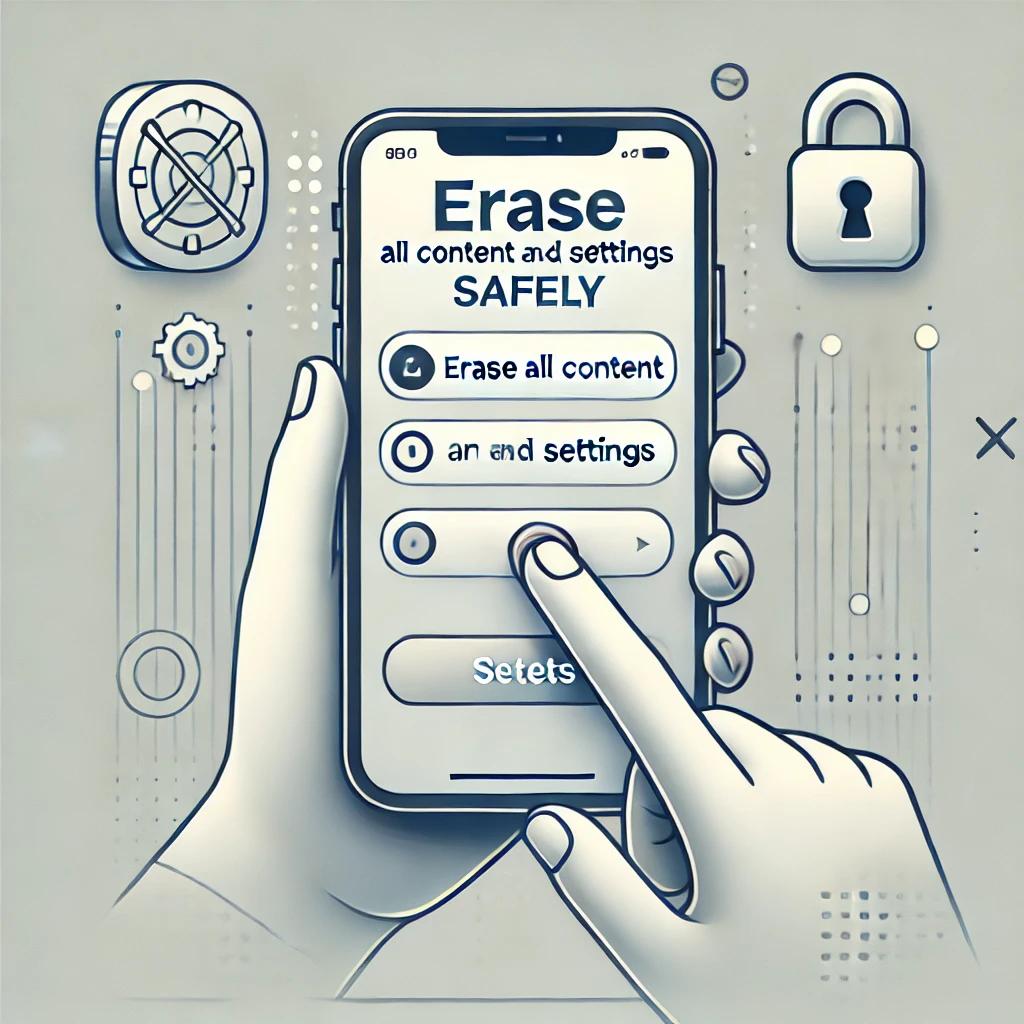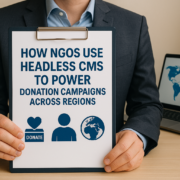Guide to Safely Clearing an iPhone’s Data
Your iPhone holds essential information, from photos to work files or business information. Clearing its data is needed whether you want to sell your device, improve its performance, or simply start afresh with it. However, you must ensure your data is protected while being erased.
In this detailed guide, we will walk you through the four steps to securely clear your iPhone, explain why clearing your device’s data is ideal, and explain how Virtual Private Networks (VPNs) offer an extra layer of protection. This article is perfect for business owners who handle a wide variety of information or even general iPhone users who want to clear their iPhones safely.
Why Should You Clear Your iPhone’s Data?
iPhones are known for taking up much space, potentially slowing down your systems and apps. There are a wide range of benefits to clearing your device’s data. It can improve your device’s performance, get it ready to sell, increase security, and make restarting to clear temporary files easier.
Let’s explore each of these four reasons to clear your iPhone’s data in more detail:
1. Improve Device Performance
Clearing your device’s data can help improve your phone’s performance, speed up the different systems or apps used, and increase its operation. By clearing any unnecessary data, you can increase your phone’s performance and reduce the negative impact of any storage issues you might have previously been experiencing.
2. Trading or Selling Purposes
Clearing your data when selling or trading your device is essential. This approach reduces the risk of identity theft or anybody accessing your private information. This action can also help you avoid embarrassing situations and make the selling process stress-free.
3. Increased Device Security
Erasing data can also help improve your device’s security systems and protect your passwords and sensitive information against others. Whether you want to sell your phone or ensure your phone has the right protected privacy, clearing your data will ensure other users won’t be able to access any personal information you may have on your phone.
4. Restarting Systems
If you have many apps and cluttered information, you can clear your device’s data to start fresh and have an iPhone reset. Clearing your phone’s data is also an ideal way to remove unnecessary data and free up storage.
Four Steps on How to Safely Clear Your iPhone’s Data
To clear an iPhone’s data is more than just deleting your apps and files. Businesses, individuals, or general iPhone users need to understand the different security practices that are needed to secure their personal data when using the iOS operating system that the iPhone utilizes.
Here’s our four-step guide on how you can clear your iPhone’s data securely:
1. Backup All Your Data
You must first ensure your device’s data is backed up. This can be done in two ways:
1. iCloud:
- Select Settings
- Then Your Name
- Select iCloud
- Then iCloud Backup
- Now, Back Up Now.
2. iTunes/Finder:
- Connect your device to your computer,
- open iTunes or Finder,
- then select your device;
- After this, select Backup Now.
Backing up your data will ensure if you have any important information on your device, you will not lose this data or information during the clearing process.
2. Signing Out of Accounts
We suggest before erasing your iPhone, you should always sign out of all your accounts through your Apple ID. This will ensure your personal information is removed. You must sign out of all your accounts on your iPhone. Here’s how to do so:
- Select Settings, then your name at the top.
- Scroll down and select Sign Out.
- Enter your Apple ID and select Turn Off.
Signing out will not only protect your data but also ensure your device has been disconnected.
3. Erasing Content and Settings
Now that you have signed out of your accounts, the next step is to erase all your content and settings provided on your iPhone. Here’s how to do so through these following steps:
- Select Settings
- Tap General, scroll down, and select Reset
- Select Erase All Content and Settings
- Enter your password and confirm you want to erase it.
This will help you delete all your apps, information, images, and anything else from your device to ensure you can perform a factory reset effectively.
4. Restore or Start Fresh
If you want to refresh or restart your iPhone, you can set up your device again after erasing it. This will allow you to start again by customizing your settings and apps, but you cannot restore your old iOS data. If you followed our advice from step two and backed up your data, you will be able to add this information to your refreshed iPhone.
VPNs and Data Protection: How VPNs Help to Improve Your Security Systems Online
A VPN, known as Virtual Private Network, is a system used to encrypt your online internet connection to ensure your data is protected online. This is done by masking your IP address, which helps to keep your online activities secure.
A VPN ensures encryption on your internet connection and allows your device and internet information to be transmitted securely. VPNs are important for businesses as they handle large amounts of information, ensuring their data is protected while using public Wi-Fi
VPN Systems are Ideal for iPhones as they:
- Help to Increase Security: This step helps to shield your personal data from hackers and online cybercriminals by encrypting your connection. This is used by many businesses such as accounting or e-commerce companies to ensure their sensitive data information is protected.
- Provide Online Protection: A VPN prevents any websites or services from tracking your online activities by masking your IP address. This ensures that businesses’ and individuals’ data is protected from being monitored online.
- Reduce Geo-Restrictions: A VPN system allows companies and individuals to access regional content from their devices without regional restrictions. For businesses that operate on a global scale, VPNs would be ideal to ensure teams can access specific websites across the world, no matter what region they live in.
Our Five Tips for Data Security Post Clearing
After clearing your iPhone, it’s important to ensure your new device is protected by different security practices. Here are our five tips to ensure your data and iPhone stays protected and secure:
1. Create Strong Passwords for your Systems:
To ensure your iPhone stays secure, you must always develop strong passwords.
A strong password must contain:
- 12 characters
- Uppercase and lowercase letters
- Numbers, symbols, and characters
2. Regularly Update your Software
Ensure that your iPhone and the systems are regularly updated with the latest versions. By updating your phone, you will be able to enhance the new security systems, which will help protect your device from potential online cyber-attacks.
3. Back-Up your Data
You must also ensure you regularly back up your data either via iCloud or iTunes. This will help to make a copy of your information and ensure if you need to clear your phone, you’re able to do so as your device’s data has been backed up.
4. Use Secure VPN Systems
You must always make sure your VPN has been activated on your device, this will ensure your information stays protected if you’re using public Wi-Fi in order to protect your business information. VPNs will provide a protected encryption and this will essentially make it more difficult for hackers to access your information online.
5. Limit Unwanted App Downloads
A buildup of data can affect the way your device works and runs. Removing any apps or files that are no longer needed will ensure your device performs well and help prevent data buildup. For future reference, we also suggest that you avoid cluttering up your phone with unnecessary apps, as this will slow down your device, and it will essentially become more challenging to manage your data online.
Conclusion: Clearing iPhones to Benefit Users
To conclude, as you can see, clearing your iPhone’s data is vital to ensure your information is erased for several reasons. Whether clearing your data for storage, reselling, or keeping your device protected, each step is vital for all phone users to understand. There are several benefits to beginning this process, like improving your device’s performance, making it ready to sell, increasing security, and making it easier to restart.
However, there are extra precautions needed apart from clearing your data, like employee training on security and keeping devices physically locked away when they are not being used. As a business owner, you should never forget the importance of security to prevent damage to your company’s reputation if customer or employee data is lost or stolen.
By understanding how VPNs work and enhancing the right security systems for your devices, you will be able to enhance your device’s security and help improve your phone’s performance. It takes a little time to do properly, but once you get started using the above steps, it’s always worth it.