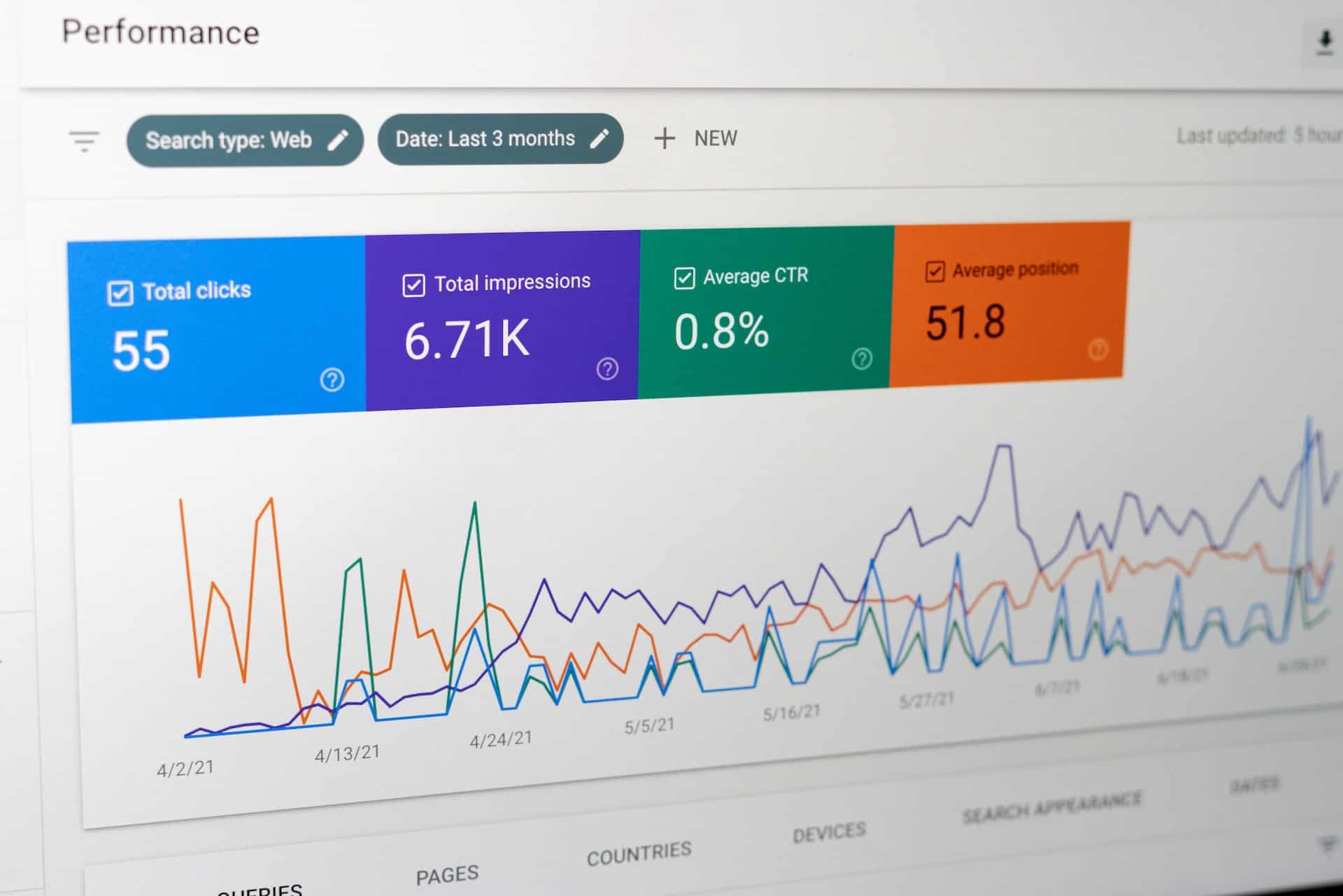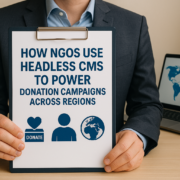7 Ways Google Search Console Can Help SEO
Having trouble grasping the use of Search Console for SEO? It’s not just you. Although Google Search Console is free to use and packed with capabilities, a novice user may find its outstanding functionality to be too much to handle.
Google Search Console, formerly known as Webmaster Tools, is essential for anyone trying to evaluate, keep track of, and optimise their organic search presence. Additionally, Google Search Console is crucial if you want to maximise mobile-only traffic because it can be used to analyse performance across all device types.
Google Search Console (GSC): What is it?
You can fully control your SEO in Dublin, London, Paris, Toronto, and elsewhere thanks to the free-to-use Google Search Console tool. To increase user experience and increase site traffic, you can use it to monitor search performance data.
In addition to indexing and crawling capabilities, Google Search Console enables thorough technical audits, making it simple to identify and fix any mistakes. Other standard capabilities include the ability to check all internal and external links as well as index requests for newly updated pages. You will also be informed of any security flaws that require patching.
Google Search Console is a useful tool that, even with little knowledge, makes it simple to maintain and enhance your online presence.
The Advantages of GSC

Although there are many free tools available, understanding how to it is crucial. This all-in-one tool gives you all the information you require, whether you’re trying to create compelling content or fiddle with the technical aspects of SEO.
Struggling with keywords? You can monitor organic traffic and gauge how well your keywords are doing with GSC. You’ll gain a comprehensive understanding of things like click-through rates in addition to positions and traffic analytics.
Additionally, you’ll be able to check to see if the pages of your website have been correctly indexed. Concerned that your mobile performance is lacking? To make sure that your website is as accessible as possible, use GSC to rapidly uncover any mobile-specific problems. These helpful features, though, are just the beginning. How do you use GSC as an SEO?
Getting Started with Search Console for SEO
You must first register an account to use Google Search Console. After completing that, you must confirm site ownership. A Google Analytics tracking code or Google Tag Manager can be used to confirm. You can also utilise HTML file upload or Meta tag verification if you use WordPress. After creating an account and validating your website, you can begin testing Google Search Console. Uncertain about where to begin? We highlight a few of Google Search Console’s most beneficial features below.
1. Use Search Console to Find Keywords
Any effective SEO approach should be built around keyword research. Fortunately, GSC makes it simple to get this important information. Search for the “Queries” tab after clicking “Performance.” You will be greeted with a quick summary of any keywords that your website is showing up for in search results.
You must choose the “Pages” tab if you want to learn more. After doing this, click the “Queries” tab once more to view the keywords that each page is ranking for. The use of this powerful tool is also possible for regional SEO campaigns. Are you considering developing your SEO strategy further? With GSC, you can distinguish between local and generic organic searches with ease.
2. Eliminate Keyword Cannibalization.
You’ve heard of keyword stuffing, but you also need to watch out for keyword cannibalization. Google will find it difficult to determine which sites should rank higher if your pages are filled with similar terms. This frequently results in a secondary page ranking above your priority ones.
Thankfully, Google Search Console makes it simple to conduct detailed performance reports on intended search words. Once you’ve generated these reports, you can compare them across other sites to see if you should be concerned about keyword cannibalization.
3. Use high CTR keywords to optimise your content.
High click-through rate keywords are a crucial component of any SEO strategy. You may monitor a variety of high CTR keywords with Google Search Console to choose which one to concentrate your efforts on. If you already have a ton of blog posts on your website, GSC makes it easy to optimise existing content with competitive keywords, ensuring that high-quality historical content finally receives the traffic and audience it deserves.
4. Examine Backlinks
You must be aware of the websites that are actively linking to you if you’re serious about SEO. You’ll want to dig a little further than this. You should develop an understanding of which pages are getting the most inbound links in addition to learning which websites are linking to you. You may easily access a thorough backlink profile with Google Search Console.
5. Determine the potential for internal linking
Google Search Console will help you improve your internal linking strategy in addition to exposing your backlinking issues. You can quickly identify which pages lack internal links using GSC. There are many advantages to building internal links into the structure of your website. To begin with, it can quicken the indexing of newly added pages.
6. Examine Traffic from All Types of Devices
Mobile devices are being used by more people than ever to do online searches. In fact, smartphone searches outnumber desktop searches by roughly two to one. Check to see if performance reports are segmented while analysing traffic. It serves no purpose to focus your entire SEO strategy just on insights from desktop traffic. You can adjust your SEO efforts in accordance with the amount of traffic coming from each device type by looking at the data.
7. Optimisation of mobile searches
Your pages must now be compatible with mobile devices. Fortunately, Google Search Console has a “Mobile Usability” tool that gives you thorough insights into how effectively your sites are optimised for consumers that use mobile devices as their primary browsing devices. You may learn more about responsiveness and the loading speeds unique to mobile devices. Additionally, you can check to see if page elements are suitable for the majority of mobile devices.
Get Cracking with GSC
Whether you own an SEO agency in Ireland, USA, India, Australia or any other corner of the world, having a sound knowledge of how Google Search Console works is vital. These are only 8 of the many uses GSC can have for SEO purposes.