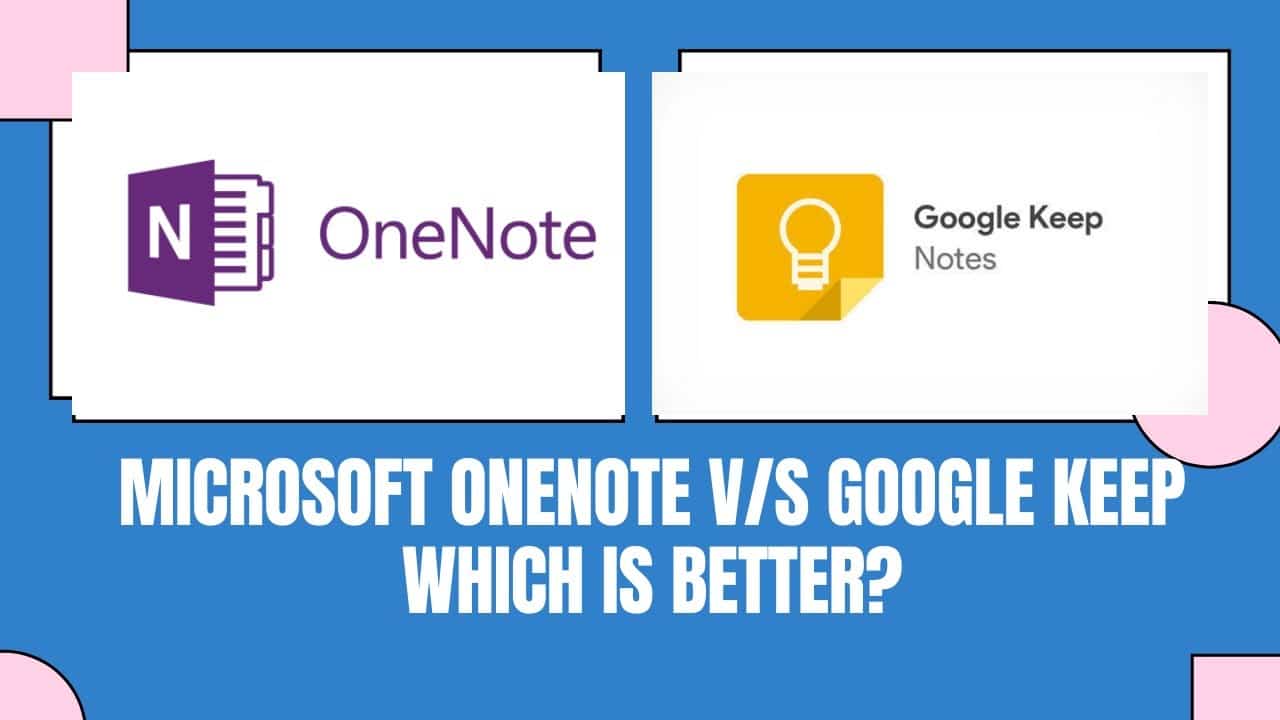GOOGLE KEEP VS ONE NOTE – Which Is Better?
Google Keep Vs One Note MEANS Google Vs Microsoft! The two leading companies in the technology sector.
The comparison between GoogleKeep and OneNote needs to be very precise because both note-taking apps are considered to be the best.
Have you used GoogleKeep or OneNote before? No matter if you’re a student or a mother, we all have some stuff to note down, from our study lectures to our cooking recipes.
So, Are you looking for the best note-taking app for your daily use? Let’s focus on these two best note-taking apps individually and then correlate them to find out the ideal choice for our everyday use.
Table of Contents
About Google Keep
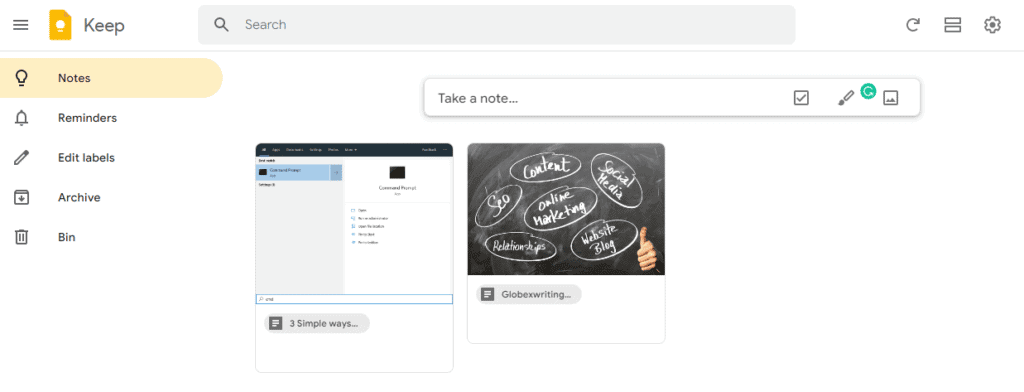
GoogleKeep works the same way as a conventional notepad and pen but in a digital structure. It can easily run on a web browser or you can download it on your android phones or iOS. There are around One Million Google Keep reviews on Google Play Store and around 4.4 stars rating which is a WOW!
You can quickly access GoogleKeep on your desktop with keep.google.com and also add its chrome extension to your browser so that if you’re watching any video and you want to note down anything, it’s just a click away.
GoogleKeep helps you save any notes, audio or images and make lists. It can also transcribe the audio and uses Optical Character Recognition to extract any text from the images.
Features Of Google Keep
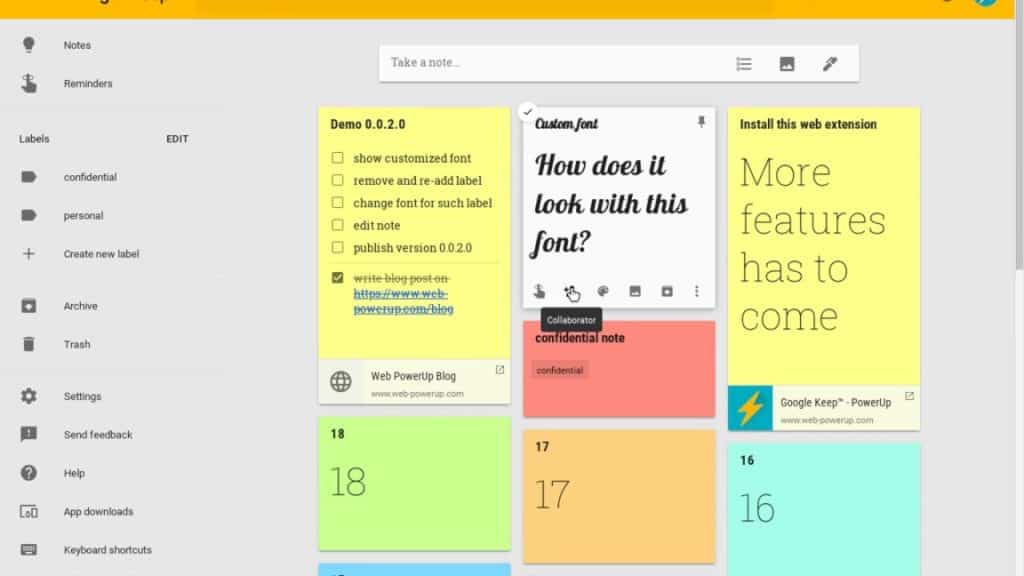
1. Colour Coding Feature Of Google Keep
Finding a specific recipe note from so many other notes can be hectic. You can filter the notes based on what they contain, let it be checklists, images, audios, etc, but Google Keep helps you to add different colors to your notes to differentiate them easily. Hence, you can easily assign a different color to each category of your notes.
For example, if you color-coded your office notes green and your daily chores grey, it will be easier to find your notes without having to make subfolders.
2. Notes Saved To Google Drive
Another feature of Google Keep is that all entries are synced with Google Drive, ensuring access to the data almost anywhere, not just from a specific location. So if you forget your mobile phone in your home, you can easily access your data in your office.
3. Collaboration
The third and most recent feature is Collaboration which means that you can easily share your notes with your colleagues or family members, and they can edit your text, lists, and other components of your notes. These changes will be made permanently, hence, be careful and save them separately on your phone.
Also, if you delete a particular note, Google Keep will delete the note for everyone.
About One Note

OneNote is the modern version of Microsoft Word, which allows you to complete your work with minimal effort. It’s considered as a great note-taking app with around 4.5 stars rating and 957k reviews in Google Play Store. This digital notepad has some advanced features that will astound you. You might even consider yourself stupid for not following these OneNote features.
Features of One Note
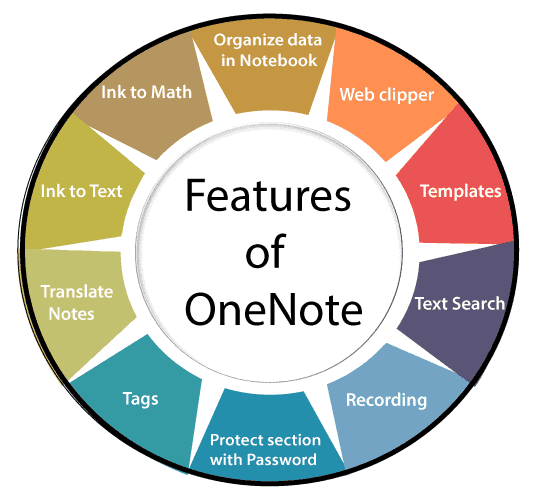
1. Hierarchy Structure
Most OneNote users like the first feature of its hierarchy structure, consisting of three crucial components: a notebook, a section, and pages. OneNote is seen as a computerized version of a book or a novel, which contains chapters, and then pages. The well-designed structure assists you in keeping detailed notes organized by dividing them into three sections.
2. Sticky Notes
The sticky notes are the second entertaining component of OneNote. This feature brings something unique to the users. OneNote has a part for sticky notes in the right-hand corner that you can use to record any thought that comes to your mind.
People tend to note down their random thoughts on a piece of paper, but they eventually end up losing that paper. Therefore, they spend hours searching for it. In this case, the OneNote sticky notes feature works as a treat.
3. Immersive Reader On OneNote
OneNote also offers an immersive reader feature that reads out your written text loudly, so if you pass on the note to aged people and they can’t read properly, this feature will be very useful for them.
OneNote Vs Google Keep
The Features of OneNote and Google Keep mentioned above, appear to be similar to a great extent, but they have some differences too.
Let’s continue with a comparison of the two most popular note-taking apps and see who comes out on top.
Storage - OneNote Vs Google Keep
- Note One has a capacity advantage of 183 MB, though Google Keep has around 28.9 MB.
- Although OneNote offers more storage capacity, 28.9 MB of Google Keep is also enough for small notes.
- You don’t need to download a more storage-consuming application when you already have an option when you have Google Keep. However, if someone wants a greater storage note-taking app, then clearly, OneNote offers more.
Variety of Option - OneNote Vs Google Keep
- Regarding the editing, Google Keep has limited editing functions as it doesn’t allow you to resize the text, strike or underline it.
- On the other hand, OneNote is similar to Microsoft Word and allows you to edit the fonts according to your choice, and you can design the note page beautifully.
- In this case, if you want a professional and well-edited note, OneNote will be a perfect fit for you. However, Google Keep is the best choice if you need a note-taking app for random and personal use.
Audio & Video Facility - OneNote Vs Google Keep
- Sometimes, you don’t feel like texting anymore. Therefore, you can easily record an audio or a video and save it in your note. OneNote likewise wins this round, it allows you to record both sound and video simultaneously. After you have completed the recording, it will be stored on the note you’re using.
- Google Keep, then again, doesn’t have this option. It allows no kidding video recording, which is a big drawback.
Sharing Or Sending Files - OneNote Vs Google Keep
- Google Keep gives a choice to save the notes in your google drive and you can also share your notes easily with anyone.
- Both the Google Keep app and the web, have an option to share your notes. However, when it comes to OneNote, you have to permit it so that another person can open the file. Also, the OneNote Mobile app can only Share the notes in plain text.
Here OneNote loses!
Widgets - OneNote Vs Google Keep
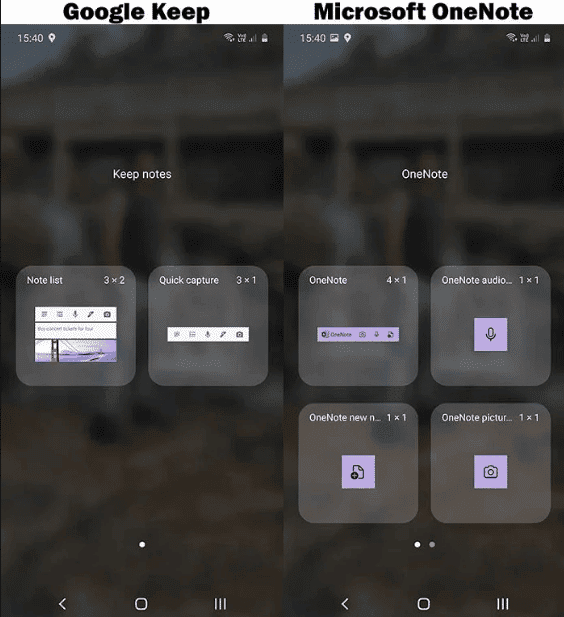
- Google Keep gives two widgets on Android: the Quick Capture Widget and the Note List Widget. The first one allows the user to take instant notes, while the note list one shows the notes on the home screen. It offers various choices, like all notes, the notes that you pinned, or any reminders.
- OneNote offers five widgets that include creating a new note, starting a sound recording, text notes, images/ photograph notes, and opening a previously written note.
Mathematics Helper - OneNote Vs Google Keep
- OneNote can also help you to solve small mathematical calculations to make your work easier and save time. All you need to do is type in the equation, press “=,” and then press the spacebar.
- Google Keep, on the other hand, does not provide this option.
Simple & Functional - OneNote Vs Google Keep
- Google Keep is a direct and easy-to-use application. You don’t have to sort out how it functions; what you see is what you get. If you’re a note-taker and need something to store your contemplations for a brief time, Google Keep is for you.
- Nonetheless, if you regularly forget where you saved your notes on different points or subjects, Microsoft OneNote is for you to make professional and quality notes. Microsoft OneNote has various beneficial elements that make it the ideal universally handy application.
Final Statement
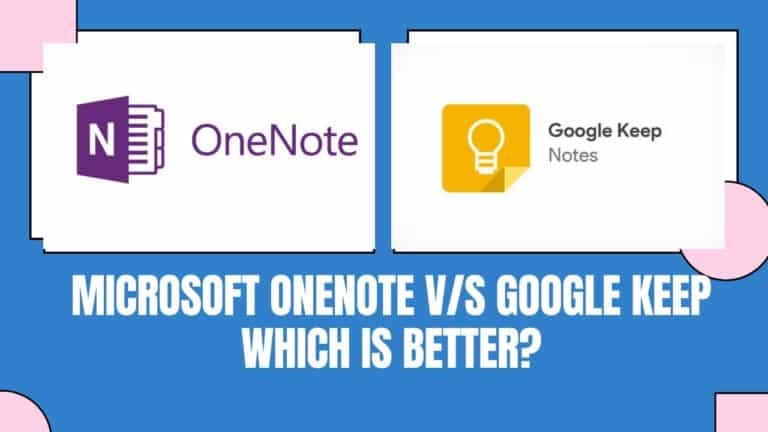
Google and Microsoft are the two most popular office suite providers. They are well-known for their basic office apps (word processor, presentations, and spreadsheets), but they also have other products.
Even though Microsoft OneNote has significantly more features than Google Keep, most users may find it overwhelming. Most People use Google Keep for their notes because it consumes less storage space. There are others too, who prefer using OneNote because of its advanced editing features.
Though with fewer editing features, Google Keep satisfies most people’s needs. If you want to keep all of your notes in one place, such as keeping them in a single application rather than bringing a few journals, then OneNote is the best fit for you.
Both note-taking apps are useful; Google Keep for fast, last-minute, and random notes and Microsoft OneNote for top to bottom perfectly written notes and group brainstorming.
Aside from our thoughts on the two applications, it depends on you, and how you want your notes to be. The decision is yours! Hope you find this article helpful, have a good day.