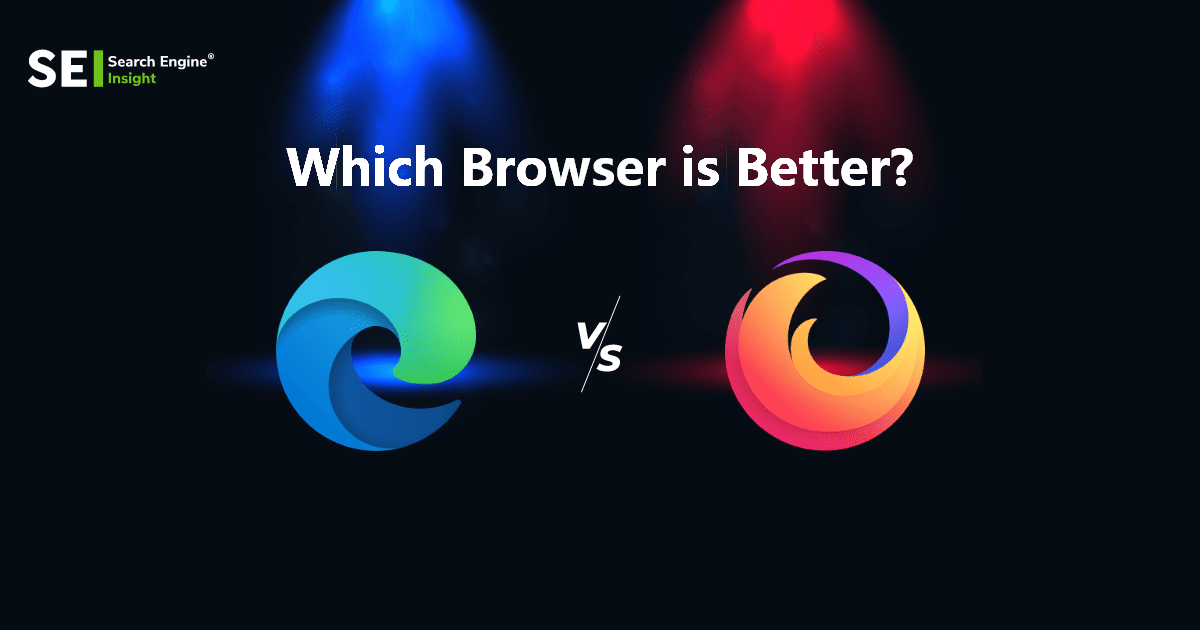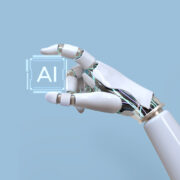Firefox vs Edge–The Best of the Best Competition
Choosing a Firefox or Edge web browser may greatly influence a person’s ability to use the internet effectively. Even though they all appear nearly identical, each has unique qualities and modifications that the designers hope will persuade you to switch, and the majority have minor irritations that might be deal breakers for you. However, Microsoft Edge and Firefox are the two main alternatives for users looking to switch from Google Chrome.
Table of Contents
Firefox vs. Edge–Which browser is better?
Microsoft’s Edge browser is pre-installed as the default browser on millions of currently sold PCs. On the other hand, Mozilla is relying on its privacy commitments to resurrect another open-source project.
Both are exceptional in their features, making them difficult to compare. One will give you the highest level of security and privacy, and the other won’t allow a third party to interfere with your work. We’ve compared the portability, functionality, privacy, and aesthetics of Firefox and Microsoft Edge to help you decide which browser best suits your needs. So, let’s get started.
Firefox - Overview

The nonprofit Mozilla Foundation developed the Firefox browser as an open-source undertaking. It is considered one of the first browsers to use new HTML and CSS features, and the company is also developing open-source standards for augmented reality and speech synthesis. It is possible to open a webpage on your iPhone while reading it on your desktop computer in the next instant. It’s a nice and practical feature.
The browser’s developer has been a strong supporter of online privacy, and the browser has invented several web features.
The user interfaces of the mobile Firefox apps are excellent, and you can share a website tab between any two devices that are added to your synchronization account. The Reader View button allows you to read a page without interruption by removing all advertisements, movies, and promotions.
Firefox Features:
1. Available extensions:
You can create separate tabs for different logins to the same website using the Multi-Account Containers extension.
2. Pocket Button Availability:
If that weren’t enough, Firefox’s address bar has a Pocket button that lets you quickly save a page for offline reading from any location.
3. Customized Arrangement:
The toolbar’s buttons can be rearranged however you like, and you can choose from a huge selection of theme add-ons to modify the window’s border designs and colors. The browser is also incredibly customizable.
4. Security:
Likewise, the brand-new password administration tool for businesses enables users to generate complex passwords, sync them across devices, and secure everything with a reliable master password.
Edge - Overview
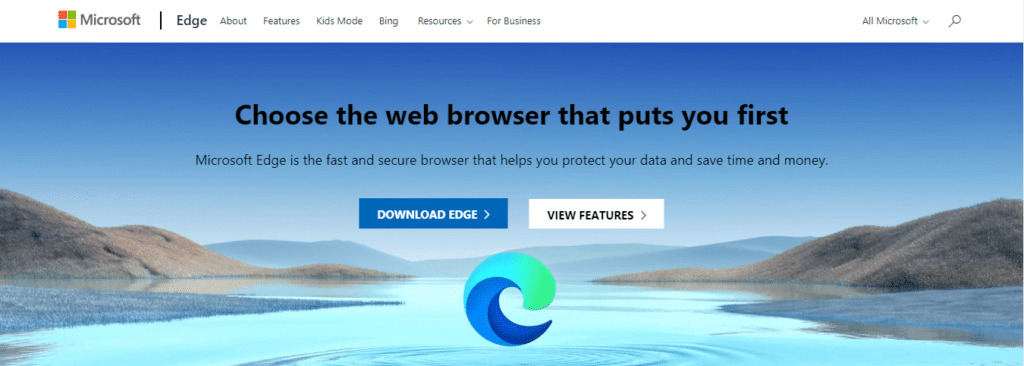
Microsoft personnel decided to include Chrome’s webpage-rendering technology, Chromium, in the Edge browser. They were successful in achieving their goals because they concentrated on creating distinctive features rather than trying to fix compatibility problems.
Notably, Edge is now compatible with Windows 11, as well as Windows 7, 8, and Vista. The browser offers Basic, Balanced, and Strict privacy settings. You can disable site functionality while enhancing privacy by choosing the first three options. Synchronized mobile versions for Android and iPhone ease the transition from a PC to a mobile device. In addition to Chrome and its HTML5Test result, there are now a lot of supported web standards. Edge users will no longer experience the incompatibilities they experienced with Edge’s previous version.
An additional exceptional feature is the Immersive Reader mode. Eliminating advertisements makes reading online articles less engrossing. Additionally, it offers the option to have the content read aloud. As with all browser modes, the private session’s history is not saved in the private browsing mode. The browser has similar fingerprint tracking security to Firefox based on block lists.
Edge Features:
1. Password managing system:
Edge has a LastPass with more reliable password management than most other browsers.
2. Battery Usage:
Your laptop’s battery might provide the best performance in its efficiency mode.
3. Inactive tabs:
Browser developers have added sleeping tabs and startup boost technologies, which reduce memory usage on inactive tabs.
4. Custom-made Startup page:
The browser’s initial highlights were privacy, a personalized start page, and the intriguing Collections feature for web research. You can drag websites and images into the collections feature, add notes, and share the entire collection to OneNote, Excel, Word, or Pinterest.
5. Browser for Businesses:
It’s a fantastic tool for organization and planning. For business clients who continue to run legacy applications in Internet Explorer, Edge includes an IE Mode.
Firefox vs. Edge–Comparison
Characteristics | Firefox | Edge |
Safety and Privacy | The security and privacy of the users are important to Firefox. With Firefox’s Private Browsing mode, all browsing information, including passwords, cookies, and history, is immediately deleted after a session ends, leaving no traces. You can see in Firefox’s “Your Privacy Protection” how many trackers and cookies various websites have attempted to place on your computer and how many of those attempts have been blocked. | Edge gives you the option to authenticate online without using passwords by using biometrics or a PIN with Windows Hello. Contrarily, Edge records your browsing history even when in InPrivate mode, making it very simple for someone to put together your entire browsing history. |
Usefulness | Firefox is a fast, open-source browser that allows users to customize their browsing experience completely. Firefox provides a tabbed interface that scrolls horizontally to keep tab information accessible rather than compressing it to fit inside the favicon. Firefox gives the casual user several options for customizing the user interface through different themes and toolbar settings. A plethora of useful built-in features, including Enhanced Tracking Protection, a built-in screenshot tool, massive file transfer, and more, are also included with Firefox. | Since Edge is now utilizing the resource-hungry Chromium platform, it will likely perform a little slower, especially if you have other open programs. Edge’s many helpful UI features, such as tab previews, may make it easier for you to find the appropriate tabs if you have a lot of open ones. Another useful tab-related feature is the option to save any open tabs you aren’t using but don’t want to close. |
Browser Appearance | Mozilla Firefox is known for its large icons. When comparing Edge to Firefox, the differences are immediately apparent. Firefox’s default search engine is Google. A search bar, an address bar, and a list of all installed extensions are in the upper left corner of Firefox. | Edge has smooth edges and a more straightforward user interface. Edge’s default SE is Bing from Microsoft. On the other hand, you can select from a few pre-installed light and dark themes, and the typefaces are editable. |
Third-party involvement | You can add and save web pages to your Pocket account using the Pocket link found in Firefox. | On the other hand, Edge developed its own read-it-later service instead of using a third party. |
Extensions | There are fewer add-ons available for Firefox in the Chrome Store, but nearly all of them are available. | It is especially true given that Edge allows for adding extensions from both the Web Chrome Store and the Windows Store. |
Pros | Because it utilizes a fair amount of RAM on a desktop computer, Firefox runs swiftly. Ad trackers can be automatically disabled, and you can easily group your tabs into collections. While other browsers seem to prioritize speed, Firefox appears to value privacy and net neutrality. Firefox has a fantastic user interface. | Microsoft Edge simplifies online buying by letting you know when a better offer becomes available and sending you in that direction. The advantage of this is that you can group all the elements of your company under the appropriate headings in one location. The main page, which resembles a news feed, allows you to personalize what you see. It loads websites more quickly than Chrome and uses less RAM |
Cons | Switching between tabs might occasionally be a pain. Updates may prevent you from starting Firefox until installed, which can be problematic. In addition to Firefox’s fundamental flaw, some animations may not load properly, and out-of-date HTML codes may not function correctly. | Your computer could occasionally crash if it runs slowly. The browsing histories of Edge and Chrome are continuously updated |
Market Share | Firefox currently holds a 3% market share. | About 4% of the market belongs to it. |
Battery power usage | Over and above the Edge, energy is being used more. | It makes much less use of battery power. |
Verdict | Firefox has a slightly worse performance score when compared to Edge. | In terms of performance, Edge outperforms Firefox. |
Firefox vs. Edge–The Final Verdict
Microsoft Edge and Mozilla Firefox are both powerful browsers. If you’re a developer, your best option will be clear. Edge is a functional browser for newcomers. Although Firefox gives the user a lot of power, it is still important to understand how to use it. Edge is the pre-installed default browser for Windows 10. Edge may be your best choice if you want to keep things simple.
It is essential to recognize Chrome’s influence on the internet and its positive effects on organizations like Mozilla and Microsoft. Edge and Firefox now emphasize providing a private and secure browsing experience. It is especially true now that individuals know the importance of every piece of data they have on their own devices. This article should have assisted you in selecting the best browser. Whichever of the two browsers you prefer, do let us know.
What distinguishes Microsoft Edge from Firefox?
Edge is based on the more well-known Chromium engine. In contrast, Firefox is built using its Quantum engine. Mozilla Firefox uses Google as its default search engine, while Edge uses Microsoft Bing. Dark mode and grouped tabs are two examples of contemporary features in both browsers.
Should I use Edge instead of Firefox?
Even though both browsers have built-in security features, Edge is more effective at preserving online anonymity. Thanks to Firefox’s new private browsing feature, you can connect to specific server networks while remaining anonymous. Even though every browser has advantages and disadvantages, they all have much to offer.
Does Firefox weigh more or less than Edge?
Chrome used 956 MB of RAM when operating with ten tabs, while Firefox used 995 MB. The Edge, a device with only 856 MB of RAM, caused the biggest shock.
Is Gmail usage with Microsoft Edge possible?
Microsoft Edge employs the Windows email default configuration. You can use Google Chrome to set Gmail as the default email program in Windows or Microsoft Edge, although there is no direct way.