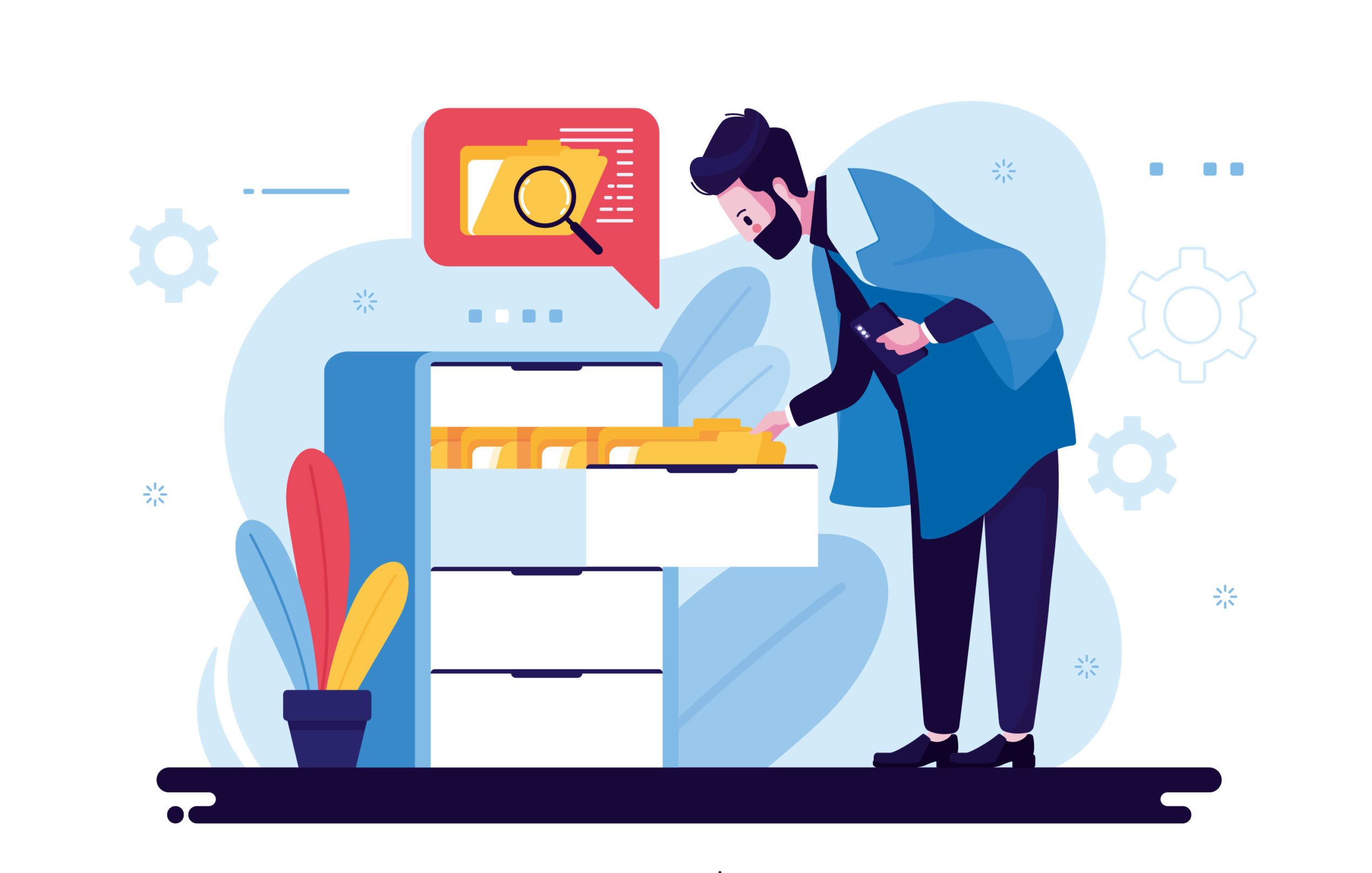Essential Tips for Creating Search Engine-Friendly PDF Files
You’re probably aware that optimizing your website for search engines is crucial. But did you know that your PDF files need to be SEO-friendly too? That’s right! Those handy PDFs you’ve been using to share information can also help boost your search engine rankings.
Creating search engine friendly PDFs isn’t as complicated as it sounds. With a few key strategies, you can turn your PDFs into powerful SEO tools. As stated on The Game Archives, there’s a lot you can do to make your PDFs more search engine friendly, from ensuring your PDFs are text-based, to using relevant keywords and optimizing your file names.
Importance of Search Engine Optimization for PDFs
The digital landscape is diverse, teeming with different kinds of content including PDF files. However, did you know on a typical day there are billions of Google searches? Despite this, many digital assets like PDFs remain unnoticed like small islands in a vast ocean of content. That’s where the power of Search Engine Optimization (SEO) comes into play, particularly for PDF files.
Understanding Search Engine Ranking Factors
You may wonder how Google and other search engines rank content? It’s no accident that some web pages constantly show up at the top of your search results. It’s largely due to understanding and executing on several key factors. These can include the relevance and quality of the content, site speed, security, mobile-friendliness, and user experience.
When it comes to PDFs, search engines consider similar ranking factors. Ease of access, document structure, and relevance of content all come into play. Most importantly, text-based content in PDFs makes it possible for search engines to crawl and index the document, making it eligible to appear in search results.
Benefits of SEO for PDF Files
Optimizing PDFs with SEO can yield numerous benefits including greater visibility and reach. More visibility means greater chances of attracting traffic to your site, leading to increased engagement levels and potentially higher conversion rates.
For businesses and professionals who rely on sharing information through PDFs (like reports, whitepapers, manuals, etc.), SEO optimization can significantly improve usability. Users will be able to quickly find the information they need, enhancing their experience and leading to positive associations with your brand or work.
Further, successful SEO practices can place your PDF in an advantageous position in relevant searches, making it a powerful tool for demonstrating thought leadership, knowledge, or industry expertise.
Best Practices for Optimizing PDFs
In your journey to understand the art of making PDFs search engine friendly, these best practices offer effective, actionable strategies. Ranging from basic tips on file and folder structures to metadata and content optimization, they are designed to improve the discoverability of your PDFs.
File Name and Folder Structure
When it comes to SEO for PDFs, you can’t underestimate the role of simple organization. The name of your PDF and its location matter. Start with descriptive file names. Using keywords relevant to the content improves the chances of your PDF appearing in related searches. Don’t forget to use hyphens between words in the file name for better readability by search engines. As for the folder structure, intuitive hierarchies make your PDFs more crawlable by search engines.
Metadata Optimization
Another essential part of having a search-friendly PDF is Metadata Optimization. Metadata includes the title, author, subject, and keywords associated with your PDF. This information helps search engines understand what your document is about, thus directly affecting indexing. Aim for concise, informative metadata tags with relevant keywords where applicable.
For instance, the title metadata should reflect the content in your PDF. If the PDF is a guide on ‘SEO for SMEs’, let it be reflected in the metadata. The same principle applies to author information and document subjects. In terms of keywords, focus on those used in the content of the PDF.
Content Optimization
Lastly, let’s delve into what is perhaps the most crucial aspect: Content Optimization. Clear, engaging, and high-quality content is paramount. Design your content with readability in mind, from the text font to the color contrast. Additionally, succinct, keyword-focused headings and bullet points aid in structure and readability.
Ensure all text is actual text and not part of an image because search engines cannot crawl text within images. Equally important is using relevant, alt-text and captions for non-text elements. Also, don’t forget to include internal links where they make sense.
Remember, one essential practice is ensuring that the headings, keywords, and links you use match or relate to those in the main content of your website. Consistency helps search engines see the connections, which improves your PDF’s topical relevance. By implementing these tips, you’re well on your way to enhancing your SEO game.