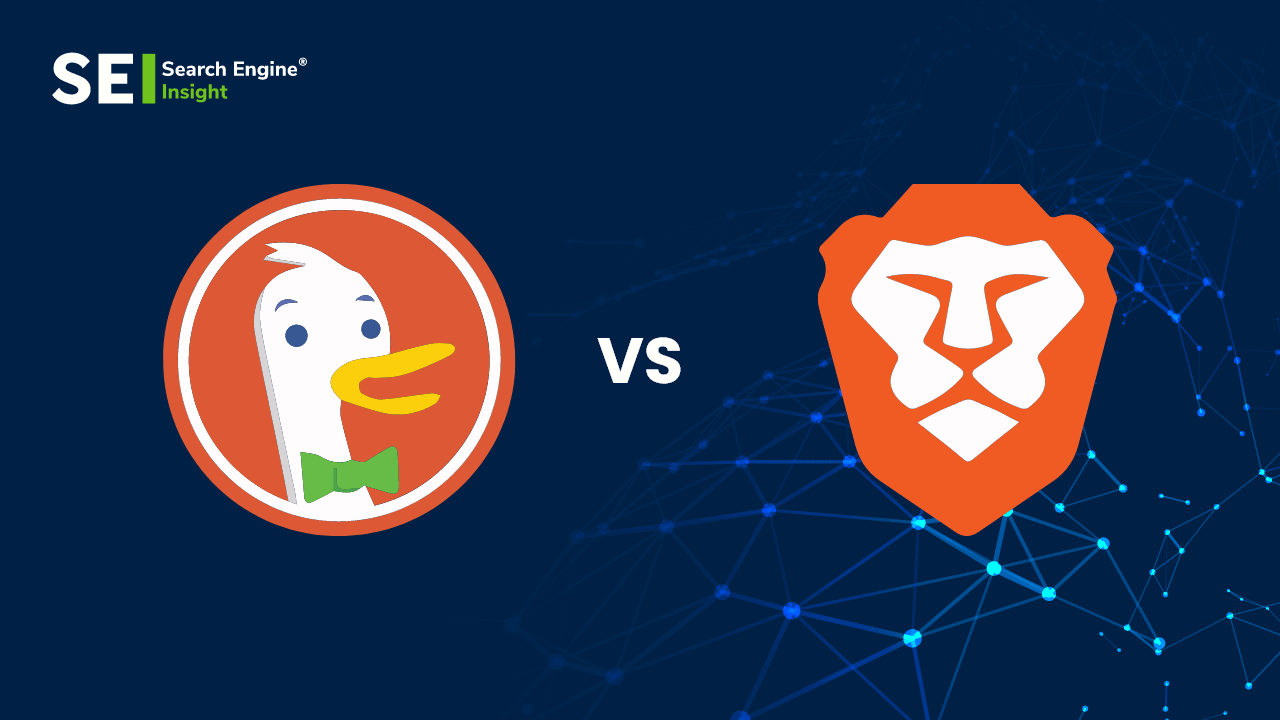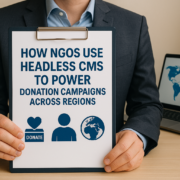DuckDuckGo vs. Brave—Battle of the Search Browsers
People’s privacy concerns have increased since it was discovered that other programs and websites were gathering information and user data. Although many different web browsers are available for Android, the choices are limited when privacy is considered. However, some customers will forego a better user experience to protect their identity.
Table of Contents
DuckDuckGo vs. Brave—Which Search Engine Is Better?
Modern software and websites can easily track information or user data. Developers have created privacy browsers like the Brave Browser and DuckDuckGo Browser to provide users with a great experience while protecting their privacy.
Brave and DuckDuckGo appear to be two top-tier privacy browsers for mobile devices. These browsers offer high-level privacy protection to users. Brave has been operating as a web browser only, while DuckDuckGo has evolved into a private search engine for Android and iOS. As a result of their superior backend technologies, which ensure user security, it is challenging to decide between them. We’re here to help you choose between Brave and DuckDuckGo for your devices.
DuckDuckGo - Overview
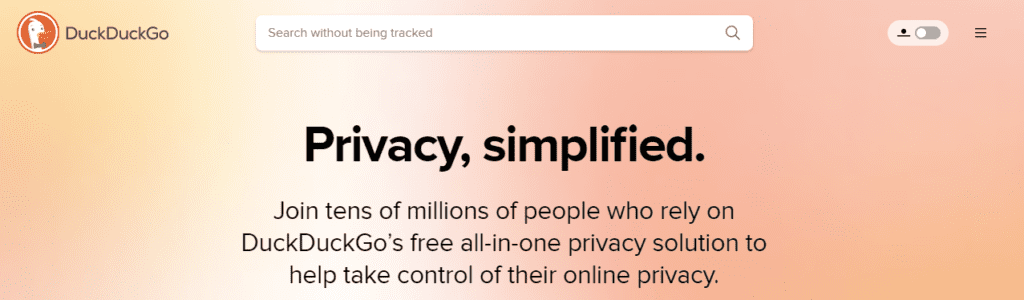
DuckDuckGo is an additional privacy-focused search engine that gives you total control over your data online. DuckDuckGo created the browser using the C++ programming language. Numerous operating systems, including Windows, Android, and MacOS, are compatible with it. Undoubtedly, the ability to delete all open tabs and browsing history with a single click is the best feature of the home screen. It guarantees that everyone sees the same search results and that no one will be profiled based on their search history or receive customized search results. Despite having a more limited platform than competitors, the search engine performs similarly to Google or Bing. It also has a Chrome extension.
Overall, DuckDuckGo provides a positive user experience. It also includes a tracker blocker, which prevents advertising from tracking you on every page you visit. Since it effectively delivers the essentials, we see no issues with it. However, we’d undoubtedly appreciate a few widgets on the website that, at the very least, demonstrate the data savings achieved by disabling trackers and ads. Ultimately, both browsers are only intended to offer you privacy features. We’ve covered enough ground to go on to the following section of the article.
Features - DuckDuckGo
The following are some incredible features of DuckDuckGo:
1. Trackless Search:
Your IP addresses, cookies, and user agent information are not gathered while you surf the web, thanks to DuckDuckGo’s outstanding privacy feature. Additionally, it does not disclose your identity and cannot disseminate this information about you. Your searches are anonymous, so no one can trace them back to you. If the websites use cookies to collect data, the search engine will stop them by stopping the cookies from accessing your information.
2. Disabling Social Networking Content:
Social media poses privacy issues since many websites include postings in their content. Many people are worried because the website collects information about visitors who browse articles, including their IP addresses. The website you visit and the social networking site are two different third parties, in this instance, that get the data. By restricting embedded social network postings, the search engine hopes to overcome these data collection challenges and restrict content from social media companies. Both the browser extension and the mobile app have these capabilities.
3. Security Guidelines for Content:
DuckDuckGo’s Content Security Policy warns users against risky websites intending to identify and prevent any external websites from harming them. The CSP functionality protects you from various attacks, including code injection and cross-site scripting.
4. Deletion of history:
The search engine’s mobile app has the Burn Bar feature. You have full control over your search history, and your information is not internally maintained in this way. You can delete your browsing history and close tabs at the end of a session.
5. No Collection Of A User’s Profile:
Unlike other search engines, DuckDuckGo forbids search engines from obtaining information about you or your search queries that could be used to get in touch with you. Accessing the internet without making a user profile will help you avoid seeing targeted advertisements.
Brave - Overview
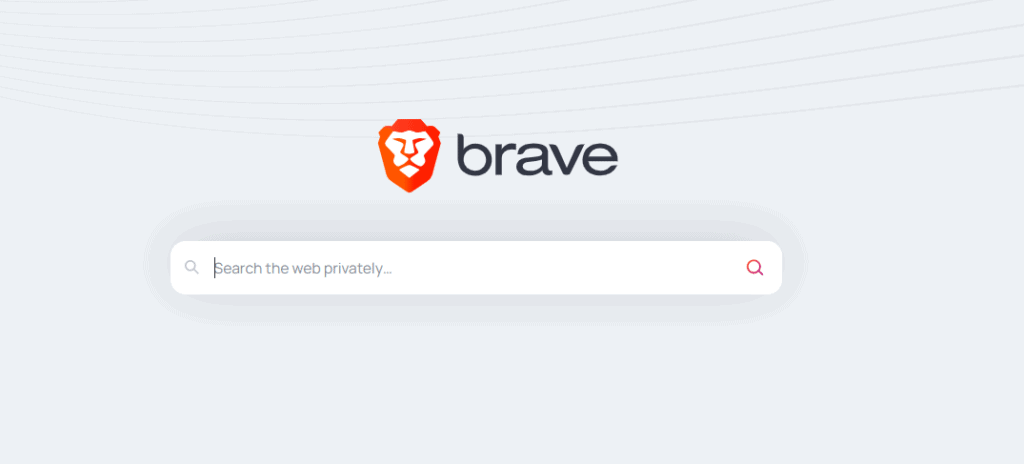
Brave is a quick Chromium-based browser that prioritizes privacy and security over speed. The homepage of the Brave browser is more aesthetically pleasing. In addition, it features a background wallpaper with a transparent box listing all your favorite websites. The browser supports Windows, Mac, Linux, Android, and iOS. The company’s business strategy is based on privacy-protecting advertisements, from which users and publishers can profit by selling simple attention tokens. It also provides outstanding performance and a remarkable range of features, which we’ll discuss later in this article.
Your IP address cannot be monitored over time since the browser does not employ identifiers. The window also shows how many trackers and advertisements have been blocked so far by Brave Shields. We sincerely applaud Brave for providing a wonderful user experience. We bring this up because a regular user might find the user interface of Brave Browser a little overwhelming.
Features - Brave
Several incredible attributes of Brave browsers include the following:
1. Respect the user’s privacy:
Your internet activity is being tracked in some form as you surf. But, Brave follows a better privacy policy because it does not track users’ browsing activities. Brave encrypts your sync data, enabling you to use the same bookmarks and browser preferences on many devices. Your device keeps everything you do in the browser private and never shares it with anybody else.
2. Better Browsing Speed:
Brave offers a quicker service, emphasizing resource conservation. Brave’s website says it uses 32% less RAM than Chrome and doesn’t drain your computer’s battery as much. Your system settings may affect this, but Brave generally offers a faster experience.
3. No Allowance for Censorship:
Most of the internet is centralized. In other words, your supplies are frequently stored in one location. IPFS allows users to access resources through peer-to-peer networks.
This way, resource access cannot be controlled or limited. As a result, the Brave browser may be a useful tool for getting around online limitations whenever this functionality is deployed.
4. Auto Ad Availability:
One of the most obvious and defining characteristics of Brave is the availability of an auto ad bulking facility.
DuckDuckGo vs. Brave Browsers—Differences

Differences | Brave | DuckDuckGo |
1. Income Resources | Brave draws its own set of marketers and broadcasts generic ads. You’ll be compensated in bitcoin for viewing these ads. It is entirely optional and can be stopped at any time. Another source of income for Brave comes from search engines. Brave is initially set up to use Google as its default search engine. | DuckDuckGo serves primarily as a search engine rather than a web browser. Most of DuckDuckGo’s revenue comes from affiliate marketing and advertising. These appear when you conduct a keyword search. DuckDuckGo also receives a small commission from the sale. |
2. Market Share | Only about 0.6 percent of users use it, a very small percentage. | The market share of this web browser is roughly 2.5%. |
3. An integrated approach | The platforms below are compatible with Brave: MetaMask CA Flowdock Yippy NextDNS Binance chain Sendspark ConsenSys | DuckDuckGo is compatible with Mozilla Firefox and Google Chrome. |
4. User Engagement & Experience
| Brave contains chromium. It is fancier than the other search engines. You will see a brand-new background each time you open a new tab, but you may disable this in the settings. Brave also displays the total number of trackers blocked, data saved and estimated reduced time in the new tab. | The DuckDuckGo Privacy Browser, on the other hand, follows a simpler approach. The only thing on the new tab page is the DuckDuckGo logo. It does not pay attention to anything else and respects privacy. Use the Omnibox; you must extend your fingers because it lacks a toolbar facing the bottom. |
5. Pricing | A free web browser called Brave is readily available. Brave Rewards and Brave Ads are optional, so no fees are associated with using them. | The search engine DuckDuckGo is cost-free to use. Contrarily, the company’s advertisements are produced through affiliate relationships with eBay and Amazon. Because of this, they will be able to make money. |
6. Desktop Systems | The browser application Brave is available on various desktop operating systems. It has all the functionality of any desktop program. | DuckDuckGo currently doesn’t have a desktop version and is only available for mobile devices running the Android and iOS mobile operating systems. |
7. Password manager | ✅ | ❌ |
8. Features | Users of Brave can switch between the default and incognito modes, enabling applications to gather data about them secretly. Brave blocks cookies, fingerprinting, ads, payment information, and other things. It can disable trackers. | While managing tracker tracking and having some effective ad blocking, DuckDuckGo isn’t particularly feature-rich. Normal mode and incognito mode are not available in the browser. Furthermore, it assigns a score to each website in search results based on how private it is; the higher the score, the more private the website. |
9. PWA | It is compatible with progressive web apps (PWA). | This web browser does not support progressive web apps. |
10. Ad-blocker | ✅ | ✅ |
11. Language | It is written in Swift, Javascript, and C++. | The language of choice is C++. |
12. Extension | ❌ | ✅ |
Brave—Pros & Cons
Pros:
- It preserves and protects user data when surfing.
- It conserves internet traffic and utilizes bandwidth efficiently.
- It gives quick browsing with many features.
- It has great security and privacy features.
- It works with the majority of Chrome extensions.
- It has direct integration with cryptocurrency exchanges.
- It adapts to the needs of the normal end-user and occasionally pays you BAT for clicking on ad notifications.
Cons:
- It has a low update frequency.
- The options for customization are few.
- There are a few complex features that need usage guidance and assistance.
- You must register with other services before withdrawing your BAT token.
- Certain users claim that there are some optimization issues.
DuckDuckGo—Pros & Cons
Pros:
- The company respects consumers’ privacy and does not track their browsing habits to deliver tailored advertising.
- Customers might feel more secure using open source.
- The website provides useful tools like a loan calculator and weather information.
- The search results are consistent, so your current information has no bearing on them.
- It doesn’t save cookies, login information, or IP addresses.
Cons:
- It does not offer a defense against viruses, worms, or malware.
- It makes it possible for advertisers to profit, but the ads are not tailored to the viewer.
- It provides fewer services than Google does.
- It is not as useful as other search engines regarding market share and synchronizing accounts or services.
Frequently Asked Question
Q. How is DuckDuckGo different from Brave?
When contrasting Brave with DuckDuckGo, users should remember that Brave is largely a browser program, whereas DuckDuckGo is primarily a search engine. Both are private browsers with the ability to disable trackers.
Q. Can the Brave Browser watch or track you?
Brave Search does not track your searches and clicks. Additionally, Brave gives results from a separate web index, in contrast to the other search engines on this list.
Q. Is using DuckDuckGo cost-free?
The search engine, DuckDuckGo, is cost-free to use. On the other hand, it generates its advertising through affiliate connections with Amazon and eBay. DuckDuckGo displays advertisements through the Yahoo-Bing search alliance network.
Q. How does the Brave web browser make money?
Search engines are another way for Brave to make money. As the default search engine in Brave, Google is used.
Q. Is the Brave browser free of viruses?
The secure Brave browser guards against viruses while automatically deleting trackers and annoying advertisements.
Wrapping up: DuckDuckGo vs. Brave
In the end, DuckDuckGo or Brave are both excellent choices. They have advantages but flaws and lack some key components necessary for effective, efficient searching. They are equally reliable options for an online search engine. Given its speed and privacy features, it is easy to see why Internet users swarm to DuckDuckGo. However, while the Brave browser has the potential to be a good one, it is still a long way from being able to compete with the other big search engines. It is allowed to favor one over the other merely out of personal preference. Let us know which search engine you believe to be the most beneficial