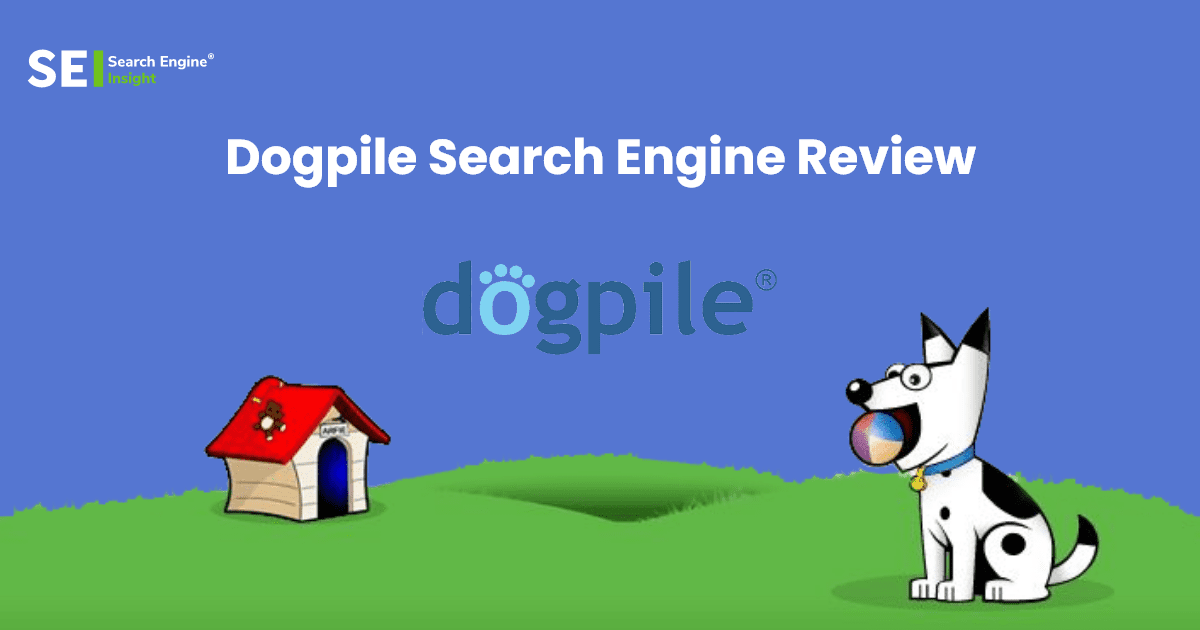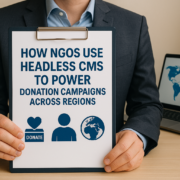Dogpile Search Engine Review 2022
A meta-search engine called Dogpile was created to enhance search results. Dogpile has existed since it was established in 1996. It facilitates the search for links to web pages, videos, music, news, and other online content. Dogpile offers more content than services that only use their indexes because it uses results from multiple search engine indexes rather than just one.
The Dogpile search engine is one of the oldest search services overall and one of the oldest metasearch engines still in use. Dogpile, like Metacrawler, became well-known for simultaneously pulling search results from several indexes and showing the best ones on a single page. This is what makes metasearch engines unique.
Table of Contents
What You Should Know About Dogpile Search Engine
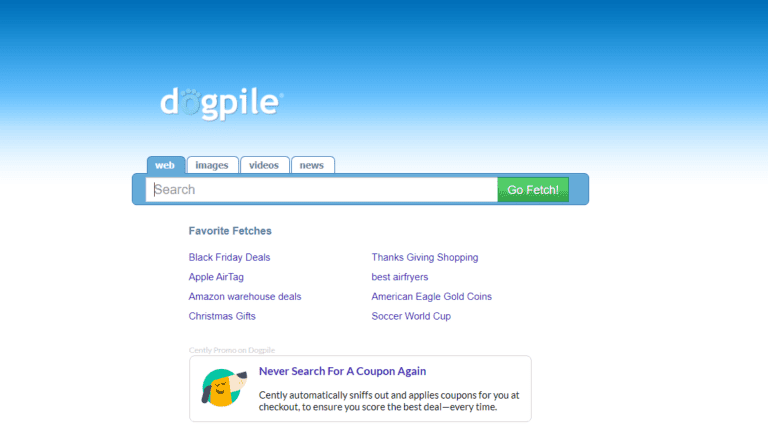
- With Metacrawler, Dogpile was one of the first metasearch engines to gain a significant user base.
- Dogpile is not particularly good at protecting users’ privacy because it gathers various data about users and their devices.
- Dogpile combines and eliminates duplicate content from various search indexes. The results are retrieved using well-known search engines like Google, Ask, Bing, Yahoo, MSN Search, and others.
- Dogpile’s simplicity and stale aesthetic indicate that not much has changed.
- Dogpile scraped content from several defunct search engines, including AltaVista, Infoseek, and HotBot.
- Dogpile’s more recent rival, Google, has created a feature-rich search engine integrated with its range of new services, and other pre-existing engines have also appeared. Despite this, Dogpile still serves as a metasearch engine.
Dogpile Search Engine Advantages
- Vertical sidebar menus
- More results on each page
- There is no option to install or download the software.
- Adaptation for mobile devices
Dogpile Search Engine Disadvantages
- Inadequate data security
- Strict privacy laws
- Ad-heavy outcomes
Features of Dogpile Search Engine
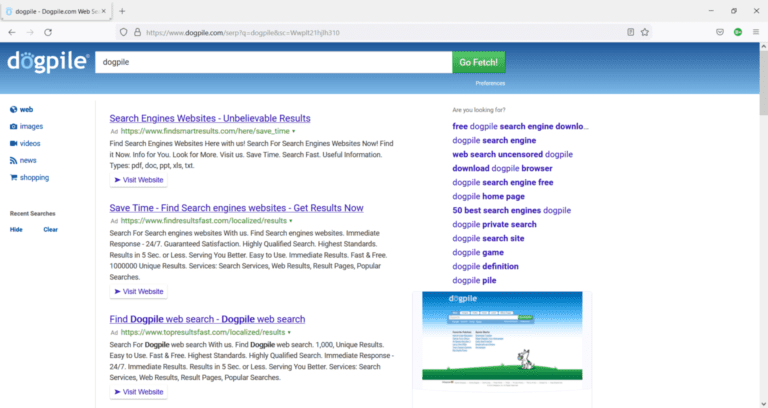
The features of Dogpile search engines are described below;
1. User Experience and Dogpile Search Engine Features
Dogpile is a simple search engine with a somewhat outdated appearance from the days of the World Wide Web. Dogpile provides a list of websites, photos, videos, and news articles in response to a search term you enter. This is exactly how it ought to operate. The search box for Dogpile’s homepage includes options for specific category searches and a list of “favorite fetches,” or the day’s most popular searches.
The absence of mobile applications demonstrates its age because they are entirely browser-based and still function well on mobile browsers. There are many advertisements on Dogpile’s website. Although the search engine does a good job of retrieving results, you frequently have to scroll through four or five advertisements before seeing the actual search results. You can prevent advertisements from appearing after your subsequent search by installing an ad-blocker plugin.
A list of suggested searches is on the right side of the page, and a column of different media categories, including websites, images, videos, news, and shopping, is on the left. The 15 most recent searches in your history are displayed next, which you can clear at any time.
2. Engine for Metadata Search
Dogpile was created in the 1990s due to developer Aaron Flin’s dissatisfaction with the search results provided by search engine indexes. He planned to develop a search engine to gather the best outcomes while removing duplicates from different sources.
3. Dogpile Protection
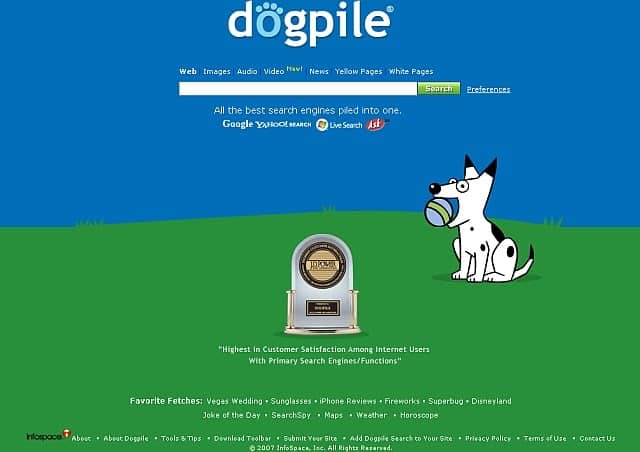
According to the privacy statement, cookies and web beacons are used by the search engine and its partners to gather various types of information about their users. Along with IP addresses, referral data, and details about your internet connection, they also collect data about your browser and hardware. The biggest disadvantage of Dogpile is the lack of privacy. The information gathered includes user names, mailing addresses, email addresses, and phone numbers, to name a few. According to the company’s privacy policy, non-identifying information may still be combined with other data to identify specific users.
Thus, the business is not expressly prohibited from tracking customers. However, Dogpile continues to adhere to the guidelines established by law regarding the collection and sharing of data. The majority of search engines rely on your personal information to generate revenue. Protecting your privacy online is not simple, so if you want to avoid having your information end up in the wrong hands, you should complete the guide of the Dogpile search engine.
Like other search engines, Dogpile collects and analyzes user behavior data to deliver results relevant to the user’s interests. Personalized searches compromise privacy even though they provide a great deal of convenience and are a key component of contemporary search engine design.
Add Dogpile to Your Firefox browser's List of Search Engines
Mozilla’s Firefox browser provides a search engine list that includes many online sources, including search engines and e-commerce sites. You can also include the Dogpile metasearch engine in your listing to give users another search option. Users of Firefox can quickly add Dogpile to their list of preferred search engines with just one click.
Step 1- Launch Firefox and navigate to the Dogpile homepage.
Step 2- Select an option from the dropdown menu located next to the search box. This field might not always be on the right side, depending on your Firefox version.
Step 3- Go to the dropdown menu and choose “Add Dogpile.com.” You can also include Dogpile, a comprehensive list of all the search engines that Firefox consults when you enter your search terms, by choosing the “Manage Search Engines” option at the bottom of the menu.
Step 4- Once you’ve made the necessary changes, restart Firefox to ensure they take effect.
Alternatives to the Dogpile
“Search engine that aggregates results from several major search engines, including Google, Bing, Yahoo Search, and Ask.com,” describes one of the services. A web search engine in the online services category is called Dogpile. More than 60 alternatives to Dogpile exist, including websites and apps for different mobile operating systems like Android, iPhone, iPad, and Android Tablet. The most effective alternative is the cost-free DuckDuckGo.
Dogpile is comparable to other top websites and programs like Searx, Google Search, Startpage, and Qwant. Most Dogpile alternatives are web search engines, although they could also be web browsers or image search engines. Dogpile’s comparisons with a few of its alternatives are as follow;
Dogpile vs. Google
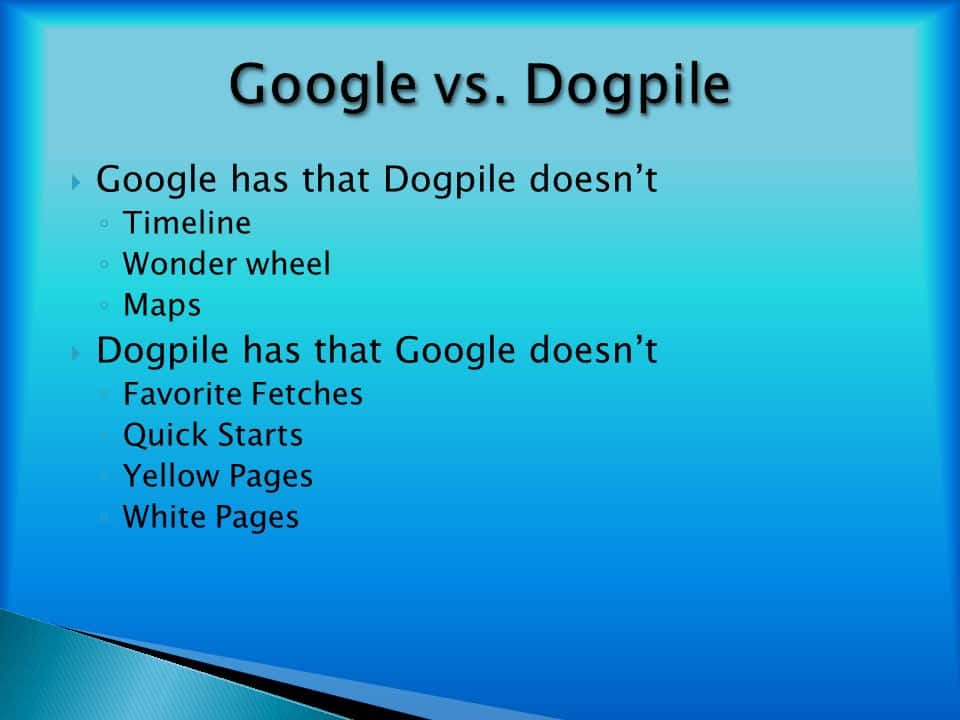
- Dogpile is restricted to a single in-browser search engine, whereas Google, which generates personalized results using data from all Google services, collects data on a much larger scale.
- The Dogpile search page is small when compared to Google’s. Due to its size, Google is riskier to use than Dogpile, but neither search engine does a particularly good job of protecting the privacy of its users.
- Dogpile looks and acts like a website from the 1990s, but Google has changed since it was founded in 1998 with its groundbreaking network of linked services.
- Most of the time, relevant Wikipedia pages are linked in Google search results, news articles, videos, FAQs, and other multimedia.
- Google Search is not the best choice for users who value their privacy because most of its revenue comes from customized advertising. Since Dogpile gathers almost all user-provided data, it doesn’t appear to be significantly better or worse than Google.
- Dogpile primarily consists of a link directory, keyword suggestions, and sporadic Wikipedia connections.
Dogpile vs. DuckDuckGo
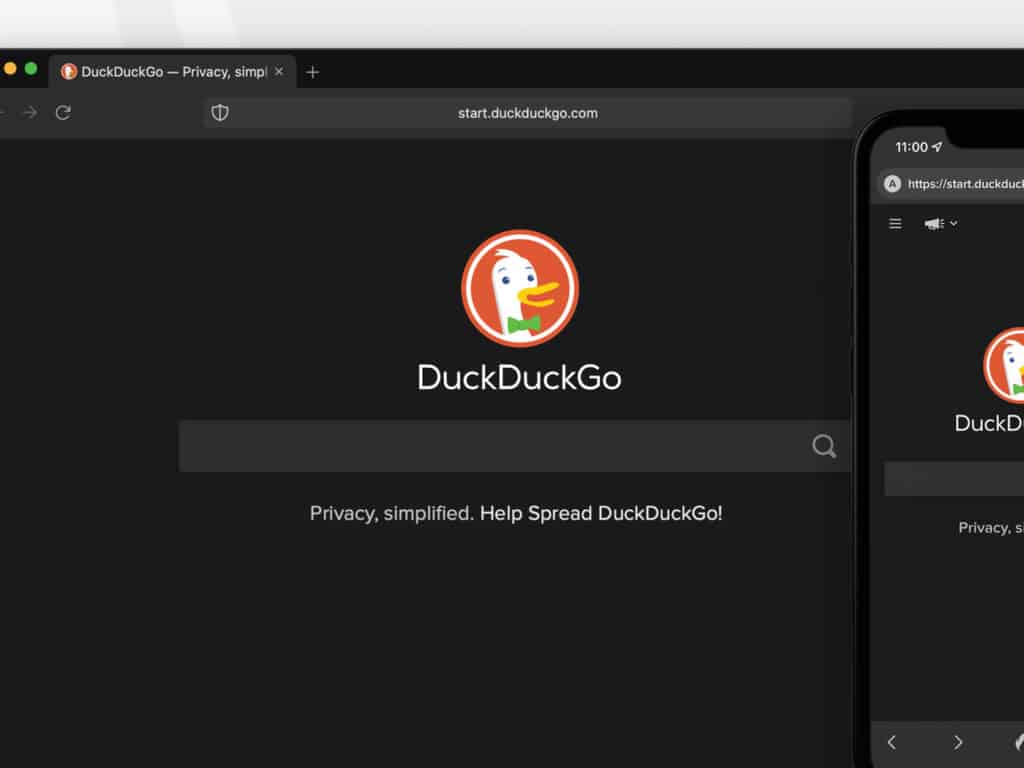
- Unlike DuckDuckGo, which gets most of its index from Bing, Dogpile has a wider range of sources. DuckDuckGo should be sufficient for most people looking for a search engine for everyday use; however, Dogpile may provide a wider selection of resources for people with more specialized search needs.
- DuckDuckGo has earned a reputation for only collecting anonymous aggregate data about its users and refraining from collecting personally identifying information.
- DuckDuckGo is a private search engine, unlike Dogpile, which was not built from the ground up. Dogpile is focused on metasearch rather than privacy and has an insatiable appetite for user data. Although it lacks meta search functionality, DuckDuckGo’s main benefit is its confidentiality.
- It is evident from its privacy policy’s extensive description of data collection techniques that the company is much more concerned with privacy than Dogpile makes it appear in its privacy statement.
Construction of the Dogpile Search Engine
A search engine called Dogpile collects results from various other search engines. When you set Dogpile as your homepage, you can search for anything as soon as your browser launches. It provides a comprehensive list of results using the search techniques and jargon unique to each search engine. Additionally, you can read the “Favorite Fetches” section to stay current on news, play games, check your daily horoscope, and do a lot more.
1. Microsoft's Internet Explorer
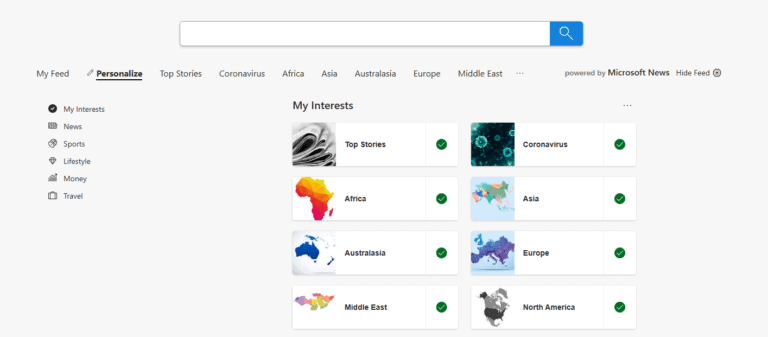
Step 1- To begin, launch Internet Explorer.
Step 2- Visiting www.dogpile.com will take you to the Dogpile search engine.
Step 3- Select “Internet Options” from the menu under “Tools.” “Internet Options” will appear in a window.
Step 4- Make sure the “General” tab is selected in the “Internet Options” dialog box.
Step 5- In the “Home Page” section, select “Use Current.” To make the changes effective, click “Apply,” and then “OK” to close the dialog box.
2. Firefox
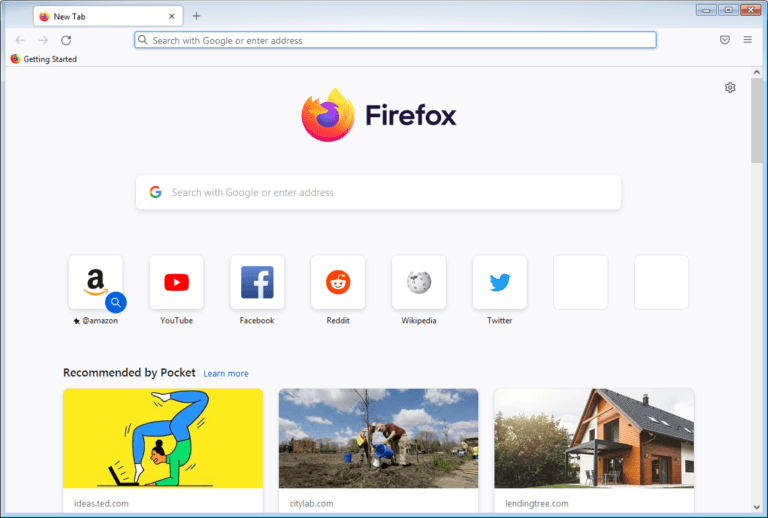
Step 1- Open Firefox and begin your search.
Step 2- Visit www.dogpile.com to access the search engine there.
Step 3- Toggle the icon in the shape of a small blue and white dog paw to the address bar’s left.
Step 4- Drag the icon to the toolbar’s “Home” button. Frequently, the address bar is to the left of where you’ll find this button.
Step 5- Click “Yes” when the “Set Home Page” dialogue box appears to change your home page.
3. Chrome by Google
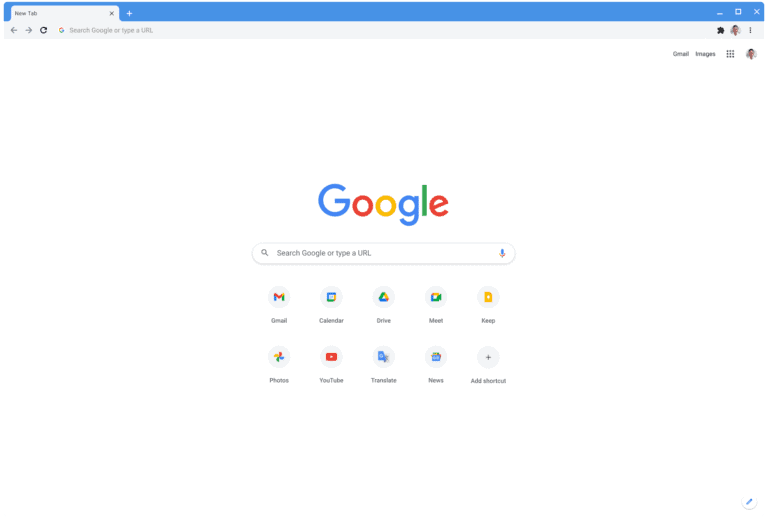
Step 1- It is necessary to launch the Google Chrome web browser.
Step 2- Go to www.dogpile.com to access the Dogpile search engine.
Step 3- On the toolbar, select “Options” after clicking “Tools.” After that, the “Google Chrome Options” box will appear.
Step 4- Open the “Google Chrome Options” dialog box and select the “Basics” tab.
Step 5- Choose “Open the Home Page,” then under “On Startup,” select “Use Current.” To finish the changes, click the “Close” button.
4. Opera
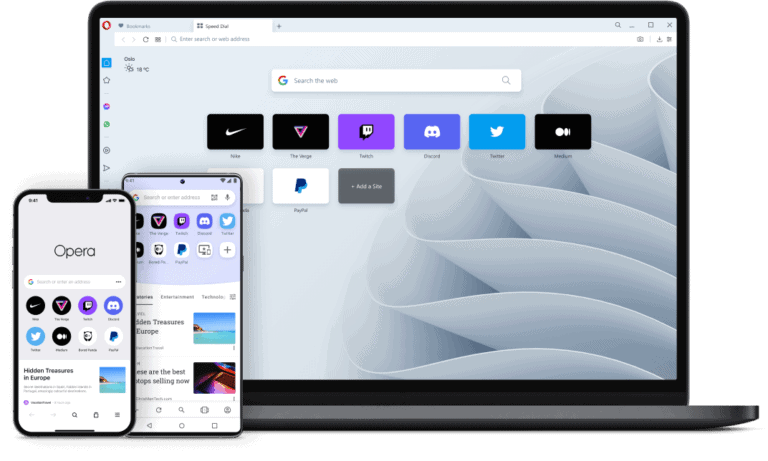
Step 1- Activate the Opera web browser.
Step 2- Visit www.dogpile.com to access the Dogpile search engine.
Step 3- Preferences are accessible from the menu’s “Tools” section. The dialog box for “Preferences” will appear.
Step 4- Select the “General” tab in the “Preferences” dialogue box.
Step 5- Select “Start With Home Page” from the dropdown menu under “Home Page.” In the “Home Page” and section of the dialogue box, click the “Use Current” button. The dialogue window will close once you click “OK” to accept the changes.
Frequently Asked Questions
Q. What Sets Dogpile Apart From Google?
- Dogpile obtains its content from various search engines, unlike Google, which builds its index using its own crawler and algorithm. Some of its sources include Google, Yahoo, Ask, Yandex, and other websites.
Q. What Benefits Does Dogpile Provide?
- The ability to metasearch is what makes Dogpile stand out the most. Instead of limiting the range of options to a single index, Dogpile creates its index from various source engines.
Q. How safe is the Dogpile Search Engine?
- Dogpile is a reliable website that does not distribute viruses or engage in illegal activities. On the other hand, Dogpile and its third-party partners retain a large amount of data that can be used to identify a user, including any searches they have conducted.
Q. Does a Dogpile app exist?
- In a nutshell, Dogpile is a search engine that can be used as an alternative to Google and other well-known search engines. The app is simple to use and provides relevant results to your search without tracking your data or behavior.
Q. What happened to the Dogpile search engine?
- In the United Kingdom and Europe, Dogpile has changed its name to WebFetch to avoid conjuring up images of dog poop, which the word conjures up in the minds of more people than it does in the United States.
Q. Does Dogpile function as a search engine?
- Dogpile is a metasearch engine for the Internet that gathers results from well-known search engines like Yahoo! and Google, as well as Yandex and Bing, providing audio and video content.
Dogpile Search Engine: The Final thoughts
By gathering relevant results from various search sources, Dogpile introduced a novel way of searching to a large audience from an era when search engines solely relied on their indexes.
Dogpile has made a name in internet history as one of the first metasearch engines. Dogpile was a cutting-edge search engine then, and we see many benefits to using it as your primary search engine over the other options covered in this study.
Dogpile hasn’t always kept up with new trends, unlike its more recent rival, Google. Although it provides a wide range of search results, it isn’t as functional as Google and isn’t as private as DuckDuckGo.
So, what are your thoughts on Dogpile? Do you believe its multi-index searches produce better results, or should they be retired? Thank you for reading, and please feel free to add additional thoughts in the comments section.