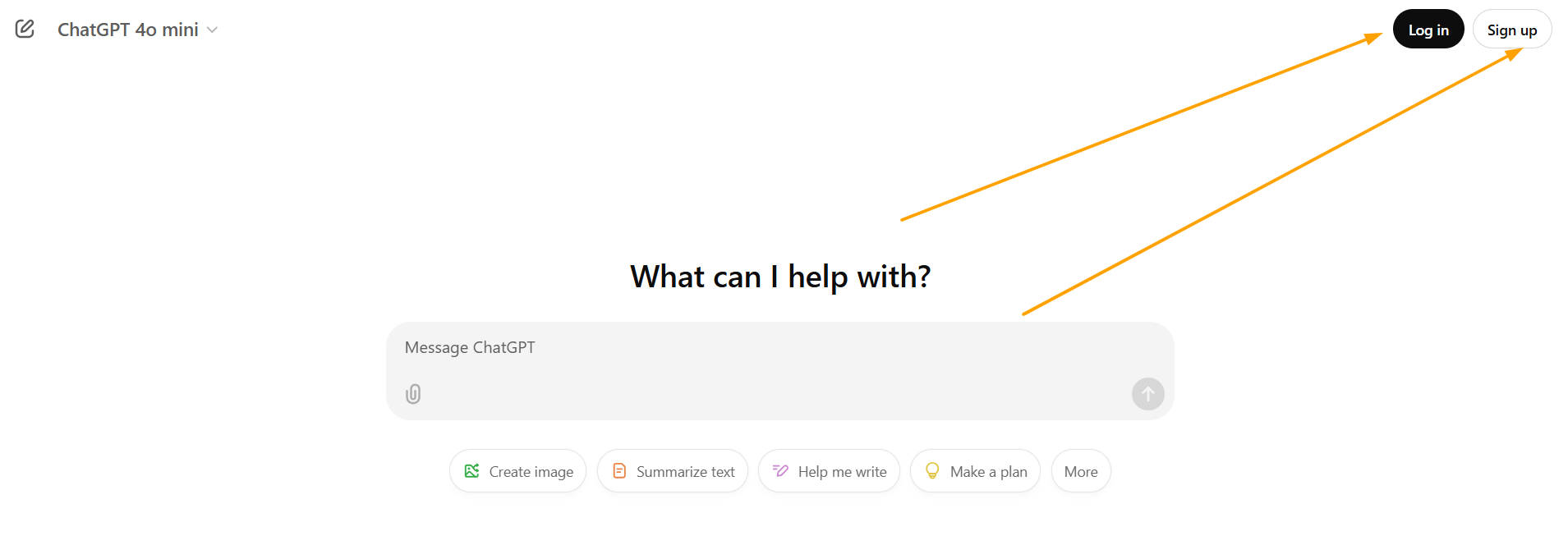ChatGPT Login and Sign-Up Method in 2025
ChatGPT requires you to sign up. You can either login with your Google account or you can create a new account with your email.
ChatGPT has taken over the world with the impeccable and advanced services that it provides to its users, industries, and businesses. Apart from top notch writing services, the interface is also great for research, generating content for social media, data analysis, customer support, etc. ChatGPT has made many users dependent on it by doing absolutely anything and everything and has changed the thought process widely.
If you’re a tech freak, you should definitely give ChatGPT a try.
Table of Contents
ChatGPT utilizes advanced AI systems to respond to all your queries. Though the responses you get are correct, it’s best to double check just to be sure. ChatGPT is extremely helpful for various writing tasks. It can help you write top notch articles, essays, reports, captions, video content, stories, email, etc by just one command. You just need the right prompt.
Steps To Sign up & Login With ChatGPT 2025
If you’re a completely new user, you would have to sign up on ChatGPT using your email address. You can either sign up through the ChatGPT mobile application or you can start the process on your laptop or computer’s browser.
Below are the steps you can follow to signup on ChatGPT:
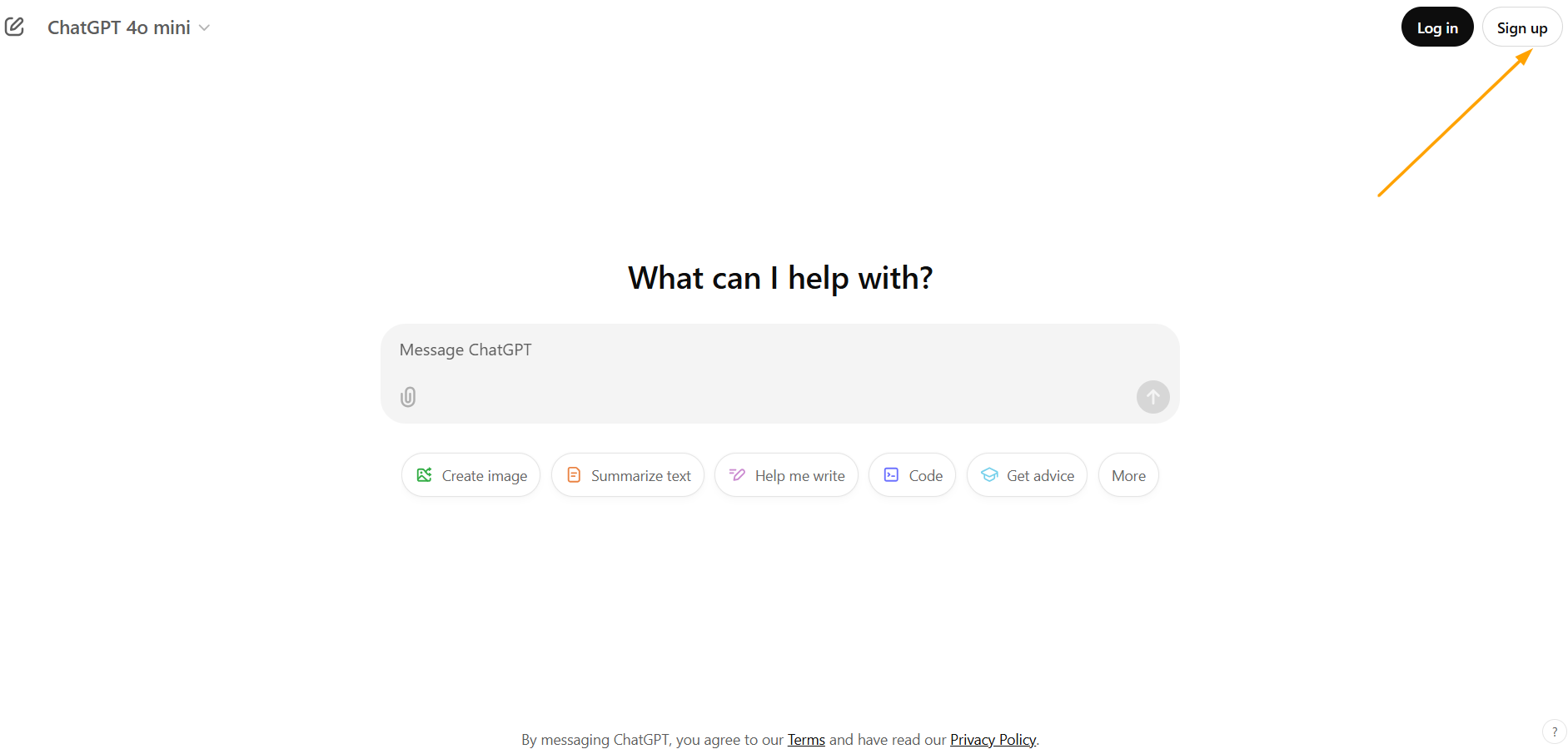
- Open ChatGPT on your mobile app by downloading from the play store or Apple store. Or you can access the platform through your browser by searching for ChatGPT (Access it directly through this link)
- Once you’re directed towards the main page, click on the signup option that it shows you.
- When you click on sign up, you will be required to provide your basic details like full name, email address, and password. You may also be required to verify if you’re a human or a robot. This is just a formality.
- Once you click continue, you will be directed toward your own ChatGPT interface where you would be able to perform any task, do all your research or get help on writing something
You would be required to verify your ChatGPT account. Once you sign up, a verification link will be sent to you provided email id. Open that email, click on the link and your account will be verified and ready to use without any hassles.
Method 1: Chatgpt login with google Account
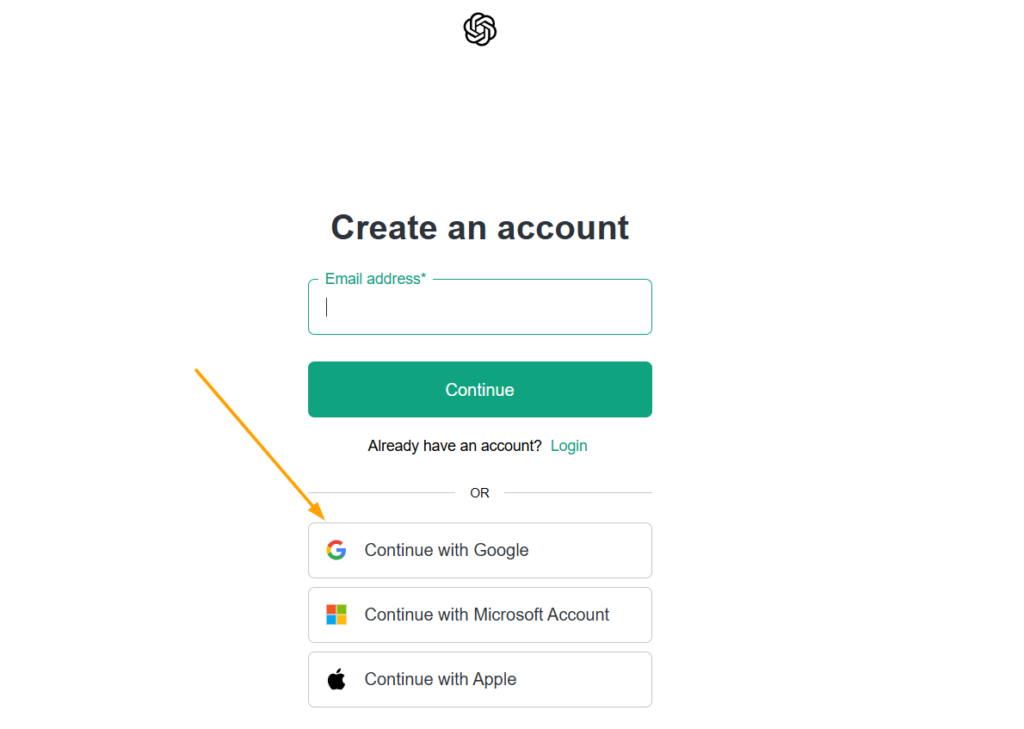
Another easier way to sign is to just connect your ChatGPT account with your gmail account by clicking on sign up with Google account and you’ll be directed to ChatGPT instantly. On the other hand if you’re an existing user, just open the app, enter your email Id and password, you’ll be directed towards your ChatGPT interface where you can start working easily.
Method 2: Customization Options Available In Chat CPT
After logging in you can change your ChatGPT interface to suit your preferences. Customizing is recommended and personalizing the interface would let you efficiently carry out all your workflow and improve your overall experience. Whether you’re using it for creative projects, research, or customer support, a personalized setup allows you to tailor the platform to suit your unique needs.
Below are some tips using which you can customize your ChatGPT for the better:
Appearance
Whether you prefer a dark theme or a light theme, adjust your interface according to your style. This not only enhances your interface aesthetics but also lets you work in your comfort zone.
Text
You can also personalize your conversation layout with ChatGPT. You can choose your own text style, size, and spacing option. Make the text more readable and to your liking. This would help improve your productivity and lessen the time you spend doing one project. In short saving you maximum time.
Shortcuts and Commands
ChatGPT has custom shortcuts and commands that you can use to help with faster interactions and responses. You can save your specific commands and prompts that you use on a daily basis which can help you avoid repeating the tasks to ChatGPT and streamlining your workflow.
Custom Workspace
If you’re juggling multiple projects, create distinct workspaces or profiles to keep conversations organized and relevant. This feature ensures that every chat session is tailored to your current focus.
These customizations not only give you an aesthetic and premium interface but also give you a more streamlined workspace which can help you work efficiently, faster, and smarter.
How To Log Out From ChatGPT?
Logging out of ChatGPT is the easiest step but a very important and vital step to help protect your privacy and keep your accounts and work projects secure. If you’re using ChatGPT on your personal devices then it is no big deal to leave it logged in. However, when using it on a public platform it is essential that you ensure you are logged out when leaving the system.
Below are the easy steps you can follow to log out of ChatGPT:
- Locate your profile at the top right corner of the ChatGPT interface. Click on it and you will see a drop down menu
- Click on the logout option in the drop down menu and you will be logged out of ChatGPT in a jiffy
Worried you’ll lose all the work and research you’ve done so far? The best part about using ChatGPT is that it saves all your work, prompts, and searches so when you login again you will see all your progress on the interface on the left corner. Use these steps to securely log out of ChatGPT. For added security you may also clear the cache. This ensures that no session data is retained.
ChatGPT Login Not Working? | Common login Errors Of ChatGPT
It’s okay to face some common issues or errors when logging in. That is why we are here to guide you and help you in how you can solve these errors.
Incorrect Credentials
When trying to login you may receive a message *Invalid username or password* when you click on the login button. Not to worry, just recheck the email id and password you are entering, maybe there’s a typo that is not letting you login smoothly.
Forgotten Password
A forgotten password is yet another common error that a lot of users go through. However, there is nothing to worry about. You can easily change your password through your email. Just click on the *Forgot Password* button and you will be redirected to a page where you would have to enter your email address. Once done, ChatGPT will send a password change request on your email. Open that and easily change your password, login and get to work without any hassle.
Locked Account
A locked account is another common issue faced by a lot of users during their course of using ChatGPT. If you do not remember your password or have entered a wrong password to login a number of times, you get a message *too many failed attempts*. This just means that you are now out of attempts to login and your account is blocked temporarily. Do not worry, just wait for the blocked account period to end and you can try logging in again. You can always contact customer support for help as well.
Browser Issue
When trying to open the ChatGPT website or app you may sometimes receive a pop-up that says connection timed out or unable to reach the server. This means that you are either having connectivity issues and should restart your internet or you can try these steps below:
- Clear your browser cache and cookies and try logging in again
- Change your browser
- Switch to another internet connection
Understanding these common login errors can save time and ensure a smoother experience when accessing ChatGPT. If the issue persists, contacting support is the next best step.
Paid ChatGPT
For a more advanced usage of ChatGPT you can also consider getting the paid version of ChatGPT. The paid version is much more advanced which provides you with accurate, intelligent, and smarter responses. You can take advantage of faster response times even during peak hours. Paid users get early access to new features and tools. Finally, extended memory for longer conversations allows for better continuity, making it perfect for complex projects and ongoing tasks.
FAQ - ChatGPT Login
Yes, you can easily access your ChatGPT account using the mobile application. Download it from Play store or Apple store.
Yes, ChatGPT is free to use, however the paid version offers advanced tools and features that can ease your workflow.
Yes, you need to verify your account once you log in to ChatGPT. A verification link will be sent to your email address using which you can verify your id.