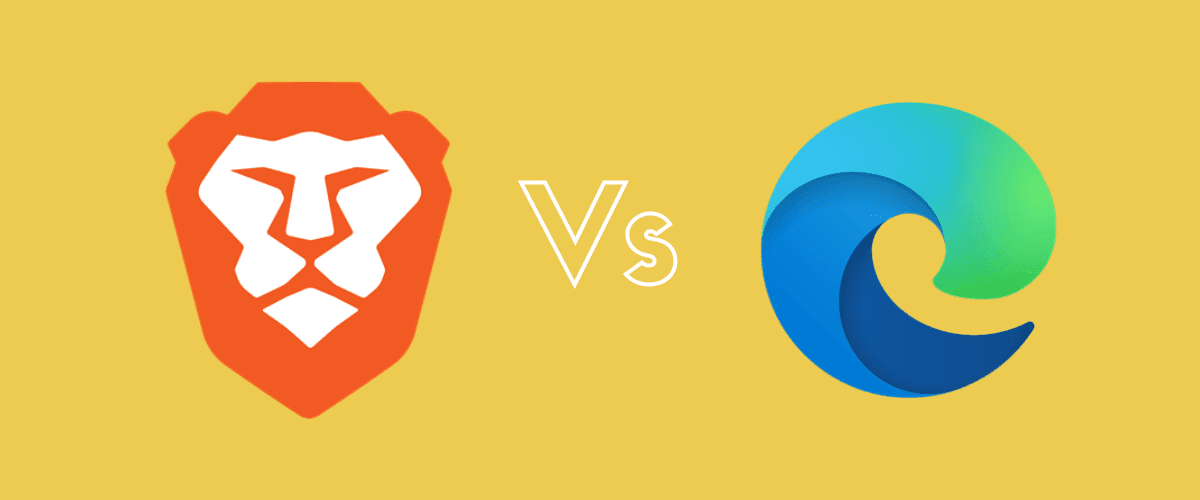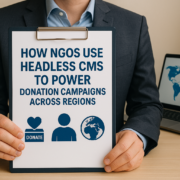Brave vs Edge – Which Browser is Better?
There are many different web browsers available on the market today. Two of the most popular browsers are Brave and Edge. Both browsers have their own advantages and disadvantages. So, which browser is better?
So, which is the better option? Microsoft Edge is the default web browser for Windows 10 devices and has been designed with a clean and simple interface.
It’s also got some handy features like built-in note taking and a Reading View that makes it easy to read articles on the web. However, it doesn’t have much in terms of privacy or security features. Brave, on the other hand, is a relative newcomer to the web browser scene but it’s quickly gaining popularity thanks to its focus on privacy and security.
Let us compare Brave vs Edge and which one is best browser for you.
Table of Contents
Brave vs Edge – Which Is Better Browser?
There are plenty of web browsers out there vying for your attention, but two of the most popular options are Microsoft Edge and Brave.
Brave is a newer browser that was created with privacy in mind. While Edge is a lot more popular than Brave. It’s no secret that there are a lot of different web browsers out there. With so many choices, it can be hard to decide which one is the best for you. But when it comes down to it, there are really only two that stand out: Brave and Edge.
In this post, we’ll take a look at two of the most popular browsers on the market today: Brave and Edge.
Brave Browser
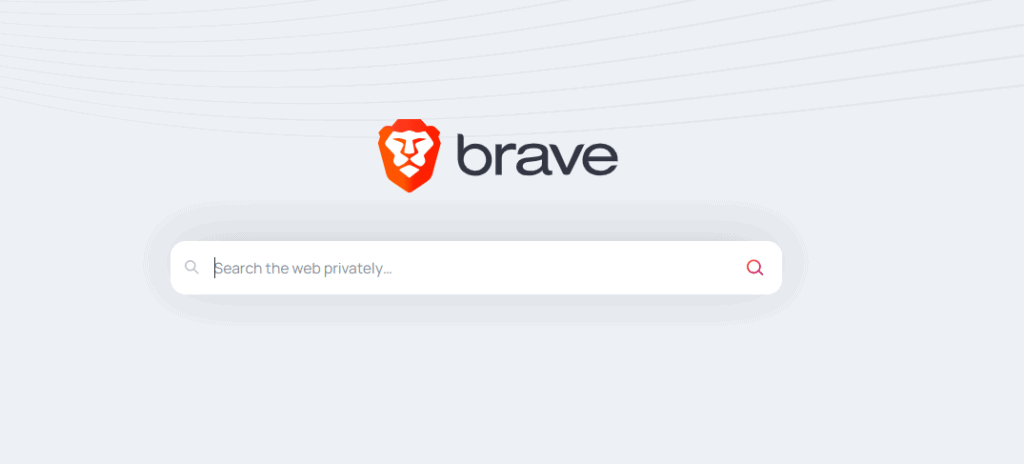
- Brave blocks ads and trackers by default so you can browse the web without being bombarded by annoying ads.
- Brave rewards you with cryptocurrency for viewing ads if you choose to do so.
- As Brave blocks ads and trackers by default, so your browsing experience is smoother and faster.
- Brave has built-in support for cryptocurrency payments, meaning you can easily donate to your favourite websites without having to use a third-party service.
Edge Browser
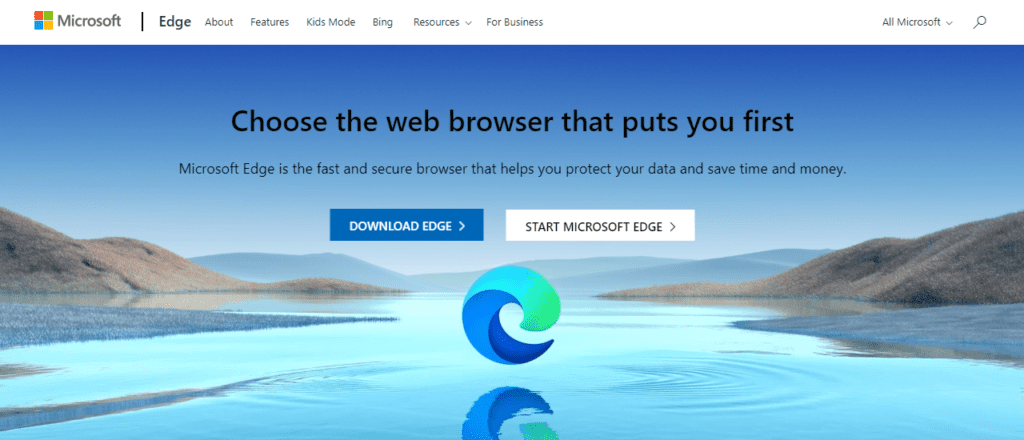
- Edge comes up with pre-installed on Windows 10 devices. Edge uses Microsoft’s Bing search engine as its default search engine.
- One advantage of using Edge is that it integrates well with other Microsoft products, such as Office 365.
- Edge is a more traditional browser from Microsoft. It doesn’t have all the bells and whistles that Brave does, but it’s still a solid choice if you’re looking for a fast and reliable web browser.
However, one downside of Edge is that it doesn’t work as well with ad blockers or VPNs (virtual private network) as Brave does. So, which browser should you choose? If privacy is your top priority, then Brave is the clear winner.
Note: If you’re not too worried about privacy and just want a simple and speedy web browser, then Edge might be a better choice for you.
Microsoft Edge - Overview
Microsoft Edge is a web browser developed by Microsoft. It was first released for Windows 10 and Xbox One in 2015, and then for Android and iOS in 2017. Edge is designed to be a lightweight web browser with a layout engine built around the HTML5 specification.
Edge includes support for:
1. Web standards:
Edge supports most modern web standards, including HTML5, CSS3, and JavaScript.
2. Extensions:
Edge supports a variety of extensions that can add features or modify the behaviour of the browser. Extensions are available from the Microsoft Store.
3. Reading view:
Edge includes a reading view that strips away distractions from articles and makes them easier to read. Reading view is available for select articles on websites that support it.
4. Annotation:
Edge allows users to annotate PDFs and websites using a pen or their finger. Annotation tools are available in the toolbar when viewing PDFs or website pages in reading view.
Brave - Overview
Brave is a free and open-source web browser developed by Brave Software, Inc. based on the Chromium web browser. It was founded in 2015 by Brendan Eich, co-founder of the Mozilla Project, and Brian Bondy. The two saw the need for an ad-free web browser with privacy protections as well as one that would block trackers.
- Brave Browser is a free and open-source web browser based on the Chromium web browser.
- Brave also offers rewards or viewing privacy-respecting ads.
- As a result, you can earn cryptocurrency (BAT) for viewing these ads. Overall, Brave provides a fast, secure, and private browsing experience.
As of September 2019, Brave had 10 million monthly active users.
Brave vs Edge - Head to Head Comparison
When it comes to web browsers, there are a lot of options out there. But two of the most popular options are Brave and Edge. So, which one is better?
Let’s take a dig more at their individual features to see which one comes out on top.
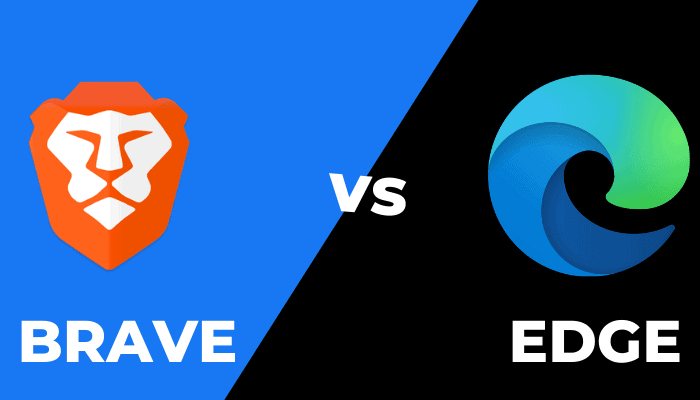
Is Brave Browser Faster Than Edge?
The main difference between EDGE and Brave is that Brave blocks ads and trackers by default, while EDGE does not. This results in a faster browsing experience for the user since there are no ads or trackers to load. In addition, Brave also has built-in security features such as HTTPS, which forces sites to use HTTPS encryption if available. Overall, Brave is a more secure and faster web browser than EDGE due to its built-in ad blocker and privacy protections.
Is Microsoft Edge More Secure Than Brave?
There is a lot of debate when it comes to which web browser is the most secure. In this blog post, we will be comparing Microsoft Edge and Brave in terms of security features and privacy protection. When it comes to security features, both browsers have a lot to offer.
Microsoft Edge comes with Windows Defender Smart Screen built-in, which helps protect against phishing attacks and malware. Make sure to check out some phishing statistics as well to ensure your emails are safe. Brave also has a built-in ad blocker and tracker blocker, which can help prevent you from being tracked online. In addition, Brave offers additional security features such as private browsing mode and HTTPS Everywhere.
In terms of privacy protection, both browsers are pretty good. However, Brave does have an edge over Microsoft Edge (pun intended).Brave blocks ads and trackers by default, meaning that your data is less likely to be collected without your knowledge.
In addition, Brave offers options for further privacy protection such as TOR integration and VPN support. Overall, we believe that Brave is the more secure web browser option, thanks to its extra security features and privacy protections. However, both browsers are fairly secure overall, so it really depends on your needs as to which one you choose!
Does Brave Use More Ram Than Edge?

No, Brave does not use more RAM than Edge. In fact, Brave uses about the same amount of RAM as Edge and other popular browsers like Chrome and Firefox. So why is Brave faster?The answer lies in how Brave utilizes RAM. When you open a new tab in Brave, only the bare minimum amount of RAM is used to load the page. That’s because Brave loads just the essentials – the HTML code that makes up the webpage – and then defers loading things like images until you scroll down or click on them.
This “lazy loading” means that pages load much faster in Brave than they do in other browsers, without sacrificing any important content. And when it comes to memory usage, one size does not fit all. If you have a lot of tabs open at once, Brave will actually use less RAM than other browsers because it unloads unused tabs from memory automatically instead of keeping them running in the background (which can slow your computer down).
Brave Vs Edge Vs Chrome

When it comes to web browsers, there are three main contenders: Brave, Edge, and Chrome. So which one should you use?
Brave is a relative newcomer to the browser scene, but it’s already making waves.Created by the team behind Mozilla Firefox, Brave promises to be a faster, more private alternative to other browsers. It blocks ads and trackers by default, and its built-in rewards program lets you earn cryptocurrency for viewing brave-sponsored ads. You can also tip your favourite content creators with Brave’s Basic Attention Token.
It ad blocker by default, which not only speeds up page loading times but also protects your privacy. And if you want even more control over your browsing experience, you can enable Brave’s advanced settings which allow you to block cookies, JavaScript, and more.
Edge is Microsoft’s answer to Google Chrome. Edge is a web browser developed by Microsoft. It is based on the Chromium open-source project and uses the Blink layout engine. Edge includes features such as integration with Cortana, reading view mode, and annotation tools.
In addition, Edge also has built-in security features such as Windows Defender Smartscreen filter that protects you from phishing attacks and malware websites. Overall, Edge provides a safe and secure browsing experience with some handy additional features.
It’s designed to be fast and lightweight, and it comes with a variety of privacy features including tracking prevention and InPrivate browsing mode. Edge also has built-in support for ad blockers and extensions from the Microsoft Store.
Chrome is the most popular web browser in the world, but it’s not without its flaws. Google tracks your every move while you’re using Chrome, serving you targeted ads based on your browsing history. And because Chrome is developed by Google, it integrates tightly with all of the company’s other products and services – meaning even more data collection.
However, Chrome does have some redeeming qualities; it’s speedy and relatively secure, plus there’s a huge selection of extensions available for customising your experience. So which browser should you use? If privacy is your top priority, Brave is a great choice.
But if you need all the bells and whistles that come with being a Google product user (like seamless integration with Gmail), then Chrome might be the better option for you.
Brave Vs Edge Vs Firefox
There are many different web browsers out there, and it can be hard to decide which one to use. Do you want something that is fast and lightweight, or something that has more features? Do you want something that is open source, or something that is more user-friendly?
In this blog post, we will compare the three most popular web browsers: Brave, Edge, and Firefox.
Brave is a relatively new web browser that was created by the co-founder of Mozilla Firefox. It is based on the Chromium engine and focuses on privacy and security.
One of its main features is:
- Built-in ad blocker, which can block unwanted ads and trackers.
- Brave also has a unique rewards program where users can earn “BAT” tokens by viewing ads. These tokens can be used to tip content creators or support other websites.
Edge is the default web browser for Windows 10 devices. It is based on the Chromium engine and shares many similarities with Google Chrome.
- Edge includes some unique features like Cortana integration and a reading mode that strips away distractions from articles.
- It also has a good reputation for speed and battery life. Firefox is one of the oldest web browsers around, dating back to 2002. It was originally developed by Mozilla Corporation but is now maintained by the non-profit Mozilla Foundation.
Firefox uses its own Gecko engine which makes it different from other browsers like Chrome and Edge.
- One advantage of this is that it allows for more customization through add-ons and themes.
- Firefox also puts a strong emphasis on privacy protection with features like private browsing mode and tracking protection.
Brave Vs Edge Speed
The internet is a vast and ever-changing landscape. It can be hard to keep up with the latest and greatest browsers, but it’s important to do your research so you can make an informed decision about which browser is best for you.
We’ll compare their speed, features, and security so you can decide which one is right for you. When it comes to speed, both Brave and Edge are fast browsers. However, Brave may have a slight edge (pun intended) when it comes to loading webpages.
According to some tests, Brave loads pages up to 2x faster than Edge does. When it comes to features, both browsers have plenty to offer. However, Brave has some unique features that set it apart from other browsers.
For example, Brave includes built-in ad blocking and tracking protection, as well as support for crypto currency payments. Edge also has plenty of great features including a reading mode that strips away distractions so you can focus on the content of an article or webpage. In terms of security, both browsers are quite secure.
However, Brave takes things a step further by offering built-in Tor support for anonymous browsing. So if privacy is a major concern for you, then Brave might be the better option. Overall, both Brave and Edge are great choices when it comes to web browsers .
Is Brave Browser the Best?

There are a lot of web browsers out there, and it can be tough to decide which one is best for you. If you’re looking for a privacy-focused option, Brave might be the right choice. Brave is built on the Chromium open source project, so it has many of the same features as Google Chrome.
However, Brave goes a step further when it comes to protecting your privacy. For example, Brave blocks third-party cookies and trackers by default. This means that advertisers and other websites can’t follow you around online and collect data about your browsing habits.
In addition, Brave doesn’t send your browsing data to Google or any other company. Instead, it uses an anonymous system that doesn’t track or record your activity. Brave also offers built-in support for Tor, which allows you to browse the web anonymously.
When you enable Tor in Brave, all of your traffic is routed through the Tor network. This makes it difficult for anyone to spy on your activity or track your location. So if you’re looking for a browser that puts privacy first, Brave is definitely worth considering.
So, which one should you use?
Well, it depends on your needs and preferences. If you’re looking for a fast and secure browsing experience with built-in ad blocking capabilities, then Brave would be a good option for you. However, if you’re looking for additional features such as integration with Cortana or reading view mode , then Edge might be a better choice.
Conclusion
If you’re trying to decide between Brave and Edge, there are a few things to consider. Both browsers are based on Chromium, so they look and feel similar. However, Brave is focused on privacy and security while Edge is more of a general-purpose browser.
Brave has built-in ad blocking and tracking protection, which can speed up your browsing experience and make it more secure. It also offers rewards for viewing ads, which you can use to support your favourite websites. Edge doesn’t have these features, but it does have some other useful ones like Collections that let you save web pages for later viewing.
Ultimately, the decision of which browser to use is a personal one. If privacy and security are your top concerns, Brave is probably the better choice. But if you want a more traditional browsing experience with some extra features, Edge might be the way to go.