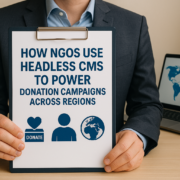Best Email Automation Tools for 2022
Email marketing automation (EMA) is the process of automating various aspects of email marketing. Having a good EMA platform can help your business grow, but it’s not always easy to find the right one. In this article, we’ll look at some of the best tools available today to help you automate and analyze your email campaigns so you can have more time for other things in life! Email marketing automation is the process of automating various aspects of email marketing.
In this article, we’ll look at some of the best tools available today to help you automate and analyze your email campaigns so you can have more time for other things in life!
Table of Contents
What is automated email marketing?
The automatic sending of email letters is known as email automation. The recipient starts the mailing by way of so-called triggers or actions, such as opening an email or clicking a link (e.g., anniversaries or birthdays). Automated emailing aims to engage the recipient effectively and send emails that are appropriate for their activity. Senders save a considerable amount of time compared to manual sending.
Email automation is referred to by many different names in email marketing. It’s common to interchange words like “triggered emails,” “automated email marketing,” “email drip campaigns,” “drip emailing,” “serial emails,” “email marketing automation,” and “lifecycle mailing.” These descriptions of the automatic email-sending process all refer to the same process. Emails that are prompted by the recipient’s activities have exceptionally high open and click-through rates.
An Overview of Email Automation Tools:
Email automation tools are tools that help you automate your email marketing. Both small businesses and large enterprises can use them. The most common types of automated emails are newsletters, ads, welcome messages, and follow-up reminders. They are often referred to as “autoresponders” since they send out automated emails on behalf of a company or an individual. These programs allow you to create simple or complex scripts which will send messages at certain times (e.g., daily).
What are the best email automation tools?
Some email automation tools focus only on sending marketing campaigns through their software platform while others provide more advanced functionality such as scheduling emails based on specific actions performed by users like signing up for an account or purchasing something online etc.
Still, others might offer integration with other services such as social media management platforms so that users can build their own customized experience when using these tools together with other apps/software packages running simultaneously within one device(s).
Best automated email marketing 2022
1) MailChimp:
“MailChimp is a popular email marketing service and one of the most popular tools for automating emails. It offers a free plan, and there are paid plans for each level of publishing, including paid accounts with more features. MailChimp has an easy-to-use interface that allows you to create new campaigns or edit existing ones from within the platform itself.
The software also integrates with other platforms like Google Analytics or Salesforce so you can track how well your campaigns perform over time (if they’re working). You can also use their mobile app on iPhone or Android devices if they’re not already installed on your computer!” says Steve Pogson from FirstPier
2) HubSpot:
“HubSpot is a marketing automation platform that helps you automate your email campaigns, optimize social media engagement and increase conversions. It’s one of the most popular email automation software, with over 80,000 companies using it to create their own personalized emails.HubSpot integrates with other tools such as Google Analytics and Salesforce so you can easily track your leads or customers’ interactions with your company’s website or products.” says Kelley Van Boxmeer from Motion Invest
She also added, “It also integrates seamlessly with Zapier—an app-to-app integration tool—to automate tasks such as sending an email when someone completes a form on one app (like Gmail) while syncing data from another (like Salesforce). You can also use Zapier to schedule activities like sending out campaign emails automatically through any channel(s) of your choosing (email list; social media accounts; pop-ups, etc.).“
3) Keap:
“Keap is a marketing automation tool that allows you to create and send personalized emails, landing pages, and forms. It also has integrations with popular CRM systems like Salesforce, Google Analytics, Mailchimp, and more. When it comes to email automation tools, Keap is one of the most powerful and easy-to-use tools available on the market today.
You can use this software as a standalone product or integrate it into your current marketing strategy by using its drag-and-drop editor (or even just download its templates). The only downside is that you’ll need an understanding of HTML code if you want any customization done on your emails before sending them out!” shares Alice Rowen Hall from Rowen Homes
4) Zoho Campaigns:
“Zoho Campaigns is a powerful email marketing tool that helps you create, send and track emails. It has a drag-and-drop email builder, which makes it easy to design beautiful emails. Zoho Campaigns can automate your entire marketing process so you don’t have to manually do everything yourself anymore!
With this automation software, you can schedule repetitive tasks like sending campaigns at specific times or days of the week so they are done automatically without any effort on your part – all while still giving yourself more time in the day for other tasks like coding or writing content for your blog posts!” adds Helen Ferris from Imaginemaids
5) ActiveCampaign:
“ActiveCampaign is a powerful email marketing automation platform that’s used by over 100,000 customers. It has a great interface and easy-to-use features that make it an excellent choice for small businesses looking to grow their business online. One of the greatest things about ActiveCampaign is that it’s easy to use. If you’ve used MailChimp before, it will feel very familiar because they both have a similar layout and functionality.“ says Rene Delgado from Shop Indoor Golf
You can easily create an email sequence using drag-and-drop functionality, create email templates with an HTML editor, and collect information from your subscribers on their contact form. One of the greatest things about ActiveCampaign is that it’s easy to use. If you’ve used MailChimp before, it will feel very familiar because they both have a similar layout and functionality. You can easily create an email sequence using drag-and-drop functionality, create email templates with an HTML editor, and collect information from your subscribers on their contact form.
6) SendinBlue:
SendinBlue is a French email marketing platform that has been used by more than 500,000 customers in over 180 countries. It offers a variety of email marketing features and integrations, including CRM, e-commerce, and social media marketing. SendinBlue allows you to create your own campaign templates that can be customized for each customer.
Daniel Foley from SEO-Audits adds “You can use templates from other brands with just one click of a button! You can also create a personalized welcome campaign for new subscribers, send an email drip campaign to nurture your customers, and run A/B tests to see which subject line performs best. SendinBlue offers a free plan that includes access to all of its features and integrations.“
7) GetResponse:
“GetResponse is one of the best email marketing tools for small businesses. It has a free plan and a paid plan. The free plan will give you access to all of GetResponse’s features, but the paid plans are more expensive than other options on this list. The drag-and-drop editor makes it easy to create new campaigns or edit existing ones without having to know how to code (or even knowing what coding means).
You can also use their API if your business has an app that allows users in other countries to access its content or services through mobile apps like WhatsApp or Facebook Messenger.” shares Alex Armstrong from Toolfit
8) Constant Contact:
Constant Contact is a popular email marketing tool. It has a free plan, but you have to send a certain number of emails before upgrading to the paid version. This can be useful if you need access only to some of the features offered by Constant Contact and don’t want to pay for them all at once.
Andrej Kuttruf from EVAPO says “Constant Contact has a wide range of features for email automation, including drip campaigns and automated campaigns (which are similar). The main difference between these two types of campaigns is that while drip campaigns allow you to send emails over time according to as they get subscribed or unsubscribed, automated ones do not require any human intervention at all except when there are updates on your list“
Conclusion:
Now that you know more about email automation tools, it’s time to get started! The best way to get started is by using the tool that you’re most comfortable with. If you have an email marketing campaign that hasn’t been working so well, try experimenting with one of these tools and see if they can help. The best way to get started is by using the tool that you’re most comfortable with.
If you have an email marketing campaign that hasn’t been working so well, try experimenting with one of these tools and see if they can help. The best way to get started is by using the tool that you’re most comfortable with. If you have an email marketing campaign that hasn’t been working so well, try experimenting with one of these tools and see if they can help.