10 Best Google Chrome Alternatives 2023
Hey! Looking for a change in your browser? Being a writer, I spent half my life researching and writing and was tired of that old interface of Google Chrome and the same incognito tab. Hence, I wanted to try a new browser with a user-friendly interface along with additional features and benefits. Hence, I did extensive research on the ten best and most positively reviewed alternatives to Google Chrome for 2023.
No need to waste your time trying out different browsers repeatedly as I have simplified the work for you and created a list of the 10 best options available right now. Whether you’re looking for a browser that offers more privacy, better battery life, faster speeds, or any other feature, I have your back! Read out the complete blog to discover which browsers might suit you and why I chose them as my top picks for 2023.
Table of Contents
Is Chrome Still The Best Browser Of 2023?
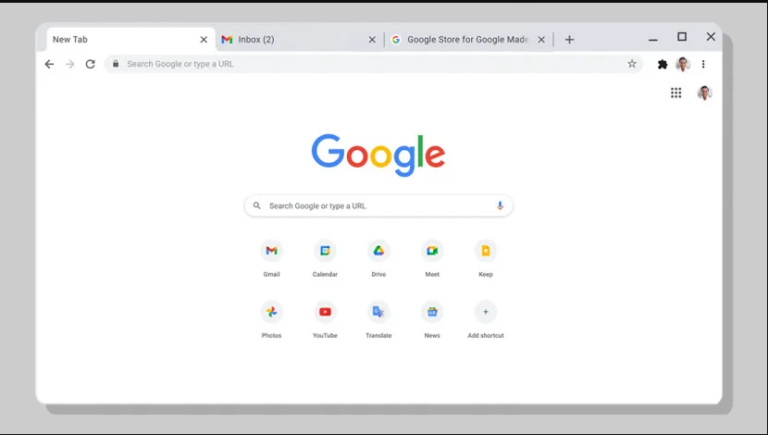
About Google Chrome:
Google Chrome web browser is a free program used to visit the internet’s many websites. As of Nov 2022, it had more than 65% of the web browser market share, making it the most common browser in use around the world.
Why Choose Google Chrome:

The Chrome browser‘s design is simple, featuring only the most essential controls, such as the back, advance, refresh, and history buttons. It also features a search bar, known as an Omnibox, that facilitates addressing searches.
Some websites’ complexity in operation may be attributable to the complex scripting used to develop them. Chrome works well with this programming language and displays dynamic websites with little difficulty. Therefore, in some circumstances, it reduces wait time and makes the online session more responsive.
Chrome is constantly updated by Google to fix bugs and includes new security features. Once online, it can be adjusted mechanically. Further, Chrome provides the following safety feature:
Google Chrome Incognito mode:
One of Chrome’s many customization options is a hidden browsing mode called incognito, which is also known as private browsing or personal windows. It’s a network configuration that disables saving user browsing history. When you visit a website, your computer stores the image, information, and cookies requested by the page in a temporary location. Furthermore, autocomplete fields can save search queries and completed forms. If you do not want to save these details and you dismiss the browser window while in incognito mode, the browser will not save them.
Why Replace Google Chrome?
- Google has received many fines from European countries for processing information without the user’s knowledge or consent, earning the company a reputation as a privacy violator. When you sign in to Chrome and allow the browser to sync your data, you are giving Google complete access to all of your personal information.
- Google Chrome uses a lot more resources than other browsers. Despite the browser’s small footprint, its heavy memory usage will prevent you from running too many programs at once.
KeyPoint: If security is your main concern, the best course of action is to switch from Chrome to Mozilla Firefox.
Best Alternatives to Chrome 2023

List of Top 10 Alternatives to Google Chrome:
1. Firefox

✓ Best Secure browser to replace Google Chrome
✓ Chrome Alternative for windows
✓ A Tough Competitor To Chrome
Free software community Mozilla published a beta version of Mozilla Firefox to a testing community in September 2002. It was deemed superior to other browsers at that time in several respects, including speed, security, and the availability of add-ons or browser extensions.
Advantages of Firefox:
➤ When you browse the web using Mozilla Firefox, you can rest assured that you will be protected from malicious software, thanks to its advanced security features. These features include a pop-up blocker and authentication protocols that are designed to stop hackers from installing malicious software on your computer.
➤ Easy multitasking is made possible by Mozilla Firefox’s tabbed browsing function, and the browser’s private browsing mode prevents the saving of the user’s browsing history or cookie data. In addition to quick page loading, it also features secure browsing, protecting users from malicious websites and phishing attempts.
➤ It’s possible to tailor Firefox to your exact specifications with the help of a wide variety of add-ons, scripts, and skins.
➤ Extensions do everything from keeping tabs on your Gmail and alerting you to breaking news to modifying website elements with scripts.
Firefox Extensions
The Firefox Add-ons library has more than 6,000 extensions and more than 500 themes.
Disadvantages of Firefox:
➼ Not all platforms support Firefox’s full functionality. This is also true for mobile devices. Further, not all websites are designed to work with this browser, so some may not be displayed correctly or at all. Since this issue manifests itself inconsistently, some people haven’t faced this issue yet.
➼ Firefox needs a lot of RAM to function properly. This restriction makes it challenging for many low-level machines to operate anything but simple sites. It takes a long time for videos to load, and the tabs sometimes freeze up or crash, needing a restart. Especially if a large number of plugins are being used all at once.
➼ Firefox’s difficulties in handling HTML5 are shocking. For technical reasons, this browser may not be able to fully display some websites or may only display some of the features available on such sites. Problems with add-on compatibility are reported as well, causing users to wait longer for pages to load and resulting in increased memory usage. In contrast to the claims made for earlier versions, this bug is present across a wide range of models, causing browsing delays.
Firefox Vs Chrome; Which Is Better?
In terms of privacy, FireFox wins against Google Chrome and offers added privacy to its users. However, Google Chrome remains the king with its huge variety of extensions and add-ons not available in any browser.
2. Brave Browser

✓ Chromium Based Browser Alternative To Chrome
When Brave originally came out in early 2016, it quickly gained a fanbase and was the subject of media attention and heated debate. What, though, is the Brave web browser? Is It Still The Best Alternative To Google Chrome?
Brendan Eich, the co-founder of Mozilla and the man responsible for JavaScript, co-founded the firm with Brian Bondy. The Brave browser stands out from the crowd because of its innovative approach to protecting users’ personal information while minimizing intrusive online ads and ad tracking.
The benefits and drawbacks of using Brave have been outlined for your convenience.
Advantages of Brave:
➤ The fact that it is built on the popular Chromium source is a big plus for the Brave browser. This browser shares many design cues with popular Chromium-based browsers like Google Chrome, Mozilla Firefox, and Opera. On top of that, it works with the majority of add-ons made for the Chromium browser and adheres to the same core web standards and technologies.
➤ Keep in mind that the primary selling point of this browser is its dedication to user and data privacy. It eliminates digital adverts from web pages, something that isn’t possible in popular browsers like Google Chrome and Safari. Removing advertisements and preventing websites from tracking visitors both contribute to a more private online experience.
➤ Brave’s quickness is an outstanding feature, especially when compared to other popular browsers. Critics of new technologies have confirmed the validity of this fact. It comes as no surprise that web browsing has sped up. In addition to the inherent speed of the Chromium engine, this browser can load substantially less content from a given website thanks to its ability to block trackers and advertisements.
Disadvantages of Brave:
➼ Most of the income for digital publishers and content creators comes from adverts. Therefore, companies will lose revenue from anyone using Brave or other ad-blocking browsers to visit their sites. Adoption of such browsers may potentially threaten the long-term financial health of independent publications that rely only on advertising revenue. Websites rely on advertising income to subsidize the production and distribution of their content, thus removing these ads is inherently unfair.
➼ The Brave browser is under fire because it has an ad-supported business model, just like its competitors. Many publishers have complained about this browser and its business strategy, calling it parasitic. Additionally, to block ads from other ad networks, it also operates its ad network with a compensation structure that prioritizes the needs of its users. When enabled, users can get tokens from websites they choose to support and earn tokens for viewing advertisements.
3. Microsoft Edge

Microsoft Edge replaced the much-maligned Internet Explorer in 2015. Since its release, there have been many arguments on whether or not Edge is superior to Internet Explorer, and whether or not, if superior, it can compete with industry leaders like Safari, Google Chrome, or Firefox. After reading this, you should be able to make an informed decision on whether or not to use this browser.
If you’re running Windows 10, all you have to do to receive Edge is update your system. After the update is complete, it will download and install itself in Windows automatically.
Advantages of Microsoft Edge:
➤ Edge, like other popular browsers chrome and Firefox supports add-ons that extend its capabilities. In addition to Microsoft’s proprietary add-ons, users have access to a wide variety of third-party and open-source extensions.
➤ Many different ad blockers exist to help you avoid annoying pop-up windows and other forms of online advertising as you browse the web. OneNote Web Clipper and the 360 Viewer are just two examples of Microsoft-specific add-ons that may be used to bring the features of other Microsoft products into the Edge browser. Shortening links and Virtual Private Network add-ons are two other helpful add-ons.
➤ Microsoft Edge has a new privacy feature called “tracking prevention” that was released alongside the browser. A user can choose from three different alternatives. By blocking only the most dangerous trackers, the “basic” option nevertheless permits tracking of your online activity by websites and advertisers and the transmission of personalized or targeted advertisements.
➤ Also, the “balanced” setting is advised because it prevents targeted ads from being shown and blocks trackers from all websites the user hasn’t visited. The “strict” setting eliminates potentially unwanted website features and prevents the vast majority of trackers from being installed across all sites, independent of browsing history.
➤ Microsoft Edge also has a handy feature called “Profiles,” which eliminates the need for users to sign up for several OS accounts by letting them tailor their browsing experience to their individual preferences. A user’s history, extensions, likes, payment info, and passwords are just some of the data that can be stored on their profile.
➤ Two distinct profiles can be used with the browser. First, there’s the option of creating a “local” profile, in which case all of the user’s data and information will be kept and accessible only on that device. The second is a cloud profile, which, by using the cloud computing and storage service that is included with a Microsoft Account, makes all of the user’s data and information available across all of their devices.
Disadvantages of Microsoft Edge:
➼ Chrome’s built-in syncing features make it possible to have a consistent browsing experience across all of your devices, including the ability to utilize the same extensions and avoid having to repeatedly input your saved passwords. Eventually, Edge will have the same sync capabilities as Google’s browser, but for now, they are more limited. Chrome, as a corollary, is compatible with a wider range of platforms than Edge is. Microsoft, on the other side, is making headway; it was shown last month that Edge is stable only on Linux.
➼ Edge allows you to construct a collection of multiple websites all at once, which is a feature Chrome doesn’t seem to offer. You can give it a name and then use it to launch many tabs simultaneously. This is helpful only if you use your laptop for both working and playing since you can separate your work-related bookmarks into a separate category and your personal favorites into a third.
4. Opera Browser

The Norwegian firm Opera Software developed the free Opera web browser. In 2010, it had more than 100 million users and was translated into more than 60 languages. It lags behind industry leaders like Internet Explorer, Google Chrome, and Mozilla Firefox, but is still a popular choice for many people around the world.
Opera’s speed, standards compatibility, site-specific customization, tab thumbnail view, anti-fraud protection, Speed Dial start, mouse gesture navigation, voice navigation, ad blocking, closed tab bin, session navigation, and many more are just a few of the browser’s many impressive features.
Opera has released many other variants, the most notable of which are the Android app and the browser for Nintendo’s home video game systems.
Opera is one of the oldest browsers around, having debuted as a trialware download for Microsoft Windows in 1996. (paid after a trial period)
Advantages of Opera Browser:
➤ Differentiating themselves from other browsers in the market, proprietary browsers make their exclusive changes. Among Opera’s many privacy-enhancing tools and features are an in-built ad blocker for preventing annoying ads, a blocker for obstructing web trackers like cookies, and a free VPN for hiding your online activity from prying eyes.
➤ Turbo Mode is a function that uses caching and page compression technologies to make website loading times faster for users with sluggish Internet connections. On the other hand, SSL/TLS-protected websites will not work using this method. Battery Saver mode, only found on desktop versions, extends user time online by 3535%.
➤ When it comes to designing advanced web browsers, Opera Software has consistently been at the forefront. Additionally, there is a Snapshot or screenshot tool that is easily accessible, a personalized news feed on the start page, the option to organize tabs through the Workspaces tool, the Easy File tool that allows users to attach files with a single click without digging through folders, and an integrated unit converter that can automatically convert units of measurement, time zones, and currencies.
Disadvantages of Opera Browser:
➼ For it to function as intended, stringent adherence to the code is required. The coding quality of the internet is not uniformly high. As a result, Opera may have issues on occasion. In some cases, features that function in Chrome, Internet Explorer, or Firefox may not work in Opera due to the browser’s strict interpretation of the CSS and HTML.
➼The Opera web browser is tailored toward advanced computer users who are comfortable in both the hardware and software environments. You probably won’t find Opera to be very user-friendly if you know nothing about computers beyond how to turn one on and connect to the internet. Finding and installing the extensions might be daunting for many people, but the benefits are well worth the effort.
5. Vivaldi Browser
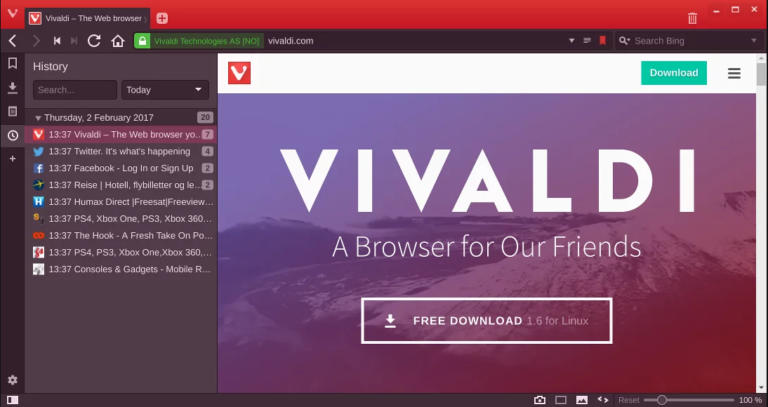
The next one on the list is a free browser called Vivaldi. It’s being worked on by some of the same people that made Opera, and it aims to restore the minimal, fast performance that Opera was originally intended to provide. Already it has won over a large following of satisfied customers who are dissatisfied with the current course their preferred browser, Opera is on.
6. Safari Browser

Apple Inc. created the Safari browser. Since its initial release on January 7, 2003, Safari has established itself as one of the most widely used browsers worldwide. Safari was compatible with Microsoft Windows between 2007 and 2012 but is now only compatible with Apple’s operating systems (Mac OS, iOS, iPadOS).
Advantages of Safari Browser:
➤ Chrome and Safari are still the fastest browsers available. However, Apple’s browser still delivers a respectable performance. In addition, unlike Chrome and other browsers, it makes efficient use of hardware resources, particularly RAM, thanks to tight software-hardware integration.
➤ Also, this browser includes several options for keeping your data secure. A standard Privacy Browsing option is available, which blocks JavaScript, pop-up windows, and other forms of web tracking. The Intelligent Tracking Prevention system, which uses machine learning to obstruct cross-site tracking invisibly to users, also supports a Privacy Report tool.
Disadvantages of Safari Browser:
➼ Keep in mind that this browser supports Apple’s Handoff feature, allowing a user to carry over their browsing experience to another iOS device. Only the iCloud service supports syncing, thus customers can’t take advantage of any other cloud storage solutions. More so, it merely syncs your bookmarks and history. Other browsers include the option to synchronize preferences and settings.
➼ This browser follows Apple’s established product philosophy, as seen in macOS and iOS, by providing users with minimal ability to alter the appearance of the user interface. They have little choice but to make do with the predetermined user interface. Chrome, Opera, and Firefox are just a few examples of browsers that offer extensive personalization features.
7.Tor Browser

Whenever you use the Tor Browser, your data will be routed through the anonymizing Tor network. The anonymity network is another name for it. To achieve this, it establishes a connection to a server containing a list of Tor nodes and then relays that connection across three separate proxies.
A random selection process is used to determine the entering node, the middle relay, and the exit node. Both ends of the connection between these nodes are encrypted, and the IP addresses are hidden from the public. With this in place, everything is protected and concealed.
8. Yandex Browser
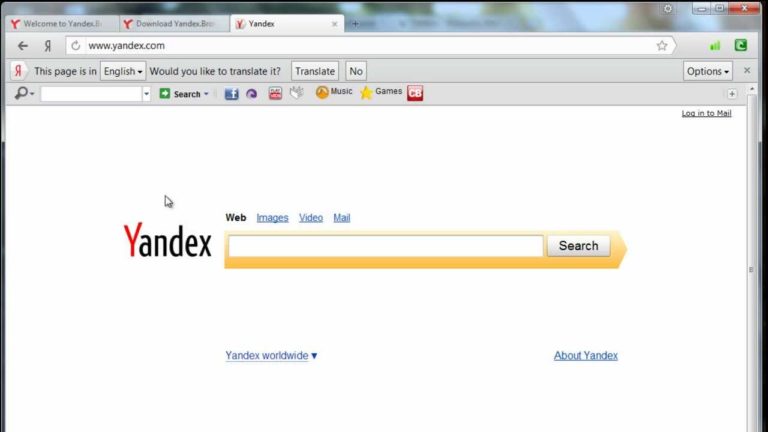
The Yandex Browser, created by the Russian technology firm Yandex and based on the Chromium open-source project, is a free software web browser that uses the Blink web browser engine for security checks and virus scanning.
9. Torch Browser
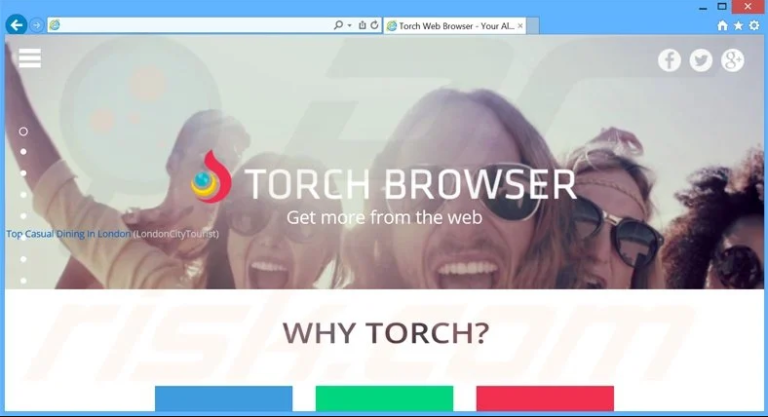
We find the all-in-one nature of Torch Browser‘s approach to browser customization to be lacking and instead like the flexibility and control offered by the do-it-yourself approach. If you download a lot of torrents and media files but don’t care much about the browser add-ons, you might want to give Torch a try.
10. Maxthon Browser
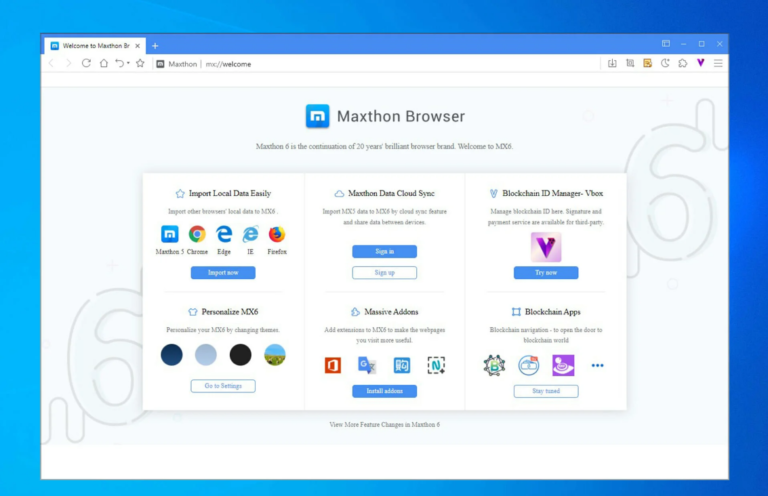
Since its release in 2008, Maxthon has been an exciting new option among browsers. Maxthon’s approach is the complete opposite of the current trend, which is to pare down features in favor of a faster, more basic experience. Along with its media downloader, screen capture tool, Reader mode, and other unique features, the ad blocker is the most recent addition. Comparatively, Maxthon lags behind Chrome and Firefox in terms of user interface and internals.
Maxthon, in its currently available form, continues to use both the Trident page-rendering engine from Internet Explorer and Webkit, the same engine used by Safari and Chrome. In addition to its current stable release, Maxthon is providing a beta version of its upcoming X5 browser, which it refers to as an “information assistant” due to its modern interface, enhanced cloud storage, password manager, and email reader. Company X also makes browser Y, named Nitro, which is stripped-down software designed specifically for speed.
Conclusion: Best Alternative to Chrome

To conclude the article, the above-stated facts prove that although there are many new browsers in the market, Chrome and Safari remain the best browsers available due to the advanced security measures ensured, extensive options of extensions, and their user-friendliness.
Read More: Top 15 Best Search Engines Other than Google



