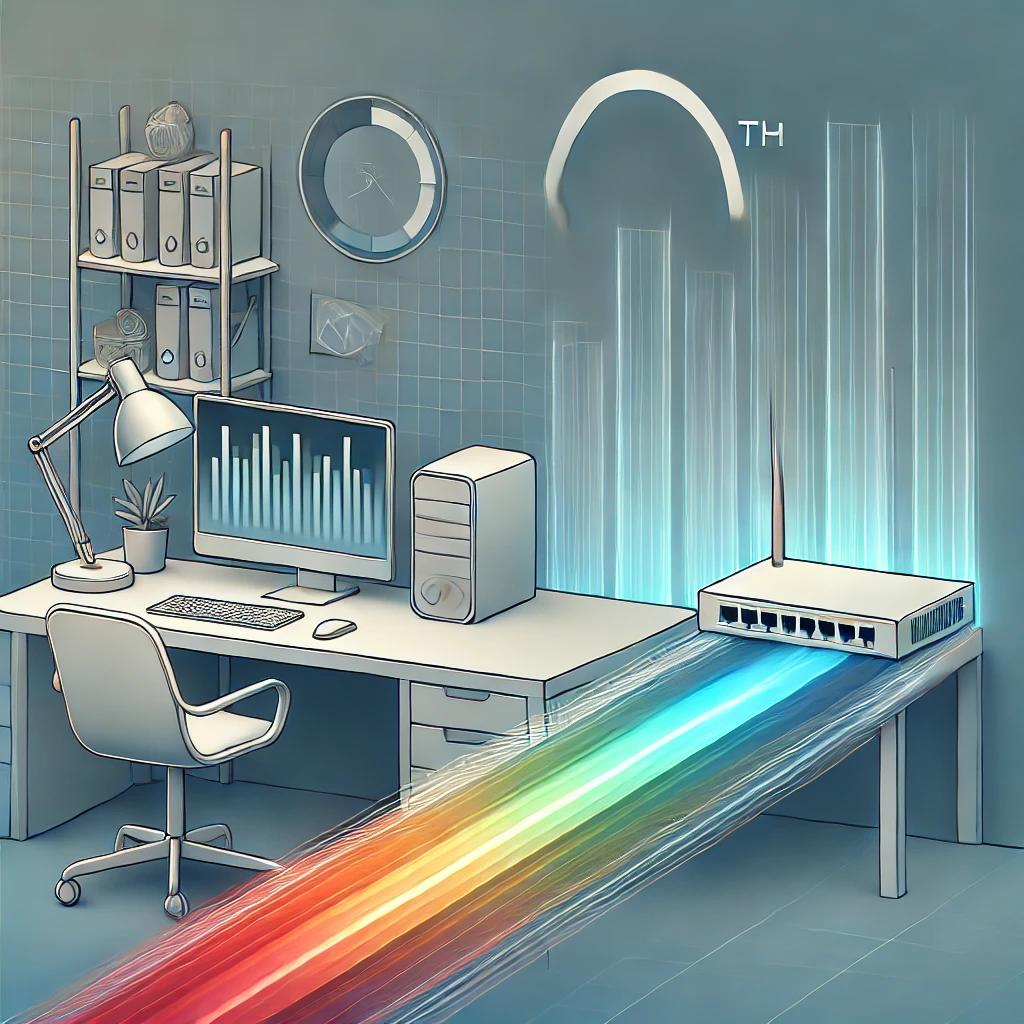At What Length Does An Ethernet Cable Lose Speed?
A cable’s length is an important factor that affects throughput and speed. Usually, it does not significantly affect the network if the cables are at recommended length. But, as the distance between two nodes increases, you will experience delays and latencies. Then, at what length does an Ethernet cable lose speed? Let’s find it out.
What is Propagation Delay?

You may think that the speed at which signals move inside a wire is equivalent to the speed of light. However, this is not the case. According to many researchers, the signal moves at a speed that is two-thirds of the speed of light. Nevertheless, this speed is enough for data transmission, and you can easily work it out. And this leads us to another term, the propagation delay.
Propagation delay is the difference between the time of sending and receiving. It shows the delay at which the receiver will receive the signal according to its distance from the source. For example, using a Cat 5e UTP cable, you will face a 5 nanoseconds delay at every 1 meter of distance. If the distance increases to 100 meters, the delay will be 500 ns, which is still not long.
But, as you increase the length of the Ethernet cable, the delay increases and affects the network’s performance. Also, other factors will start to become prominent in the journey. Hence, it is recommended not to go beyond the minimal length of the cable.
Run Limitations of Ethernet cables
The following table tells us about the length limitations of different categories of internet cables.
| Cable Category | Maximum Distance | Maximum Speed |
| CAT 5 | 328 feet or 100 meters | 100 Mbps |
| CAT 5 | 328 feet or 100 meters | 1000 Mbps |
| CAT 5E | 328 feet or 100 meters | 2500 Mbps |
| CAT 6 | 328 feet or 100 meters | 5000 Mbps |
| CAT 6A | 328 feet (100 meters) | 10000 Mbps |
| CAT 8 | 98 feet or 30 meters | 25000 Mbps |
| CAT 8A | 98 feet or 30 meters | 40000 Mbps |
As you can see, Cat5e or Cat 6 have greater length support that goes around 100 meters or 328 feet. Hence, most people prefer buying these cables without considering other possibilities.
Factors affecting Ethernet cables’ length limitation
As signals move from one node to another in a network, many factors come their way.
Shielding
Shielding the internal conducting wires has been a popular solution to avoid electromagnetic interference on the passing current. For that, the wires use four distinct pairs of twisted wires, each with its shield. Additionally, since normal households and offices do not have much EMI in their environment, using unshielded cable is a common and economically preferred option.
However, in an industrial facility, the distortion in signals is obvious as different machines are working at different frequencies. Thus, these places call for STP or FTP Ethernet cables that protect the wires from noise and make the signal speed efficient.
When relating the shielding factor and the length of the Ethernet cable, you will observe that the longer the cable length, the lesser the significance of shielding. Hence, you should prefer shorter STP or FTP Ethernet cables in such areas for maximum results.
Shape
Many engineers prefer using flat wires instead of round ones, as they are compact and save a lot of space. Although round Ethernet cables tend to take more area while installing, they offer more length limitation (up to 100 meters or 328 feet) than flat cables (30 meters or 100 feet).
That is because the flat cables have twisted pair cables side by side without any insulation. That increases the chances of wire meltdown or noise distortion. Hence, it is preferable to use round Ethernet cables if you plan to go beyond 100 meters of installation.
Temperature
Surely, the temperature significantly affects the speed of signals. Most systems tend to remain operational on temperatures around -40 degrees Celsius to 75 degrees Celsius. Yet, these temperatures might change due to different events around the network.
Taking the example of a home, if you cook in the kitchen, it can raise the heat of the surroundings slightly. Also, the weather changes outside can impact the inside temp. But, these changes can be much more severe in industrial and outdoor setups and cause the wires to heat up.
Therefore, you must purchase special outdoor or industrial-rated Ethernet cables for networks that prevent moisture and extreme temperatures. Also, compared to the length, research shows that at 75 degree Celsius, the cable length should be around 200 feet, especially if you are using a UTP Ethernet cable.
Bending Radius
Bending a cable at sharp angles can have a prominent effect on internet speed. According to experts, you should follow the instructions of the cable manufacturers as they have tried and tested the max bend radius.
If they don’t provide the measure, you can use the “four times the cable diameter” as a general rule of thumb. Also, do not hang the Ethernet cable on long-distance poles or buildings without support.
How to extend the cable over 100 meters without compromising the quality?
Physically, extending a cable beyond 100m is impossible due to quality factors. However, you can use other mediums like switches or couplers that act as a bridge between long-distance devices.
Using an rj45 coupler, you will connect two Ethernet cables without spending much. The single cable won’t go beyond the 100m restriction, and you can get an extended Ethernet connection.
Another option is using a switch, which could cost you some bucks but can run more than one cable to your multiple-end devices. Ultimately, the goal is to create a long-distance network, and these methods can easily fulfill the criteria.
Although both options do not significantly impact the quality and speed of signals, they increase the chance of mistakes. For instance, the device itself can be corrupt, or you haven’t connected it correctly. Hence, extending the network under expert supervision is advised to avoid the problems.
Does connecting multiple Ethernet cables reduce speed?
Typically the modems have four ports to connect the devices to the internet. But it can also have a single port, depending on your chosen internet service. On such modems, you will need an extended switch or router to increase the count of internet ports.
Here, the type of device you are using with the modem will affect the speed factor. For instance, if you connect a switch, each device attached to it will get the same bandwidth. However, in the case of a hub, the bandwidth divides, giving you the illusion of a lower internet speed.
You can also use an Ethernet sharing kit with two connectors on a single wire. Also, it has two splitters and can give you a fast connection for all of your devices with just one connection. Moreover, you can use an RJ45 coupler to join two cables and insert them in the port as one so that they experience the same speed.
Conclusion
Before deciding the length of the Ethernet cable, you should consult the custom cable assembly manufacturer’s instructions. If they restrict you beyond a certain length, do not extend the wire; otherwise, you will face problems. Moreover, it’s better to stay within 100 meters since the longer the length, the greater the distortion and propagation delay in the signals. For more information, visit Cloom.