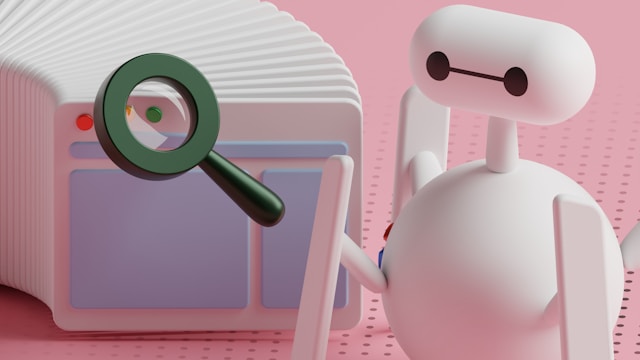Do All Websites Track Customer Behaviour?
Most of us would agree that it’s inappropriate for brands to collect our browsing history data—but they still do.
The question is, do all websites track consumer behavior? And what does it mean for us–regular visitors? Read on to find out.
Most of Them Do
It’s a bit outdated, but a 2017 study by Deloitte found that 91% of consumers accept terms and conditions without reading them. We guarantee that number is higher now, and yes, you guessed it, within those terms and conditions will be information about how websites can track your data.
There are lots of more outdated but still relevant statistics that prove it. For example, Forbes published that ‘Google is tracking website visitors on 86% of the top 50,000 websites.’
In our opinion, there are two main reasons why they do it: for third-party advertising and to track consumer behavior.
Most websites do this by following customers’ activities and interactions, including across shopping websites, news outlets, and even weather pages, to collect data.
It is a no-brainer that the reason for such tracking is the vast amount of monetisation possibilities that come with it.
Here’s How They Do It
Websites can see in-depth details of your activity using multiple devices and methods, with some of them being quite invasive and excessive. Here are a few:
- Cookies: Cookies are tiny files downloaded to your computer that store and retrieve information like your preferences and login logs. They are also used to keep track of the user’s activities over a range of websites. Cookies are the most common because every website asks you to enable them, but you can disable them.
- Pixel Tracking: Small pixels or invisible images within an email or a webpage can be used to gather information about people’s interactions with such content.
- IP Address Monitoring: Your approximate location, your ISP, and, at times, even your browsing information combined with other data can be gathered through your IP address.
- Browser Fingerprinting: Custom information that is unique to you and shared, like your device model, chosen browser, your operating system, and all the plugins you may use, establish a distinctive “fingerprint.”
- Third-Party Trackers: Many websites use Facebook Pixel or Google Analytics tools to maximize the data they collect for the website owner.
Here’s What It Means for You
Well, it means they’re always watching. No, it doesn’t mean your information is being sold on the black market – it’s not that deep.
Still, they could indeed sell your information to third-party data brokers. But website tracking isn’t all doom and gloom. For example, sites like Amazon that recommend products based on past experience are great because of the recommendations given.
However, the negative impact is tremendous on privacy; we can’t deny that. Your personal data, your search history, or how often you buy something can be archived, processed, and even sold.
But there are ways of preventing how much websites know about you. You can disable your cookies, use a VPN for Mac (or whatever device you have), and download extensions that stop websites from tracking you; it’s not all doom and gloom.
So, most websites are tracking your online activity. If you’re worried about it, take the steps we mentioned above to resolve it. If you’re not, then sit back and let them track you. It ultimately depends what websites you’re visiting and if you’ve agreed to them using your data.