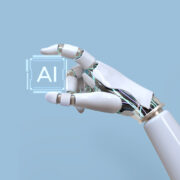Migrating from Squarespace to WordPress: Benefits and Drawbacks
Migrating a website from Squarespace to WordPress is a significant decision many businesses and individuals consider to gain more control, flexibility, and functionality. Both platforms have strengths, but WordPress often stands out due to its extensive customization options and powerful capabilities. This blog post will explore the benefits and drawbacks of switching from Squarespace to WordPress, helping you make an informed decision.
Benefits of Migrating to WordPress
Greater Customization and Flexibility
One of the primary reasons users migrate to WordPress is the unparalleled customization and flexibility it offers. Unlike Squarespace, which has a more rigid structure, WordPress allows you to tailor your site to your needs. You can create a unique, fully customized website with thousands of themes and plugins. Whether you need advanced SEO tools, e-commerce capabilities, or specialized functionalities, a plugin can likely meet your needs.
Enhanced SEO Capabilities
WordPress is known for its superior SEO capabilities. The platform offers a variety of plugins like Yoast SEO, RankMath and All in One SEO Pack, which provide advanced features to optimize your site for search engines. These tools can help you manage meta tags, generate sitemaps, and analyze your content’s SEO performance, giving you a significant advantage in search engine rankings compared to the built-in SEO features of Squarespace. Most professional SEO agency owners will recommend WordPress over Squarespace for the plugin capabilities alone.
Scalability
As your business grows, so do your website needs. WordPress is highly scalable and suitable for small blogs and e-commerce sites. You can start with a simple site and gradually add more features and functionalities as needed. This scalability is harder to achieve with Squarespace due to its limited customization options and third-party integrations.
Cost-Effectiveness
WordPress can be a more cost-effective solution in the long run. While Squarespace offers an all-in-one package with hosting and support included, the monthly fees can add up, especially if you require additional features or higher-tier plans. With WordPress, you can choose your hosting provider, potentially reducing costs. Many essential plugins and themes are available for free or at a one-time cost, further enhancing the cost-effectiveness of the platform.
Ownership and Control
Migrating to WordPress gives you complete ownership and control over your website. You can access and modify your site’s code, choose your hosting provider, and have full control over your data. This level of ownership is not possible with Squarespace, where your website is hosted on their servers and subject to their terms and conditions.
Drawbacks of Migrating to WordPress
Steeper Learning Curve
One of the main drawbacks of switching to WordPress is the steeper learning curve. Squarespace is known for its user-friendly, drag-and-drop interface, making it accessible to users with little to no technical knowledge. WordPress, however, can be more complex, requiring some familiarity with website management and basic coding. While many resources are available to help you learn WordPress, becoming comfortable with the platform may take some time.
Maintenance and Updates
With WordPress, you are responsible for maintaining your site, including updates, security, and backups. This can be daunting for users who are used to the all-in-one nature of Squarespace, where these tasks are handled for you. Keeping your WordPress site updated can lead to security vulnerabilities and performance issues. However, you can use plugins and managed hosting services to simplify these tasks, although they may come at an additional cost.
Initial Setup and Migration Effort
Migrating your site from Squarespace to WordPress requires careful planning and execution. This process can be time-consuming and may involve several steps, such as exporting content, setting up WordPress, selecting a theme, and configuring plugins. You might need professional assistance to ensure a smooth transition if you have a large site with complex features. While the initial effort can be substantial, the long-term benefits often outweigh the challenges.
Potential Costs
While WordPress can be cost-effective, there are potential costs to consider. Premium themes, plugins, and professional services for customization, maintenance, or migration can add up. Additionally, if you opt for managed WordPress hosting to simplify maintenance, this can also increase your expenses. It’s essential to budget for these potential costs to avoid surprises.
Compatibility Issues
During migration, you might encounter compatibility issues with themes or plugins. Not all features and functionalities from your Squarespace site may have direct equivalents in WordPress, requiring adjustments or alternative solutions. Ensuring that your new WordPress site replicates the look and feel of your Squarespace site can be challenging and may involve custom development work.
Making the Decision
Migrating from Squarespace to WordPress involves weighing the benefits against the drawbacks. If you prioritize customization, SEO, scalability, and control, WordPress offers significant advantages that can enhance your website’s functionality and performance. However, it’s important to be prepared for the learning curve, maintenance responsibilities, and potential costs associated with the transition. You’ll also need to consider the cost/benefit of moving to another platform, knowing that you will likely need to involve a WordPress website development company to help with the transition. Just remember that a WordPress website will set you up for greater long-term success.
By carefully considering your current needs and future goals, you can determine whether the switch to WordPress aligns with your objectives. For many, the enhanced capabilities and flexibility of WordPress make the effort worthwhile, paving the way for a more dynamic and powerful online presence.