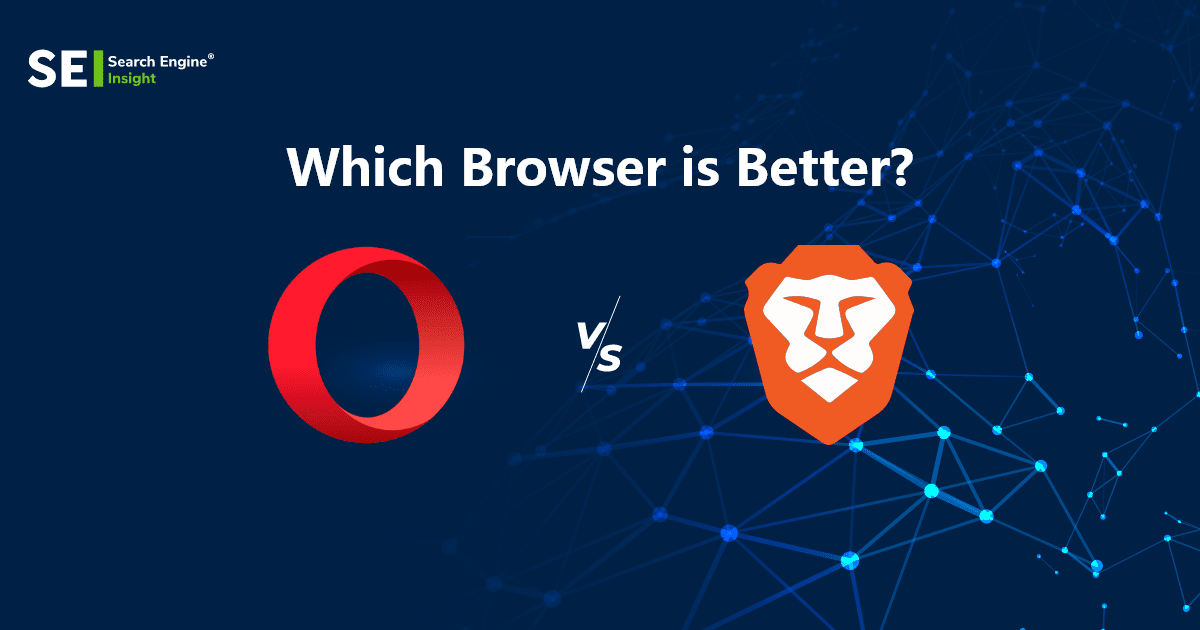Opera vs Brave: The Battle for Superiority
Opera or Brave are top-notch alternatives to well-known browsers like Chrome and Edge. Any modern browser of your choice must support certain features. It must value users’ privacy and security, offer fast browsing, and be easy to use. Although many web browsers are available, users’ best ones depend on their needs. Even though Google Chrome dominates the browser industry, lesser-known browsers such as Opera and Brave are also widely available.
Table of Contents
Opera vs. Brave: Best Browser For You
Brave and Opera are two of the best cross-platform browsers with separate user privacy and security features. Opera differs from other browsers thanks to its wide range of features. It gained popularity for developing features including private browsing, tabbed browsing, pop-up blocking, and the ability to reopen recently closed tabs. On the other hand, Brave is a chromium-based browser and runs on Android, Windows, Apple, etc. Although the two browsers are quite similar, they differ in several ways. Based on their features and functionalities, we’ll compare two web browsers to see which performs better. Therefore, let’s examine and compare these two browsers in more detail.
Brave Browser

Brave was developed by a company called Brave Software, founded by the man who invented JavaScript and was previously the CEO of Mozilla Corporation. Understanding each browser’s basics is important before diving into the details. Understanding each browser’s basics is important before diving into the details. Brave was developed using a variety of programming languages, such as JavaScript, Swift, and C++. This browser prioritizes user privacy while providing a simple browsing experience.
It is open-source and free, built on the Chromium codebase that powers popular browsers like Microsoft Edge, Google Chrome, and others. Users can use the Brave browser on smartphones and computers that run Windows, Android, iOS, Linux, MacOS, and others. More than 33.4 million people use it monthly, and it is available on all major platforms. Furthermore, there are no real feature differences between the platforms. The browser’s features are almost identical across all platforms
Opera Browser
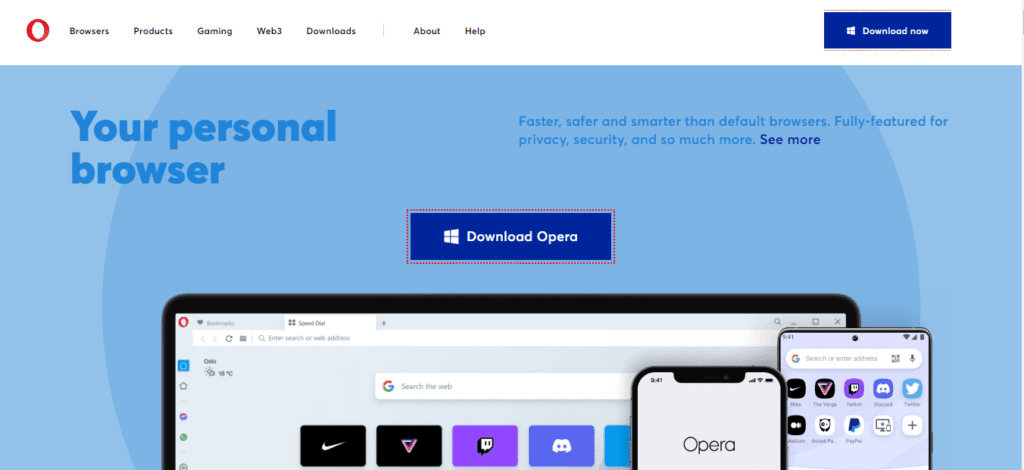
It was created by the Norwegian software company Opera Software and was one of the first desktop browsers. C++ was primarily used in its development, released in April 1995. There are numerous varieties of Opera browsers, and each has a distinct set of features based on its primary function. Opera GX is a browser for playing video games; its mobile versions include Opera Mobile and Opera Mini. It’s comfortable to browse with this cross-platform browser and is available in 42 languages to users with any operating system. It is renowned for possessing modern features like a VPN. It is currently thought of as being a respectable browser.
Compared to other browsers, Opera stands out due to its extensive feature set. It is well known for being the first browser to offer features like pop-up blocking, private browsing, tabbed browsing, and the ability to reopen recently closed tabs. However, compared to Brave, Opera has a much older history. It now uses the Blink and V8 engines and runs on Chrome. It is integrated with services like Instagram, Twitch, and Discord. There are versions for both iOS and Android available.
Opera vs. Brave: Features Comparison
Most users, however, are more focused on functionality, and Opera outperforms Brave in this regard. Because Opera has a long history, as it was built in 1995, users may utilize a variety of utilities from Opera to make online browsing more pleasurable, including built-in social networking, a music and podcast player, and a unit converter. The comparison of the features, benefits, and drawbacks of the two browsers is complete.
Now it is up to you to decide which one you consider the best. No matter how challenging the task, there must be a winner, and you will decide which browser has earned that distinction. Let us know which browser you believe is best for you.
1. Security and Privacy: Opera vs Brave
Its built-in ad blocker ranks Opera highly on the privacy metric. Users can access trackers and illegal advertising information, including their numbers and identities, anytime. The VPN function in Opera successfully protects users’ IP addresses from hackers. Due to the VPN’s lack of bandwidth restrictions, you don’t need to be concerned about exceeding your data allotment. However, Opera has a specific settings page available from anywhere.
On the other hand, Brave also performs outstandingly regarding security and privacy. Brave has some amazing features, one of which is the ability to customize the blocking feature. Standard, aggressive, and disabled options are also available. Since it is already enabled out of the box, you don’t need to worry about customizing it. It protects you from targeted advertisements by integrating an ad and tracker blocker, similar to Opera. Even though it lacks a built-in VPN, Brave also comes with Tor, a tool that enables anonymous connections. To monitor its performance, navigate to the Brave Shields section next to the address bar. You can also discover which categories Brave Shields does not permit. These include trackers, scripts, and cookies. A container for fingerprint security is also included.
2. Tor Feature: Opera vs Brave
Features of Tor in Brave make it possible to browse the web anonymously. In Opera, no Tor functionality is accessible.
3. RAM usage: Opera vs Brave
When the same number of tabs and websites are open, Brave uses slightly less RAM than Opera. On the other side, Opera uses much less RAM if you move from Google Chrome. However, it consumes more RAM than the Brave Browser.
4. Website Tracker: Opera vs Brave
It deactivates every website tracker to protect your privacy. There is no accessible feature on website trackers.
5. Search Engine: Opera vs Brave
The search tool of choice is Brave Search. On the other hand, Google serves as Opera’s search engine.
6. Ad-blocking Feature: Opera vs Brave
The automatic ad-blocking features are functional in Brave. At the same time, Opera cannot stop advertisements from appearing.
7. User Population: Opera vs Brave
About 0.5 percent of the population are Brave users. On the other hand, Opera accounts for a significant 2.5% of the market.
8. Extensions: Opera vs Brave
Add-ons for Chrome are now readily available. It features a unique extension store.
9. Speed Test: Opera vs Brave
Brave advertises that it will be three times faster than Chrome. However, when comparing the load times, there are only small variations between the two browsers. Using speed dials, you may quickly access websites you visit regularly. Additionally, it has a tab management feature that enables you to categorize and organize a large number of tabs.
Opera and other Chromium-based browsers, including Brave, have the same basic speed. However, it also includes an ad blocker that removes advertising and ad trackers that are common on current web pages. Using Opera is, likewise, a quick and easy experience. The browser was the first to employ Speed Dial, which is still available today.
Browser Set Up:
Setting up Brave is simple. Making Brave your default browser is also easy once it has been installed. Brave will guide you through the process of importing your bookmarks and extensions from your previous Chromium-based browser. Get the setup file by visiting the website and choosing the download option. Up to the installation window, the following procedures are the same as those for installing Google Chrome. The website will automatically identify your operating system, so you won’t have to bother downloading the correct version.
Similar to Opera, when you view a website, it automatically recognizes your device. The installation on your computer follows the setup file. After installation, all that is necessary is to launch the program and import your bookmarks because the default settings are sufficient.
You can import saved passwords, cookies, and browsing history from any browser installed on your computer and bookmark URLs.
10. Opera Protection vs. Brave Shield:
The Opera security shield performs poorly when compared to Brave Shield. The Brave shield provides an unparalleled level of security. It has a cross-site tracker blocking technology that prevents trackers on all websites and grants users access to tracker-free websites. The script blocker allows you to prevent things like cookies and fingerprints. Despite the script blocker’s high power and potential for interfering with some websites, you can still use it as needed. It also has connection upgrades to HTTPS, which, when activated, automatically reroutes to HTTPS and protects users from malicious data. Overall, a Brave Shield creates a solid defense barrier against dangerous things.
Opera vs. Brave: Differences and Similarities Analysis
Differences | Similarities | |
Opera provides a conventional VPN, while Brave offers Tor. | Ad and tracker blockers are already present in both. | |
Opera prioritizes user functionality more than Brave, which puts privacy first. | Chrome add-ons are compatible with both browsers. | |
Opera offers a power-saving mode. Brave currently only provides Chrome extensions. Opera both owns and runs its store. | Both are available on various platforms. | |
Opera now supports Facebook and Twitter. Brave doesn’t contain any. | Each browser is Chromium-based. Both are free to use and simple to set up. |
Brave Pros & Cons
Brave Pros
- A tracker and an ad blocker are included.
- It is a fast browser.
- It enables users to profit from advertisements.
- Support the Web Stores to enable customization.
Brave Cons
● Difficult to understand and use the software.
● No Direct Customer Support
Opera Pros & Cons
Opera Pros
- It is also user-friendly since it provides a secure browsing environment. It is attractive and takes up less space because of its light appearance.
- It has a speed dial that provides immediate access to websites.
- Suitable for slow internet connections.
- Blocks ads and tracking.
- Despite only being known for its lack of advertisements, it is still a fantastic piece of software that allows you to customize the font and colors.
- The use of RAM is quite small.
- Their outstanding customer service, eagerness to assist immediately when a problem goes unreported and polite demeanor are the reasons for this.
Opera Cons
- A project with some open-source components.
- However, this may be muted or adjusted in volume in the settings.
- It may be rather unpleasant when someone looks for something and is unsuccessful in finding it.
- It contains fewer native additions.
Opera vs. Brave: Which one is an effective Chrome substitute?
The number of strong Google Chrome rivals has increased since a few years ago. Selecting the best browser for you is simple, as each specializes in a particular area. According to our research, Brave is the top alternative browser overall. If speed or privacy are your top concerns, you should start using Brave. But if you use Chrome, Opera will probably offer a comparable experience.
We are sure you know how little there is to separate Brave from Opera. Both are top-notch alternatives to well-known browsers like Chrome and Edge. Even though Brave is substantially more private and secure than other browsers due to its chromium-based design, most internet users do not place as much weight on the extra capabilities.
Opera vs. Brave: Frequently Asked Questions
Is Brave superior?
According to the Basemark Web 2.0 test results, Brave outperformed on Android, scoring 240.97 vs. 227.56. The tests were conducted on the same device, with all other programs closed during the testing period. Brave should be your Android device’s default browser if you place any value on these stats.
Does Brave use less RAM compared to Opera?
When the same number of tabs and websites are open, Brave uses slightly less RAM than Opera. It might have consumed as little as 1650 MB. Additionally, it only opened 27 processes for the ten tabs.
Does Brave outperform Opera GX?
Personalization is more important to Opera GX than privacy is to Brave. It is comparable to contrasting apples with mangoes. It would be ideal if you made your own decision. If you value attractiveness and gamer-friendly content, try Opera GX.
Is Opera selling your data?
Despite inviting users to leave feedback on how they use the features, Opera claims that it does not collect user information.
How come hackers use Opera?
According to Opera, hackers were able to access Opera Sync, a tool that helps sync browser activities across multiple devices. Usernames and passwords may have been made public due to this event.