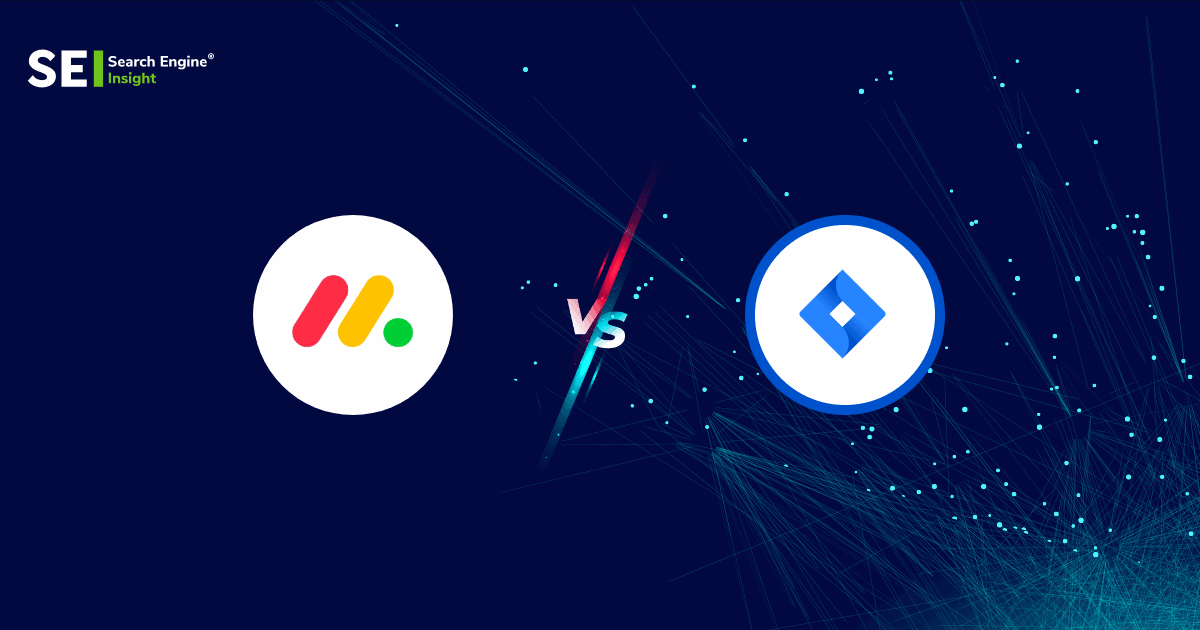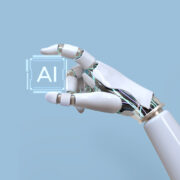Monday.com Vs Jira: Comparison of Best Project Management Tools
From Freelancers to various big companies, everyone wants to ensure that their tasks and projects are completed timely with perfection, and efficiently. Hence, people look for the best project management tools and systems.
This article is ready to expose the two big project management platforms, Monday.com Vs Jira with a detailed comparison of which software will be the best choice for you!
Table of Contents
What Is Monday.com? A brief introduction
Monday.com declares itself as being a complete cloud-based Work Operating System (Work Os) which means that the teams can work on the platform to ensure an efficient and fast work process.
- Monday.com can be seen as working with complex spreadsheets, you can edit and customize these sheets to a great extent. Monday.com is a project management system that provides users with different tools and features to help them make certain software and applications to ensure the collaboration of the team members. It has received a 4.8-star rating with around 16 thousand reviews.
- The most amazing thing about Monday.com is that it has a low-code framework so the users don’t need to learn difficult programming languages to handle the software; you just have to edit the sheets in simple English language.
- Creating an account on Monday.com is very easy as you just need to type in your email address and other simple information, after that, you can add your team members through direct typing in their emails or you can also send them the links. Now you’re ready to experience this platform with 14-day trials and no credit card is required for that.
- Monday.com helps you to create boards for different activities, by boards, we mean something like spreadsheets. In simple words, these boards can help us create a list of tasks or any particulars that should be done and their activity needs to be tracked. For example, for a content writing company, you can create one board for one client, and on that board, you can type in the article titles in rows that need to be written. In the columns, you can add the writer’s name, word count, time that was taken, the status of the task, etc.
The most common boards that the majority of the companies use are:
● Clients or project board; You can add the name of the projects and appoint an employee for that task as the owner’s name in its columns.
● Product board; For example, for a graphic designing agency, you can make different titles such as logo designing tasks, graphic designing tasks, etc.
● Department board; You can add different departments’ tasks separately.
If you’re confused or don’t have enough time to make separate boards, Monday.com also brings templates for you to edit and make perfect and professional boards for your team. It has templates for planning, sales processing, and even for managing tasks.
You can add numerous different columns like date, time, owner, place, formulas, IDs, etc. For example, if you add a task to the task board, you can also add the column for the formula, which will tell the members that a certain formula should be used to complete a particular task.
You can also view the tasks with different view options. Some of the views of Monday.com include:
● Timeline view
● Kanban view
● files view
● Gantt view
● workload,
● calendar view
Here is an example of a calendar view and a Kanban view:
Like all other platforms, it has both positive and negative reviews. Some users found the boards to be user-friendly, however, people who can’t read or write the English language may face difficulty in using it. Another thing that people don’t like about Monday.com is that you can’t link the tasks from one board to another. Tasks on the same board can only be linked. On the other hand, Monday.com has some impressive features, too; Integration and Automation (Which will be discussed in the comparison below)
What is Jira? An overview of this successful project Management Tool
Jira is a software management tool and issue tracker developed by Atlassian, an Australian software company in the year 2002. It is also a cloud-based platform. By saying cloud-based, we mean that the system runs on the internet rather than on a single computer or any device. It was first developed as an issue and bug tracker, but with time, it has now become one of the best project management platforms.
- Jira has 3 versions; Jira core, Jira Software, and Jira service desk. All the versions serve different purposes, but here, we will be discussing the Jira software that focuses on project management.
- With the help of Jira, the admins can check their employee’s efficiency, performance, goals, and achievements and keep themselves updated on every small task done by any member. Jira has received a 4.7-star rating and around 25k reviews.
- Jira software is the best solution for the agile method of project management. By agile management, we refer to dividing the tasks into short sections and keeping track of them to make it a speedy and efficient process.
- Jira Software is usually opted for by software companies to keep a check on the daily short tasks and avoid bugs later on. It allows the user to make Kanban and scrum boards to ensure transparency of workflow.
- Jira software also comes with a roadmap feature to ensure a big view of the tasks and their timeline.
Monday.com Vs Jira Comparison
Let’s dive deep into a detailed comparison of Monday.com vs Jira

1. Difference between Monday.com and Jira?
Before going into depth and comparing all the features and specifications of these platforms, let’s dive into the main big difference between these two systems.
Monday.com is an easy-to-use software that can help small businesses and individuals keep track of their projects. It can be used easily with little or no knowledge of it. On the other hand, Jira is a heavy software in terms of usage. One cannot use Jira properly before learning about its features, and it’s quite difficult to use. This Jira software is usually used by software development teams and IT professionals because of its advanced features.
2. Customer Support - Monday.com Vs Jira
Monday.com provides 24/7 customer service to its users for their support. You can even send them your queries through a form that’s available on the website. in some cases, the customer Support team can also come on a call for additional support. The users can also take help from the videos and tutorials officially uploaded on their site.
Jira is a product of the Atlassian company and they have published articles and videos to help users learn about the features and specifications of the system. It doesn’t provide any direct customer service on a free plan and even if you choose a standard plan, you’ll have to ask for support following business hours. In this case, Monday.com wins the competition.
3. Features - Monday.com Vs Jira

Features Of Jira
- Jira has a variety of impressive features such as the option of Scrum boards and Kanban boards. Kanban Board is considered the best Agile Management method as they drive task after task.
- Jira also has a roadmap dashboard feature that allows big tasks to be split into smaller tasks with a timeline for a faster and more transparent process.
- Just Like other project management platforms, Jira also provides users with the best templates. Jira offers mostly Kanban and Scrum templates for software development and bug tracking.
- Automation is another best feature of Jira, it helps the team members to automatically assign tasks and adopt a change when a certain task is not done or stuck. Jira has customizable workflow automation with “what-if, then this” statements.
- Jira has file storage of 2Gb in a free plan and if you choose a basic plan you get a storage space of 250 Gb. Jira can be easily Integrated with a limited number of applications like Slack, Gitlab, Zoom, and Zendesk. It integrates with mainly the applications that are important for software and development companies.
- Being the best project management platform for the bug tracker, it encourages transparency in the workflow.
Features Of Monday.com
- Monday.com allows you to view your boards from different aspects like you can view the tasks on a calendar view or a timeline view. This will help you understand the schedule of your tasks in a better way.
- Though it doesn’t offer you the Kanban Boards option, you can view your tasks on a Kanban view that will tell you which processes are complete and how many are remaining in the process.
- It has a variety of templates for CRM, sales, and marketing. It offers portfolio templates for various general businesses too. Although it comes with automation, you can have this feature on a free mode, you’ll have to go for a price plan to get workflow automation features.
- It gives you a file storage space of 50 Mb for free use and 5 GB storage if you choose a basic plan. Monday.com integrates with more applications as compared to Jira. It can easily integrate with Microsoft applications like Microsoft teams, outlook, and Dropbox.
- Both the platforms, Monday.com and Jira have common management tools such as creating tasks and entering the due dates and automation. Both offer versions for Mobile applications but the Mobile app version of Jira is better than Monday.com because you have more customizability options in Jira mobile app. In Monday.com mobile application, you can only receive notifications and edit your status on the board.
- Hence, if we talk about features, Jira focuses on advanced features mainly for big tech companies and Monday.com will be a perfect fit for all types of general mid-sized businesses.
4. Is Monday.com Easier To Use than Jira?
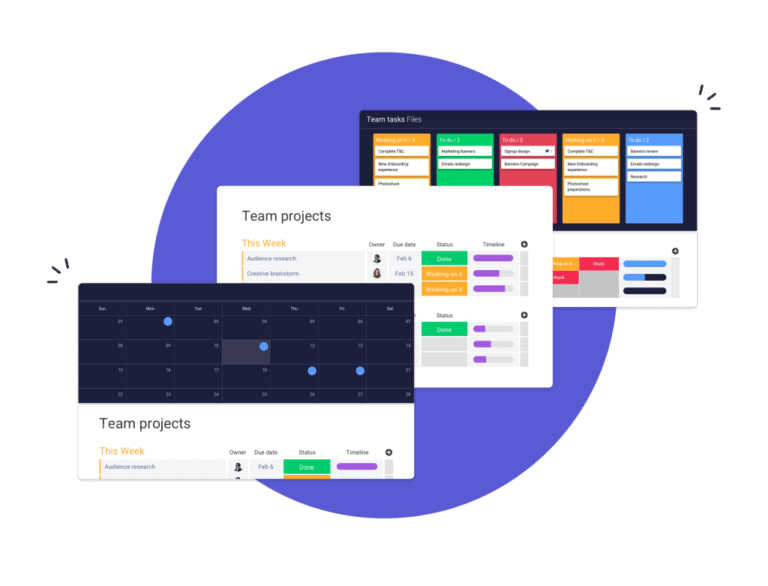
Monday.com is easier to use than Jira. Every person from a low company employee to a tech-based agency’s manager, everyone can easily use the features of Monday.com and utilize them. Jira Software is slightly difficult to understand and handle, one needs to read the guide to avail yourself of all the features of this software. Otherwise, if a person cannot make use of these important features, it isn’t worth your money.
Secondly, Monday.com has a bright and attractive interface that engages the user to keep on staring at the screen and note the tasks. On the other hand, Jira has a blue-colored decent interface. So, both of these systems have a perfect interface to use, now it completely depends on your choice, which one you’ll like the most.
5. Which Is More Secure, Monday.com Or Jira?
Monday.com secures the data in its built-in security protocol whereas Jira secures the data in the AWS Cloud. Jira takes the same security measures as Amazon does but AWS is seen as a leaking bucket in the past. Both the tools secure the data in places with proven certification requirements. Hence, Monday.com is seen to be a slightly more secure system than Jira.
6. Which has more integrations, Monday.com Vs Jira?
Integration is a crucial feature of any work-management software, whether it’s Monday.com or Jira. This feature will enable your data to easily transfer from different applications and tools to your work system without any wastage of time.
Jira can integrate with around 3000 applications which clearly shows that it’s an efficient work-management software. However, Jira mainly integrates with technical applications i.e the tools used for software and web development.
Monday.com integrates with more than 3000 different applications such as Google Drive, Zoom, Google Calendars, Microsoft Excel, and many others. It also integrates with software development applications such as GitHub.
Hence, Monday.com gives more diversified integrations whereas Jira only focuses on tech-based tools and apps.
7. Which Is Affordable? Pricing of Monday.com Vs Jira
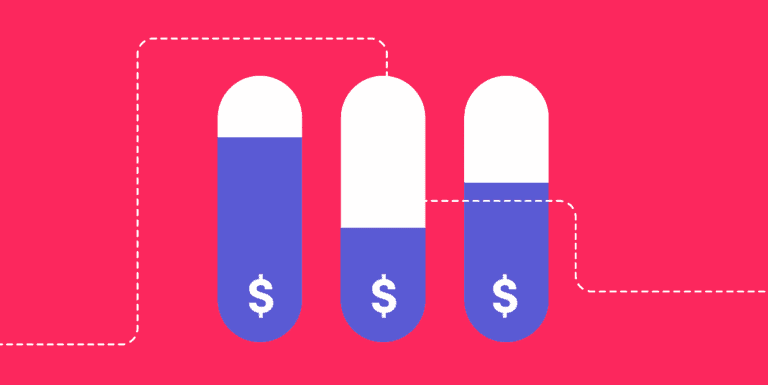
Monday.com offers a free trial of 14 days and after that, it offers 4 plans; basic, standard, pro, and enterprise. Monday.com is free (lifetime) for one to two users. However, if the team consists of more than two people, they’ll need to pick up a plan. The better the plan, the more the features and advantages.
Here are the monthly charges for Monday.com:
- For a basic plan, the rate is $8/user.
- For a Standard plan, the rate is $10/per user
- For a Pro plan, the rate is $16/user
- For an enterprise plan, the pricing may vary.
Jira is a more affordable option as it offers a free plan for up to 10 users and if there are more team members, then they can opt for one of the four plans discussed below. The monthly charges are below:
- Free plan: $0 for 10 users
- Standard plan: $7.5/user
- Premium plan: $14.5/user
- Enterprise plan: You have to pay annually.
Hence, the pricing clearly shows that Jira is a more affordable option if you have a certain budget.
Final Verdict; Which Is The Best, Monday.com Or Jira?

Monday.com and Jira both are the best projects and task management Working systems as they ensure the work is done with transparency and free from errors. Before deciding on the best platform, you need to figure out the number of team members, your budget, the type of tasks you’ll be handling, and the kind of data you’ll be entering into the software.
If the data is too private, then Monday.com is a more secure option but unlike Jira, it’s expensive too. If you have a Tech-based business or a company, nothing is better than Jira. However, if your business is a general one and there’s no need for bug tracking, Monday.com will be a perfect fit for you.
Hence, the choice is yours!
Monday.com Pros & Cons
Pros
● Easy to Use Interface
● The Boards can be customized to a great extent
● Integrations with more than 50 integrations
● Automation
Cons
● Can be expensive if the team is big.
● Less File storage space in the free plan
● Does provide excellent customer service, but there’s no chatbot.
Jira Pros & Cons
Pros
● Helps track bugs and issues
● Kanban and Scrum Boards
● Roadmap feature
● Affordable prices
● More Files Storage space
Cons
● Difficult to understand and use the software.
● No Direct Customer Support
Monday.com FAQs
Q. Who is the founder of Monday.com?
Ans. Monday.com was founded by Roy Mann, a career entrepreneur, and Roy Mann and Eran Zinman.
Q. How many users does Monday.com have?
Ans. As of 2022, Monday.com has more than 120k users and many big companies like Adidas and Samsung use Monday to ensure collaborative teamwork.
Q. How many People have monday.com employed?
Ans. Monday.com has around 850 to 900 current employees as of 2022.
Jira FAQs
Q. What is Jira Core, and which companies use it?
Ans. Jira offers three versions, one of which is Jira Core. Like Jira software, It is also a project management tool to improve the workflow of different teams. However, unlike Jira software, which focuses on entertaining tech industries, Jira Core is mostly used by small general businesses, Marketing, and HR members for quick task management and to track the employee’s work performance and time taken for different tasks.
Q. What is Jira Service Desk, and why is it used?
Ans. Jira service desk is another version of Jira used for managing a business’s services. This version is useful for mid-sized businesses with 100 to 1000 employees. It is used to bring Change management in a company or to solve problems of the customers. This Jira service desk version helps businesses keep track of their customers’ issues and take action accordingly, ensuring a smooth customer Support process.
Q. Which Companies Use Jira?
Ans. Popular tech companies like Pinterest, DeliveryHero, Reddit, and Twitter use Jira. It is reported that more than 4500 companies are found to use Jira as a project management platform.