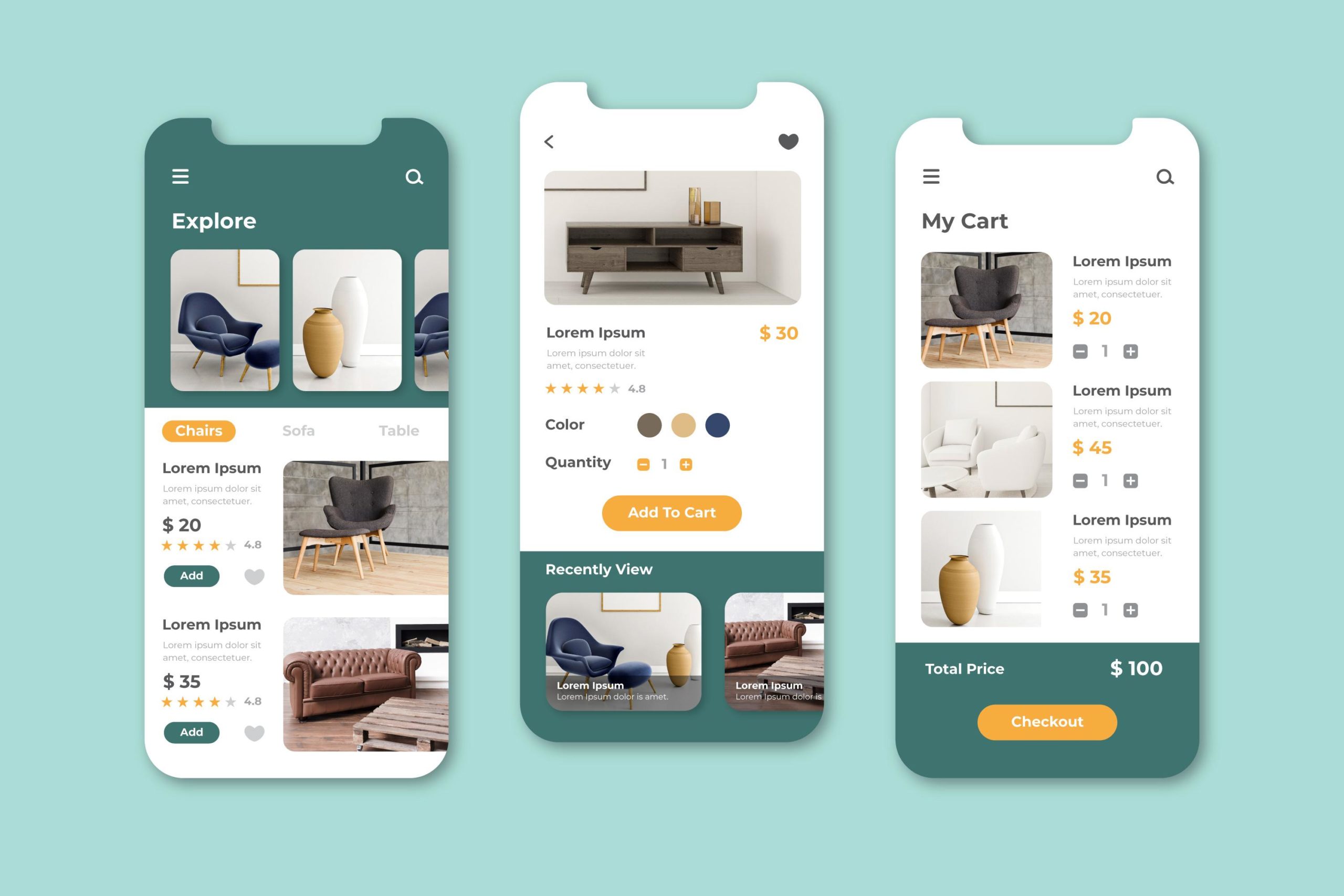6 Must-Know Mobile Site Optimization Best Practices
Google started releasing its mobile-first index a few years ago.
SEO experts were running around when this was initially revealed, ensuring their website complied with Google’s Core Web Vitals and best practice standards for mobile development.
Mobile site optimization needs specialized expertise and its own set of best practices, making it a very broad subfield within SEO.
In this blog, we’ll discuss the best practices for mobile site optimization to ensure favorable outcomes. So, read them carefully to get the most out of your mobile website.
1. Ensure the Content Consistency Among Desktop & Mobile
This best practice serves to prevent accusations of cloaking and duplicate content. Always ensure that all content on your website is the same on desktop and mobile for added security and improved rankings.
If you want to be informed about the mobile ranking of your website content, then you can consider using the best mobile rank tracker. This way, you can have a better understanding of what’s the status of your website content and its responsiveness on mobile.
Responsive design is one of the finest strategies to ensure that this happens. It entails developing a style sheet that uses “media queries” to seamlessly adapt designs across an extensive range of platforms and devices.
Take a look at CSS sprites to minimize server-side requests if you want to optimize speed and create a lean, mean design.
2. Make Use of Schema.org Structured Data
Schema.org structured data is vital for identifying pages on your website that include specific, structured data that search engines want. However, when the mobile index is fully implemented, the search engine also expects an increased dependence on Schema.
This is a concise, simple approach to interpreting information, which may subsequently turn into rich snippets in mobile search results. You can find and see the rich snippets by shema.org that will contribute to your website’s mobile-responsiveness.
3. Consider Using Responsive Design Techniques
The days of developing and designing separate m-dot websites (m.example.com) came to an end. There is no justifiable reason to adopt such an implementation in the mobile-first era.
The design can be messy, with several URLs causing duplicate content issues if not adequately optimized. Although there are numerous ways to ensure a smooth transition, the advent of new technology has caused m-dot implementations to become extinct.
Nowadays, a responsive design is necessary for the best implementation. These designs use media queries to specify the display resolutions that the design will support. They benefit you in terms of the most effective mobile site optimization for a better user experience.
4. Check Your Website On Diverse Display and Operating Systems
Mobile-first SEO can identify implementation weaknesses in a website, including knowing where to look and how to fix them on different displays and devices.
Check your website across multiple display devices and operating systems to see if your site is compatible with the widest possible range of displays and platforms. However, what if you can’t afford to check your website on a thousand devices?
It comes down to a few applications in the end. Yes, indeed! Multiple applications and operating systems are available to check out these kinds of problems to get ideal solutions.
5. Adopt a “Top-Down” Development Strategy
When you use a “from the top-down” development strategy, you take into account every possible outcome of each decision you make during the whole design process.
Mobile-first development is preferable to desktop-first development, and then add a mobile design after. If you don’t add issues to the final design, this development strategy is the perfect move for the improved website’s mobile version.
6. Customize WordPress Website for Mobile
There are numerous plugins available for WordPress. Some even provide ways to improve mobile compatibility. The most effective plugins for this purpose are Duda Mobile, W3 Total Cache, and HTML and CSS minifying plugins.